获取源码xml
iOS中最大的坑,就是获取页面源码xml期间,遇到的各种问题。
坑:即使查询条件和xml中内容正确匹配,也查询不到
对于页面:

xml是:
<XCUIElementTypeStaticText type="XCUIElementTypeStaticText" value="可申请(元) 200,000" name="可申请(元) 200,000" label="可申请(元) 200,000" enabled="true" visible="true" x="85" y="226" width="244" height="102"/>
去用:
{'value': '可申请(元) 200,000', 'name': '可申请(元) 200,000', 'label': '可申请(元) 200,000', 'enabled': 'true', 'x': '85', 'y': '226', 'width': '244', 'height': '102', 'type': 'XCUIElementTypeStaticText'}
以及 去掉y的:
{'value': '可申请(元) 200,000', 'name': '可申请(元) 200,000', 'label': '可申请(元) 200,000', 'enabled': 'true', 'x': '85', 'width': '244', 'height': '102', 'type': 'XCUIElementTypeStaticText'}
都查不到元素。
不过,去掉value,name,label后:
{'enabled': 'true', 'x': '85', 'y': '226', 'width': '244', 'height': '102', 'type': 'XCUIElementTypeStaticText'}
是可以查询到元素的,所以很是诡异。
其原因,自己推测是此处的(value等)值有问题
但是具体的值是不是我猜测的
可申请(元) 200000
则无需,也懒得再去试了。
更重要的是,对于:
可申请(元) 200,000
页面上的内容的显示,是肉眼可见的分成了2部分
可申请(元)
200,000
且显示的样式都不同
-> 所以十分怀疑是:
iOS内部的元素和代码,其实本身就是这2部分是分开的
只不过是输出xml时,混在了一起
-> 导致通过value(name,label)才找不到元素的
-> 去掉value等值后,只用x、y等坐标值,就能找到:说明是对应着页面上的其中某一个元素
要么是 可申请(元),或者是200,000
总之是:
iOS内部页面内容,和输出xml代码之间,一直做的很垃圾。
或者说故意做的很垃圾,让你很难自动化测试iOS。
详见:
【不去解决】自动抓包iOS的app恒易贷:找不到元素可申请元200000
坑:界面上按钮有文字,但是源码中没有文字
界面上:

本来希望去:写规则去查找button,且name是立即进入
结果源码中
<XCUIElementTypeOther type="XCUIElementTypeOther" enabled="true" visible="true" x="0" y="0" width="414" height="736">
<XCUIElementTypeOther type="XCUIElementTypeOther" enabled="true" visible="true" x="0" y="0" width="414" height="736">
<XCUIElementTypeScrollView type="XCUIElementTypeScrollView" enabled="true" visible="true" x="0" y="0" width="414" height="736">
<XCUIElementTypeImage type="XCUIElementTypeImage" name="guide2" enabled="true" visible="true" x="0" y="0" width="414" height="736"/>
</XCUIElementTypeScrollView>
<XCUIElementTypeButton type="XCUIElementTypeButton" name="loading btn" label="loading btn" enabled="true" visible="true" x="141" y="628" width="132" height="30"/>
</XCUIElementTypeOther>
</XCUIElementTypeOther>
没有我们希望的文字:立即进入
注:目测看起来,这个 立即进入 的button的文字 不是属于button图片本身,而是普通文字,只不过xml源码中,的确找不到
这样就影响了后续代码逻辑的判断,无法准确判断当前页面的按钮,是否是最后一页了。
详见:
【未解决】自动抓包iOS的app:左滑引导页进入首页
不爽的点:页面类似,但xml源码差异很大
对于页面:

但是对应xml:
<XCUIElementTypeOther type="XCUIElementTypeOther" enabled="true" visible="true" x="0" y="64" width="414" height="623">
<XCUIElementTypeTable type="XCUIElementTypeTable" name="空列表" label="空列表" enabled="true" visible="false" x="0" y="64" width="414" height="623"/>
<XCUIElementTypeOther type="XCUIElementTypeOther" enabled="true" visible="true" x="0" y="64" width="414" height="623">
<XCUIElementTypeImage type="XCUIElementTypeImage" name="com_network_err" enabled="true" visible="false" x="152" y="164" width="110" height="110"/>
<XCUIElementTypeStaticText type="XCUIElementTypeStaticText" value="网络不稳定" name="网络不稳定" label="网络不稳定" enabled="true" visible="true" x="0" y="287" width="414" height="17"/>
<XCUIElementTypeButton type="XCUIElementTypeButton" name="刷新试试" label="刷新试试" enabled="true" visible="true" x="147" y="323" width="120" height="41"/>
</XCUIElementTypeOther>
</XCUIElementTypeOther>
很明显,页面中的 刷新试试 明显是一个按钮,是没问题的
-> 后续就容易写规则去匹配和处理
但是后来遇到和上面很类似的页面:

可见页面上再刷新下也是一个按钮
但发现xml却是:
<XCUIElementTypeOther type="XCUIElementTypeOther" name="系统正在开小差,请稍后再试 再刷新下" label="系统正在开小差,请稍后再试 再刷新下" enabled="true" visible="true" x="0" y="64" width="414" height="672">
<XCUIElementTypeOther type="XCUIElementTypeOther" name="系统正在开小差,请稍后再试 再刷新下" label="系统正在开小差,请稍后再试 再刷新下" enabled="true" visible="true" x="0" y="64" width="414" height="672">
<XCUIElementTypeOther type="XCUIElementTypeOther" name="系统正在开小差,请稍后再试" label="系统正在开小差,请稍后再试" enabled="true" visible="true" x="114" y="240" width="186" height="136">
<XCUIElementTypeImage type="XCUIElementTypeImage" enabled="true" visible="true" x="152" y="240" width="110" height="111"/>
<XCUIElementTypeStaticText type="XCUIElementTypeStaticText" value="系统正在开小差,请稍后再试" name="系统正在开小差,请稍后再试" label="系统正在开小差,请稍后再试" enabled="true" visible="true" x="114" y="360" width="186" height="16"/>
</XCUIElementTypeOther>
<XCUIElementTypeOther type="XCUIElementTypeOther" name="再刷新下" label="再刷新下" enabled="true" visible="true" x="147" y="375" width="120" height="61">
<XCUIElementTypeOther type="XCUIElementTypeOther" name="再刷新下" label="再刷新下" enabled="true" visible="true" x="147" y="395" width="120" height="41"/>
</XCUIElementTypeOther>
</XCUIElementTypeOther>
</XCUIElementTypeOther>
再刷新下 却是一个 XCUIElementTypeOther,而不是XCUIElementTypeButton
-> 后续代码去处理和写匹配逻辑,就显得很不顺,让人很不爽。
-> 如果也是和前面一样的XCUIElementTypeButton,就容易统一成一个逻辑去处理,更加通用,效率更高。
-> 现在没法统一,效率很低,逻辑上显得很冗余
总体结论:
页面上的元素,和xml源码内容,很多时候,对不上,甚至完全对不上,驴唇不对马嘴的感觉。
详见:
【未解决】自动抓包iOS的app京东金融:网络不稳定刷新试试
【未解决】自动抓包iOS的app京东金融:系统正在开小差再刷新下
坑:有些页面 获取到的源码实际上是空的 没有包含页面元素的源码
比如页面:

希望获取源码中包含弹框部分的内容
但是实际上获取到的是:
<?xml version="1.0" encoding="UTF-8"?>
<XCUIElementTypeApplication type="XCUIElementTypeApplication" name="益路同行" label="益路同行" enabled="true" visible="true" x="0" y="0" width="414" height="736">
<XCUIElementTypeWindow type="XCUIElementTypeWindow" enabled="true" visible="true" x="0" y="0" width="414" height="736">
<XCUIElementTypeOther type="XCUIElementTypeOther" enabled="true" visible="true" x="0" y="0" width="414" height="736">
<XCUIElementTypeOther type="XCUIElementTypeOther" enabled="true" visible="true" x="0" y="0" width="414" height="736">
<XCUIElementTypeOther type="XCUIElementTypeOther" enabled="true" visible="true" x="0" y="0" width="414" height="736">
<XCUIElementTypeOther type="XCUIElementTypeOther" enabled="true" visible="true" x="0" y="0" width="414" height="736"/>
</XCUIElementTypeOther>
</XCUIElementTypeOther>
</XCUIElementTypeOther>
</XCUIElementTypeWindow>
<XCUIElementTypeWindow type="XCUIElementTypeWindow" enabled="true" visible="false" x="0" y="0" width="414" height="736">
<XCUIElementTypeOther type="XCUIElementTypeOther" enabled="true" visible="false" x="0" y="0" width="414" height="736"/>
</XCUIElementTypeWindow>
<XCUIElementTypeWindow type="XCUIElementTypeWindow" enabled="true" visible="false" x="0" y="0" width="0" height="0"/>
<XCUIElementTypeWindow type="XCUIElementTypeWindow" enabled="true" visible="false" x="0" y="0" width="414" height="736">
<XCUIElementTypeStatusBar type="XCUIElementTypeStatusBar" enabled="true" visible="false" x="0" y="0" width="414" height="20"/>
</XCUIElementTypeWindow>
<XCUIElementTypeWindow type="XCUIElementTypeWindow" enabled="true" visible="false" x="0" y="0" width="414" height="736">
<XCUIElementTypeOther type="XCUIElementTypeOther" enabled="true" visible="false" x="0" y="0" width="414" height="736"/>
</XCUIElementTypeWindow>
</XCUIElementTypeApplication>
即:
中间主体内容是空的
没有包含我们希望看到的 弹框部分
详见:
【未解决】自动抓包iOS的app益路同行:弹框退出游戏
坑:页面中图片明显可见,但是xml源码中visible=false表示不可见
页面中的中间部分的2个图片:

此处xml源码竟然是:
<XCUIElementTypeCell type="XCUIElementTypeCell" enabled="true" visible="true" x="0" y="280" width="414" height="320">
<XCUIElementTypeImage type="XCUIElementTypeImage" enabled="true" visible="false" x="15" y="290" width="384" height="181"/>
<XCUIElementTypeStaticText type="XCUIElementTypeStaticText" value="【善友筹】(已审核)父母懂事的孩子,成绩优异的班长,因白血病不得不离开学校和小伙伴,大家一起帮帮他渡过难关,定会滴水之恩,涌泉相报!" name="【善友筹】(已审核)父母懂事的孩子,成绩优异的班长,因白血病不得不离开学校和小伙伴,大家一起帮帮他渡过难关,定会滴水之恩,涌泉相报!" label="【善友筹】(已审核)父母懂事的孩子,成绩优异的班长,因白血病不得不离开学校和小伙伴,大家一起帮帮他渡过难关,定会滴水之恩,涌泉相报!" enabled="true" visible="true" x="15" y="475" width="384" height="60"/>
<XCUIElementTypeProgressIndicator type="XCUIElementTypeProgressIndicator" value="8%" name="进度" label="进度" enabled="true" visible="true" x="15" y="534" width="334" height="23"/>
<XCUIElementTypeStaticText type="XCUIElementTypeStaticText" value="发起人:邱嘉棋" name="发起人:邱嘉棋" label="发起人:邱嘉棋" enabled="true" visible="true" x="15" y="559" width="117" height="21"/>
<XCUIElementTypeStaticText type="XCUIElementTypeStaticText" value="认筹金额:1693" name="认筹金额:1693" label="认筹金额:1693" enabled="true" visible="true" x="117" y="559" width="150" height="21"/>
<XCUIElementTypeStaticText type="XCUIElementTypeStaticText" value="剩余:23天" name="剩余:23天" label="剩余:23天" enabled="true" visible="true" x="267" y="559" width="117" height="21"/>
<XCUIElementTypeStaticText type="XCUIElementTypeStaticText" value="8%" name="8%" label="8%" enabled="true" visible="true" x="334" y="534" width="100" height="21"/>
</XCUIElementTypeCell>
其中
<XCUIElementTypeImage type="XCUIElementTypeImage" enabled="true" visible="false" x="15" y="290" width="384" height="181"/>
即:
只有一个Image节点,(当前可能本身就是一张图,但是从app中看起来不像,还是像2张图)并且还是visible=false,即不可见!
你妹的,那还怎么解析出有效节点,根本没法提取有效节点,和后续抓取。
详见:
【未解决】自动抓包工具抓包iOS的app:善友筹
坑:app内部某一层的页面中的xml源码,竟然还保留(之前的几层)父级的元素
比如
某个二级页面:
康爱公社-二级页面-百万医保补充互助社.jpg

其中,正常的符合预期的是,页面xml源码中,有页面中的元素,比如
顶部的第二排的 互助公约 资助公示 本期分摊 联系客服 等
但是点击了 资助公示 后,进入 三级页面:
康爱公社-三级页面-资助公示-弹框提醒.jpg

竟然其中xml源码中,还有 前一页的页面元素:
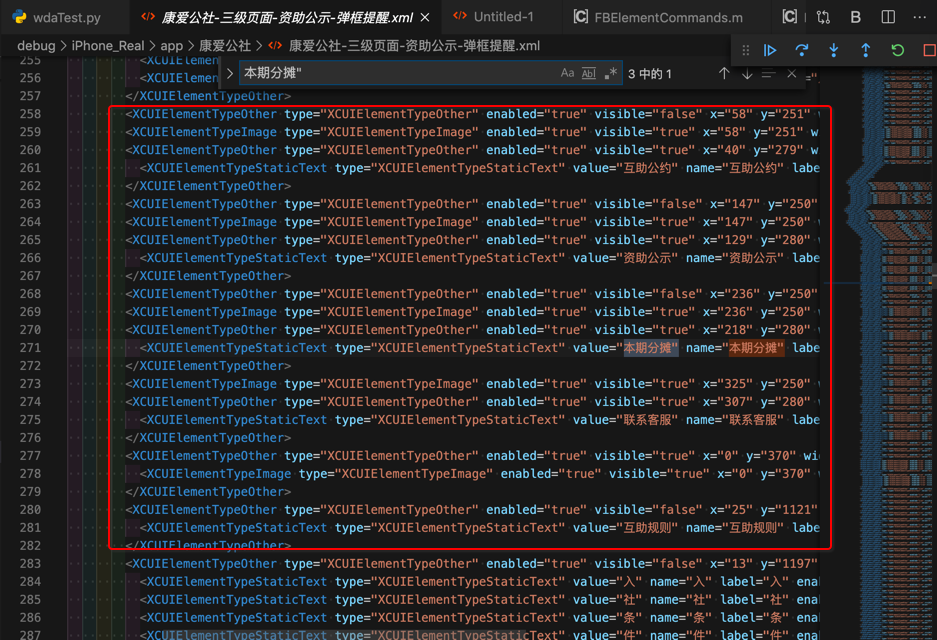
<XCUIElementTypeOther type="XCUIElementTypeOther" enabled="true" visible="true" x="218" y="280" width="67" height="45">
<XCUIElementTypeStaticText type="XCUIElementTypeStaticText" value="本期分摊" name="本期分摊" label="本期分摊" enabled="true" visible="true" x="218" y="300" width="67" height="21"/>
</XCUIElementTypeOther>
其中可见,不仅存在之前页面的元素的xml,且竟然是visible=true,即:
表示当前页面可见。但是实际上不可见,不可能看到,前面几级页面的内容。
-》导致后续的基于xml源码判断元素的逻辑,就不可用了。完全混乱了。
即:在第三级页面,也能找到第二级,甚至第一级页面的元素,以为是在第二级或第一级页面呢,无需返回,即可找到并点击相关元素,而实际上页面上,并不是第二级或第一级页面,屏幕上并没有这些元素。
使得后续页面跳转,完全失效。无法继续正常逻辑。
仔细去看xml源码中发现,有个特点:
会存在 pages/xxx/xxx 之类的元素:
<XCUIElementTypeOther type="XCUIElementTypeOther" name="pages/mutual/introduce/introduce[4]" label="pages/mutual/introduce/introduce[4]" enabled="true" visible="false" x="0" y="64" width="414" height="3058">
。。。
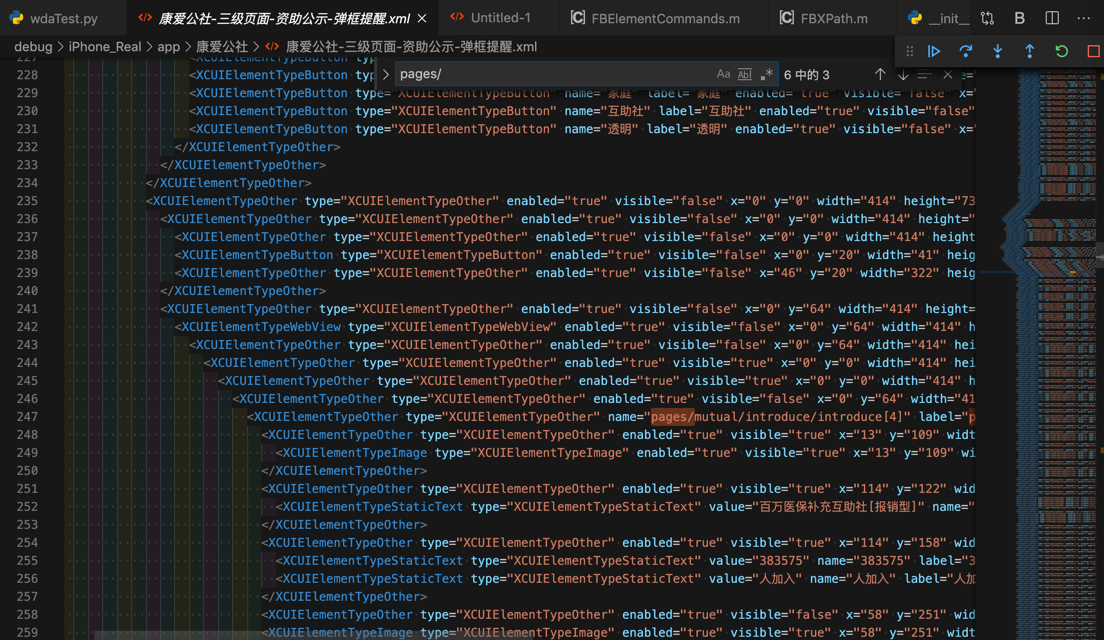
且不止一个:
<XCUIElementTypeOther type="XCUIElementTypeOther" name="pages/home/notice[5]" label="pages/home/notice[5]" enabled="true" visible="true" x="0" y="64" width="414" height="891">
。。。
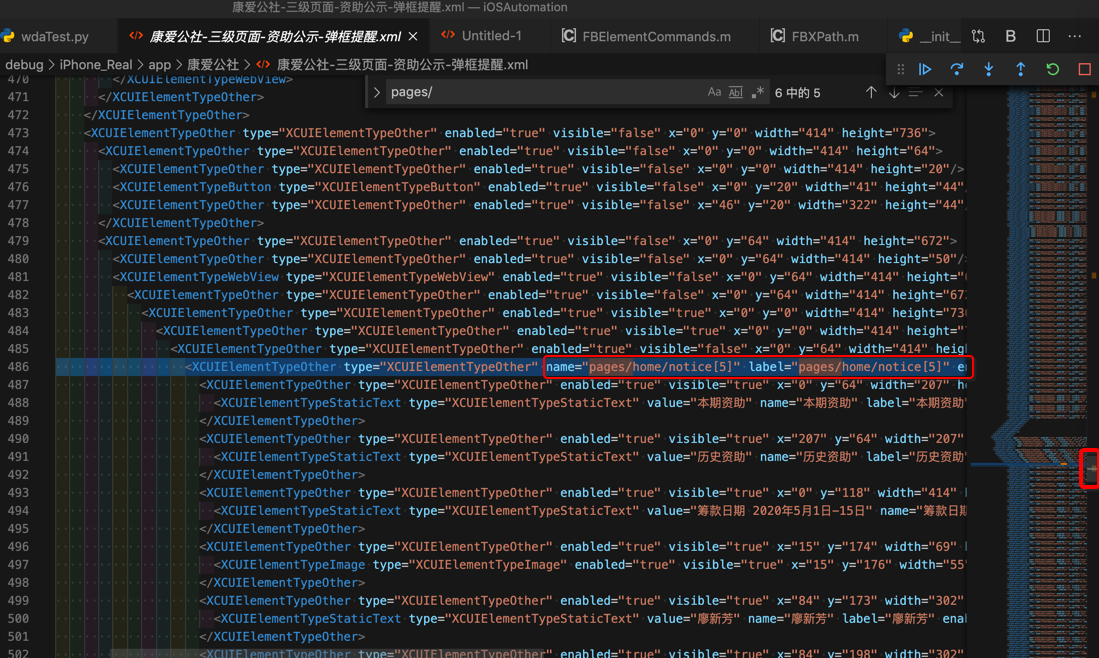
其中有几个 page/xxx
-> 存在 当前页面 实际上 包含了 几个(前后一共几级的)页面的xml源码
详见:
【无法解决】iOS抓包app康爱公社:第三级页面中也能点击到第一级页面中的元素导致页面无法返回
【规避解决】iOS抓包app康爱公社:第三级别RestPage互助公约子页面无法返回
获取页面经常出现各种问题
比如:
【未解决】WebDriverAgent获取iPhone页面源码报错:Code 5 Error kAXErrorIPCTimeout getting snapshot for element
目前的结论是:
Apple方面,对于iOS设备的自动化测试,本身就是:从底层不太愿意支持
所以很多API接口,尤其是元素的是否可见的visible属性,就很难获取到
Appium的实现方式都是,想办法用第三方工具class-dump,RuntimeBrowser等从库中导出头文件,才看到有哪些API:
比如:
WebDriverAgent/XCTestManager_ManagerInterface-Protocol.h at master · appium/WebDriverAgent
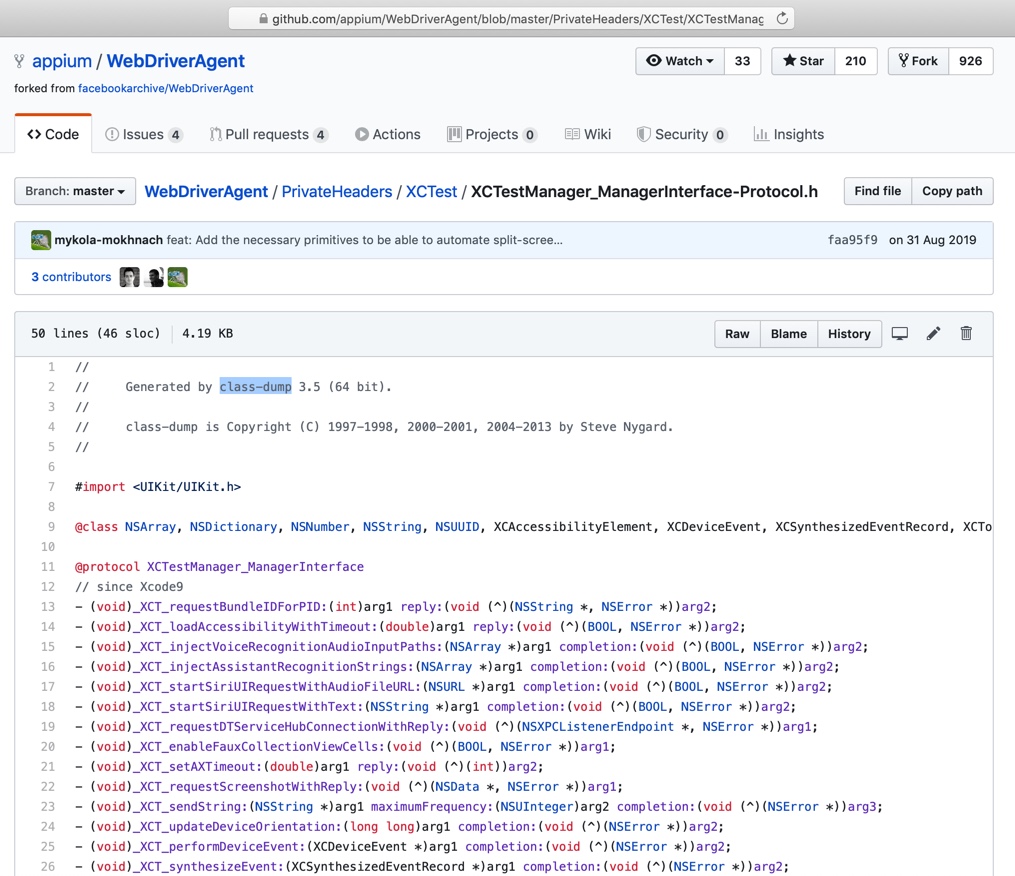
然后利用这些私有的API,去实现想要的功能。
所以往往是:兼容性很差
尤其是iOS 升级到了13后,兼容性极其差,尤其是snapshot,即获取页面源码方面,会出现各种各样的问题,报各种各样的错
- Code 5 Error kAXErrorIPCTimeout getting snapshot for element
- Code=5 "Error -25216 getting snapshot for element
- Code=5 "Error kAXErrorServerNotFound getting snapshot for element
目前看来:
- 问题最多的:
iOS 13 - 稍微好好一点的是:
iOS 12或iOS 11
有些页面元素根本就无法获取到xml源码
比如:

相关部分源码是:
<XCUIElementTypeOther type="XCUIElementTypeOther" enabled="true" visible="false" x="5" y="2591" width="365" height="33"/>
<XCUIElementTypeOther type="XCUIElementTypeOther" enabled="true" visible="true" x="142" y="401" width="91" height="26">
<XCUIElementTypeStaticText type="XCUIElementTypeStaticText" value="签到赢好礼" name="签到赢好礼" label="签到赢好礼" enabled="true" visible="true" x="142" y="400" width="91" height="28"/>
</XCUIElementTypeOther>
<XCUIElementTypeOther type="XCUIElementTypeOther" enabled="true" visible="true" x="82" y="445" width="211" height="47">
<XCUIElementTypeStaticText type="XCUIElementTypeStaticText" value="立即签到" name="立即签到" label="立即签到" enabled="true" visible="true" x="155" y="456" width="65" height="24"/>
</XCUIElementTypeOther>
即:只有 签到赢好礼 和 立即签到
根本就找不到 弹框右上角的 x关闭 按钮的xml源码
-》导致无法定位按钮元素,无法点击关闭弹框
详见:
【未解决】自动抓包iOS公众号:小程序中可关闭弹框签到赢好礼
无法获取完整页面源码
比如:

现象是:
- 微信公众号搜索页 搜 unesunes后:
- iOS 11的iPhone6P:获取不到完整源码
- iOS 13的iPhone8P:能获取到源码
- iOS 12的iPhone6:能获取到源码
其中iOS 11的iPhone6P获取源码期间,test manager能看到错误log
t = 4793.27s Find: Identity Binding
2020-04-29 10:26:17.325280+0800 WebDriverAgentRunner-Runner[1017:316917] Cannot take the snapshot of Window after 65 seconds
2020-04-29 10:26:17.325547+0800 WebDriverAgentRunner-Runner[1017:316917] Internal error: Error Domain=com.apple.dt.xctest.automation-support.error Code=5 "Error -25216 getting snapshot for element <AXUIElementRef 0x10ddae470> {pid=1148} {uid=[ID:9999 hash:0xf22fd45800000000]}" UserInfo={NSLocalizedDescription=Error -25216 getting snapshot for element <AXUIElementRef 0x10ddae470> {pid=1148} {uid=[ID:9999 hash:0xf22fd45800000000]}}
2020-04-29 10:26:17.325677+0800 WebDriverAgentRunner-Runner[1017:316917] Skipping source dump for 'Window' because its snapshot cannot be resolved
按道理,应该是换iOS 13的iPhone8P或iOS 12的iPhone6,但是之前又都是由于有各种问题,才换这个iOS 11的iPhone6P的:
iOS 13的iPhone8P:- 优理氏的某个小程序的客服聊天页:获取源码,不仅是失败,而是会导致test manager崩溃
- 不仅是崩溃,重启后也无效
- 需要重新卸载后重新安装WebDriverAgentRunner-Runner才行
- 但是依旧是获取源码导致崩溃,陷入死循环
- 需要重新卸载后重新安装WebDriverAgentRunner-Runner才行
- 不仅是崩溃,重启后也无效
- 优理氏的某个小程序的客服聊天页:获取源码,不仅是失败,而是会导致test manager崩溃
iOS 12的iPhone6:- 获取某些页面速度很慢
- 竟然比(本身相对比较卡顿,不流畅的)iOS 11的iPhone6,还慢
- 很久之前,更新WebDriverAgent代码之前
- 动卡空间,点击 关注(还是进入)公众号
- 会导致微信崩溃
- 最新:合并最新WebDriverAgent代码后,目前暂时不崩溃了
- 但是还是获取很多页面速度比较慢
- 动卡空间,点击 关注(还是进入)公众号
- 获取某些页面速度很慢
总之是:
现在虽然有3个iPhone,不同硬件尺寸,不同iOS版本,竟然没有一个顺利运行的,各有各的问题
最终:
暂时只能换iPhone而规避解决:
换 iOS 13的iPhone8P 或 iOS 12的iPhone6,都可以:获取到完全的页面源码
详见:
【规避解决】自动抓包iOS公众号:获取微信公众号unesunes搜索结果页面源码失败
获取页面源码:偶尔会导致微信崩溃
最早的iPhone 6 + iOS 12.4.5,获取 动卡空间关注页 点击 关注(还是进入) 公众号后,结果微信崩溃
后来不崩溃了
可能的原因:更新了WebDriverAgent代码,内部解决或规避了之前的某个(WebDriverAgent或iOS或Xcode的API本身的)bug?
详见:
【记录】更新WebDriverAgent后测试iOS 12的iPhone6抓包微信公众号
获取页面源码:不仅无法获取源码,还会导致WebDriverAgent崩溃,要卸载后重新安装
WebDriverAgentRunner-Runner后才能重新使用
对于iOS 13.3.1的iPhone8P
去获取页面:
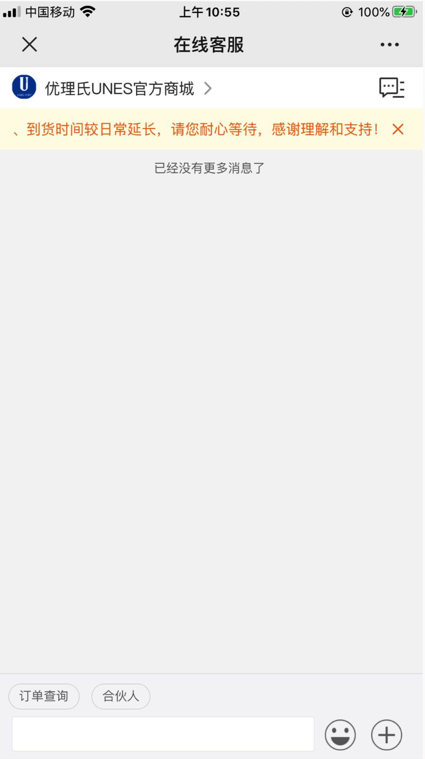
的源码时,会导致WebDriverAgent崩溃:
2020-04-28 10:49:13.283259+0800 WebDriverAgentRunner-Runner[3546:2307345] [xpc.exceptions] <NSXPCConnection: 0x282540240> connection to service on pid 336 named com.apple.testmanagerd: Exception caught during decoding of reply to message '_XCT_fetchSnapshotForElement:attributes:parameters:reply:', dropping incoming message and calling failure block.
Ignored Exception: Exception while decoding argument 0 (#1 of invocation):
<NSInvocation: 0x280fa4900>
return value: {v} void
target: {@?} 0x0 (block)
argument 1: {@} 0x0
argument 2: {@} 0x0
Exception: decodeObjectForKey: too many nested collections
(
0 CoreFoundation 0x00000001ba056a5c 7519E999-1053-3367-B9D5-8844F6D3BDC6 + 1227356
1 libobjc.A.dylib 0x00000001b9d7dfa4 objc_exception_throw + 56
2 Foundation 0x00000001ba5422d0 7B1733B1-74C9-3A33-8A58-853B0A029826 + 2339536
3 Foundation 0x00000001ba54264c 7B1733B1-74C9-3A33-8A58-853B0A029826 + 2340428
4 Foundation 0x00000001ba31be3c 7B1733B1-74C9-3A33-8A58-853B0A029826 + 85564
5 XCTAutomationSupport 0x0000000105032104 -[XCAccessibilityElement initWithCoder:] + 120
6 Foundation 0x00000001ba542248 7B1733B1-74C9-3A33-8A58-853B0A029826 + 2339400
7 Foundation 0x00000001ba54264c 7B1733B1-74C9-3A33-8A58-853B0A029826 + 2340428
8 Foundation 0x00000001ba31ba7c 7B1733B1-74C9-3A33-8A58-853B0A029826 + 84604
9 XCTAutomationSupport 0x000000010501bedc -[XCElementSnapshot initWithCoder:] + 120
10 Foundation 0x00000001ba542248 7B1733B1-74C9-3A33-8A58-853B0A029826 + 2339400
11 Foundation 0x00000001ba5426a4 7B1733B1-74C9-3A33-8A58-853B0A029826 + 2340516
12 Foundation 0x00000001ba559e9c 7B1733B1-74C9-3A33-8A58-853B0A029826 + 2436764
13 Foundation 0x00000001ba328024 7B1733B1-74C9-3A33-8A58-853B0A029826 + 135204
14 Foundation 0x00000001ba331470 7B1733B1-74C9-3A33-8A58-853B0A029826 + 173168
15 Foundation 0x00000001ba542248 7B1733B1-74C9-3A33-8A58-853B0A029826 + 2339400
16 Foundation 0x00000001ba54264c 7B1733B1-74C9-3A33-8A58-853B0A029826 + 2340428
17 Foundation 0x00000001ba31be3c 7B1733B1-74C9-3A33-8A58-853B0A029826 + 85564
18 XCTAutomationSupport 0x000000010501c738 -[XCElementSnapshot initWithCoder:] + 2260
19 Foundation 0x00000001ba542248 7B1733B1-74C9-3A33-8A58-853B0A029826 + 2339400
20 Foundation 0x00000001ba5426a4 7B1733B1-74C9-3A33-8A58-853B0A029826 + 2340516
21 Foundation 0x00000001ba559e9c 7B1733B1-74C9-3A33-8A58-853B0A029826 + 2436764
22 Foundation 0x00000001ba328024 7B1733B1-74C9-3A33-8A58-853B0A029826 + 135204
23 Foundation 0x00000001ba331470 7B1733B1-74C9-3A33-8A58-853B0A029826 + 173168
24 Foundation 0x00000001ba542248 7B1733B1-74C9-3A33-8A58-853B0A029826 + 2339400
25 Foundation 0x00000001ba54264c 7B1733B1-74C9-3A33-8A58-853B0A029826 + 2340428
26 Foundation 0x00000001ba31be3c 7B1733B1-74C9-3A33-8A58-853B0A029826 + 85564
且重启WebDriverAgent也没用。
只能去iPhone中卸载掉之前的WebDriverAgentRunner-Runner后
重新安装WebDriverAgentRunner-Runner,才能继续使用。
但是本身上述页面,获取源码就导致崩溃,则无法解决。
经调试找到根本原因是:
refer/WebDriverAgent/WebDriverAgentLib/Utilities/FBXCodeCompatibility.m
中的
- (XCElementSnapshot *)fb_cachedSnapshot
{
static dispatch_once_t onceToken;
static BOOL isUniqueMatchingSnapshotAvailable;
dispatch_once(&onceToken, ^{
isUniqueMatchingSnapshotAvailable = [self respondsToSelector:@selector(uniqueMatchingSnapshotWithError:)];
});
。。。
的uniqueMatchingSnapshotWithError
-》属于Apple自己的API的bug,无法解决
详见:
【规避解决】XCode实时调试NSXPCConnection的_XCT_fetchSnapshotForElement:attributes:parameters:reply错误
【规避解决】WebDriverAgent获取页面源码报错:xpc.exceptions NSXPCConnection com.apple.testmanagerd _XCT_fetchSnapshotForElement
获取源码速度非常慢
之前是:
【已解决】wda用source()获取页面源码xml速度极其慢
算是:从30秒左右,不知道做了啥,变成了,优化成了,10秒多
期间:
合并了最新的WebDriverAgent的代码:
- 【已解决】把旧版WebDriverAgent自己优化改动合并到最新版代码中
- 【已解决】验证最新WebDriverAgent代码功能上是否正常
- 【已解决】XCode编译最新版WebDriverAgent
也并没有解决 获取源码速度慢的问题
后来是:
- 【已解决】用XCode实时调试WebDriverAgent希望找到并解决获取页面源码慢的原因
- 【已解决】尝试解决facebook-wda和WebDriverAgent的获取源码很慢的原因
- 【未解决】WebDriverAgent和wda获取源码提速:尝试shouldLoadSnapshotWithAttributes参数
- 【未解决】调节Appium的Capability的参数去提高facebook-wda和WebDriverAgent获取源码的速度
- 【未解决】WebDriverAgent获取源码慢尝试调节参数:shouldUseTestManagerForVisibilityDetection
- 【已解决】Xcode调试WebDriverAgent研究fb_waitUntilSnapshotIsStable含义希望提高获取源码速度
- 【已解决】WebDriverAgent报错:Internal error Error Domain com.apple.dt.xctest.automation-support.error Code 5 Error kAXErrorServerNotFound getting snapshot for element
- 【已解决】WebDriverAgent中fb_waitUntilSnapshotIsStable的作用和含义即为何加上
最终是:
- 【已解决】WebDriverAgent获取源码慢尝试调节参数:FB_ANIMATION_TIMEOUT
解决了:
从10秒多,优化成,1~5秒左右,对于个别页面元素多时,才需要10秒+