iOS的各种坑
在用facebook-wda+WebDriverAgent去自动化测试iOS设备期间,遇到各种坑。
其中多数坑,都是苹果官方的API不稳定或有bug导致的,少数是WebDriverAgent或facebook-wda的。
wda找到元素,点击元素,竟然偶尔会无效
对于页面:

代码去找到并点击 个人所得税:
isIntoDetailOk = CommonUtils.multipleRetry(
{
"functionCallback": self.appStoreSearchResultIntoDetail,
"functionParaDict": {
"appName": appName,
}
},
maxRetryNum = 10,
sleepInterval = 0.5,
)
def appStoreSearchResultIntoDetail(self, appName):
"""for AppStore search result list page
try find first match result
then click into detail page
Args:
appName (str): app name
Returns:
bool, dict
bool: is into detail page or not
Raises:
"""
isIntoDetailOk = False
"""
搜索结果列表页 京东 重新下载:
<XCUIElementTypeOther type="XCUIElementTypeOther" enabled="true" visible="true" x="0" y="0" width="414" height="736">
<XCUIElementTypeOther type="XCUIElementTypeOther" enabled="true" visible="true" x="0" y="0" width="414" height="736">
<XCUIElementTypeCollectionView type="XCUIElementTypeCollectionView" enabled="true" visible="true" x="0" y="0" width="414" height="736">
<XCUIElementTypeCell type="XCUIElementTypeCell" name="京东-一起热爱 就现在, 新人送188元购物礼包, 四颗半星, 34.6万 个评分" label="京东-一起热爱 就现在, 新人送188元购物礼包, 四颗半星, 34.6万 个评分" enabled="true" visible="true" x="20" y="86" width="374" height="295">
<XCUIElementTypeButton type="XCUIElementTypeButton" name="重新下载" label="重新下载" enabled="true" visible="true" x="364" y="86" width="30" height="68"/>
</XCUIElementTypeCell>
<XCUIElementTypeCell type="XCUIElementTypeCell" name="京东金融-超过三亿人在用, 享24期免息,赚20亿金贴, 四颗半星, 20.8万 个评分" label="京东金融-超过三亿人在用, 享24期免息,赚20亿金贴, 四颗半星, 20.8万 个评分" enabled="true" visible="true" x="20" y="420" width="374" height="295">
<XCUIElementTypeButton type="XCUIElementTypeButton" name="打开" label="打开" enabled="true" visible="true" x="320" y="420" width="74" height="69"/>
</XCUIElementTypeCell>
</XCUIElementTypeCollectionView>
</XCUIElementTypeOther>
</XCUIElementTypeOther>
搜索结果列表页 美团 获取:
<XCUIElementTypeOther type="XCUIElementTypeOther" enabled="true" visible="true" x="0" y="0" width="414" height="736">
<XCUIElementTypeOther type="XCUIElementTypeOther" enabled="true" visible="true" x="0" y="0" width="414" height="736">
<XCUIElementTypeCollectionView type="XCUIElementTypeCollectionView" enabled="true" visible="true" x="0" y="0" width="414" height="736">
<XCUIElementTypeCell type="XCUIElementTypeCell" name="美团-吃喝玩乐 尽在美团, 美食外卖买菜买药首选美团App, 四又四分之三颗星, 94.7万 个评分" label="美团-吃喝玩乐 尽在美团, 美食外卖买菜买药首选美团App, 四又四分之三颗星, 94.7万 个评分" enabled="true" visible="true" x="20" y="86" width="374" height="295">
<XCUIElementTypeButton type="XCUIElementTypeButton" name="获取" label="获取" enabled="true" visible="true" x="320" y="86" width="74" height="68"/>
</XCUIElementTypeCell>
<XCUIElementTypeCell type="XCUIElementTypeCell" name="美团外卖-外卖订餐,送啥都快, 美食生鲜,水果下午茶, 四又四分之三颗星, 607万 个评分" label="美团外卖-外卖订餐,送啥都快, 美食生鲜,水果下午茶, 四又四分之三颗星, 607万 个评分" enabled="true" visible="true" x="20" y="420" width="374" height="295">
<XCUIElementTypeButton type="XCUIElementTypeButton" name="获取" label="获取" enabled="true" visible="true" x="320" y="420" width="74" height="69"/>
</XCUIElementTypeCell>
</XCUIElementTypeCollectionView>
</XCUIElementTypeOther>
</XCUIElementTypeOther>
"""
parentCollectionViewClassChain = "/XCUIElementTypeCollectionView[`rect.x = 0 AND rect.y = 0 AND rect.width = %d AND rect.height = %d`]" % (self.X, self.totalY)
firstMatchCellQuery = {"type":"XCUIElementTypeCell", "nameContains": appName, "enabled": "true"}
firstMatchCellQuery["parent_class_chains"] = [ parentCollectionViewClassChain ]
foundAndClicked = self.findAndClickElement(query=firstMatchCellQuery, timeout=0.2)
isIntoDetailOk = foundAndClicked
return isIntoDetailOk
始终都是正常的:可以找到并点击元素,然后会进入app下载的详情页
但是目前调试期间,先后遇到2次了
只是对于特殊的app名字:个人所得税,出现了虽然代码中能找到元素,并点击了元素:
[200609 15:45:29][DevicesMethods.py 851] True to Clicked element {'type': 'XCUIElementTypeCell', 'nameContains': '个人所得税', 'enabled': 'true', 'parent_class_chains': ['/XCUIElementTypeCollectionView[`rect.x = 0 AND rect.y = 0 AND rect.width = 414 AND rect.height = 736`]']}
但是实际上:
竟然点击没生效
-》页面没有进入后续的详情页
-》但是同样代码,重新测试,却又正常,可以点击元素进入详情页了:

很是诡异。
根本原因:至今未知。
暂时在列表页前后加上等待时间:
# Special: try add some wait time to avoid some special case:
# for 个人所得税 search result page, found and click 个人所得税, but sometime actually not into detail page
time.sleep(0.5)
isIntoDetailOk = CommonUtils.multipleRetry(
{
"functionCallback": self.appStoreSearchResultIntoDetail,
"functionParaDict": {
"appName": appName,
}
},
maxRetryNum = 10,
sleepInterval = 0.5,
)
if not isIntoDetailOk:
respInfo = "Fail to into app detail page for %s" % appName
return isInstallOk, respInfo
# Special: try add some wait time to avoid some special case:
# for 个人所得税 search result page, found and click 个人所得税, but sometime actually not into detail page
time.sleep(0.2)
希望,或许能稳定些,或许能规避此问题?
详见:
【未解决】facebook-wda点击个人所得税元素无效:没有进入AppStore详情页
偶尔会遇到 通过坐标值点击元素 无效 实际上误点击别的位置
对于页面:

代码已找到了 取消 按钮,然后去点击 其中间坐标位置
clickCenterPosition(curSession, cancelSoup.attrs)
def clickCenterPosition(curSession, elementAttrDict):
x = int(elementAttrDict["x"])
y = int(elementAttrDict["y"])
width = int(elementAttrDict["width"])
height = int(elementAttrDict["height"])
centerX = x + int(width / 2)
centerY = y + int(height / 2)
curSession.click(centerX, centerY)
logging.info("Clicked [%s, %s]", centerX, centerY)
之前此点击元素中间位置的代码工作都是正常的
唯独这此,点击 取消按钮 后,实际上是点击了:呼叫 按钮的位置,导致进入 呼叫 界面:

最后无奈,只能绕过这个bug,换用别的方式去点击元素:
用wda的query去查找元素,通过元素点击本身
# parentOtherSoup = callSoup.parent
# if parentOtherSoup:
# parentParentOtherSoup = parentOtherSoup.parent
# if parentParentOtherSoup:
# cancelSoup = parentParentOtherSoup.find(
# "XCUIElementTypeButton",
# attrs={"enabled":"true", "visible":"true", "name": "取消"}
# )
# if cancelSoup:
# clickCenterPosition(curSession, cancelSoup.attrs)
# foundAndProcessedPopup = True
# above click position not work for 取消 !!!
# change to find 取消 then click element
cancelButtonQuery = {"type":"XCUIElementTypeButton", "enabled":"true", "visible":"true", "name": "取消"}
foundAndClicked = findAndClickElement(curSession, cancelButtonQuery)
foundAndProcessedPopup = foundAndClicked
才可以:点击取消 让弹框消失。
详见:
【已解决】自动抓包iOS的app无忧筹:弹框呼叫拨打电话
【后记1】
又在:
【未解决】自动抓包iOS的app京东金融:弹框想给您发送通知允许
遇到同样的问题:
bs4中搜索到了 允许 按钮,去点击 通过点击允许按钮的中间坐标值,结果实际上却是点击了:另外一个按钮 不允许 。。。
然后无奈,只能想办法用wda的query去查询元素 允许,再通过元素点击 估计就可以了。
【后记2】
又在:
【未解决】自动抓包iOS的app恒易贷:弹框使用无线数据无线局域网与蜂窝移动网络
遇到同样问题:
对于页面:
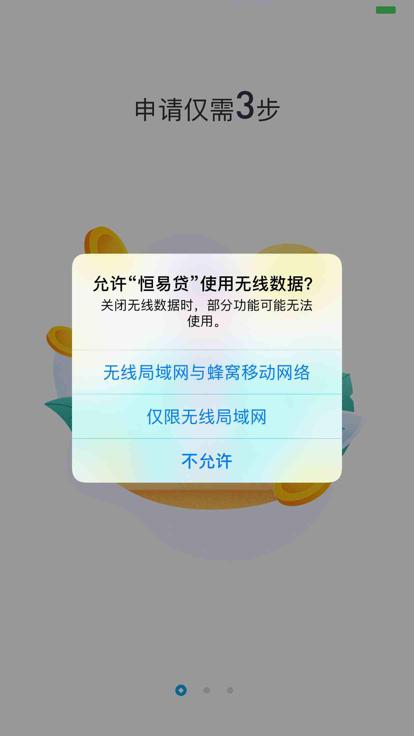
都已经用代码:
wifiCellularChainList = [
{
"tag": "XCUIElementTypeAlert",
"attrs": {"enabled":"true", "visible":"true"}
},
{
"tag": "XCUIElementTypeOther",
"attrs": {"enabled":"true", "visible":"true"}
},
{
"tag": "XCUIElementTypeButton",
"attrs": {"enabled":"true", "visible":"true", "name": "无线局域网与蜂窝移动网络"}
},
]
wifiCellularSoup = utils.bsChainFind(soup, wifiCellularChainList)
if wifiCellularSoup:
clickCenterPosition(curSession, wifiCellularSoup.attrs)
foundAndProcessedPopup = True
return foundAndProcessedPopup
查到并点击了 无线局域网与蜂窝移动网络 按钮的中间位置,但是实际上点击的是:不允许
导致后来app无法访问网络,再次启动app后,也提示请开启网络权限。
只能去改为,wda的元素查找,找到元素后,根据元素去click点击:
wifiCellularSoup = CommonUtils.bsChainFind(soup, wifiCellularChainList)
if wifiCellularSoup:
# self.clickElementCenterPosition(wifiCellularSoup)
# foundAndProcessedPopup = True
# found 无线局域网与蜂窝移动网络 but actually click center position will click 不允许 !!!
# change to wda query element then click by element
curName = wifiCellularSoup.attrs["name"] # 好
wifiCellularButtonQuery = {"type":"XCUIElementTypeButton", "enabled":"true", "name": curName}
foundAndClicked = self.findAndClickElement(wifiCellularButtonQuery, isShowErrLog=False)
foundAndProcessedPopup = foundAndClicked
return foundAndProcessedPopup
才可以。
【后记3】
由于经常遇到此问题,所以后来专门去提取逻辑到独立函数中,详见:
元素处理 · iOS自动化测试利器:facebook-wda
坑:元素查找条件 都写的最完整,不能再详细了,但是却会出现 可以查询到 找到 多个元素
比如页面:

左下角的 3个tab页的父级元素,对应 locator,调试出现警告:
[200515 14:23:27][ParsePage.py 1019] Found 2 same node from tag=XCUIElementTypeOther, attr={'name': '筹款首页, tab, 1 of 3 发起筹款, tab, 2 of 3 我的筹款, tab, 3 of 3', 'label': '筹款首页, tab, 1 of 3 发起筹款, tab, 2 of 3 我的筹款, tab, 3 of 3', 'enabled': 'true', 'visible': 'true', 'x': '0', 'y': '687', 'width': '414', 'height': '49', 'type': 'XCUIElementTypeOther'}
提示上述locator可以找到2个元素,然后去xml源码中看看,果然是的:
<XCUIElementTypeOther type="XCUIElementTypeOther" name="筹款首页, tab, 1 of 3 发起筹款, tab, 2 of 3 我的筹款, tab, 3 of 3" label="筹款首页, tab, 1 of 3 发起筹款, tab, 2 of 3 我的筹款, tab, 3 of 3" enabled="true" visible="true" x="0" y="687" width="414" height="49">
<XCUIElementTypeOther type="XCUIElementTypeOther" name="筹款首页, tab, 1 of 3 发起筹款, tab, 2 of 3 我的筹款, tab, 3 of 3" label="筹款首页, tab, 1 of 3 发起筹款, tab, 2 of 3 我的筹款, tab, 3 of 3" enabled="true" visible="true" x="0" y="687" width="414" height="49">
。。。
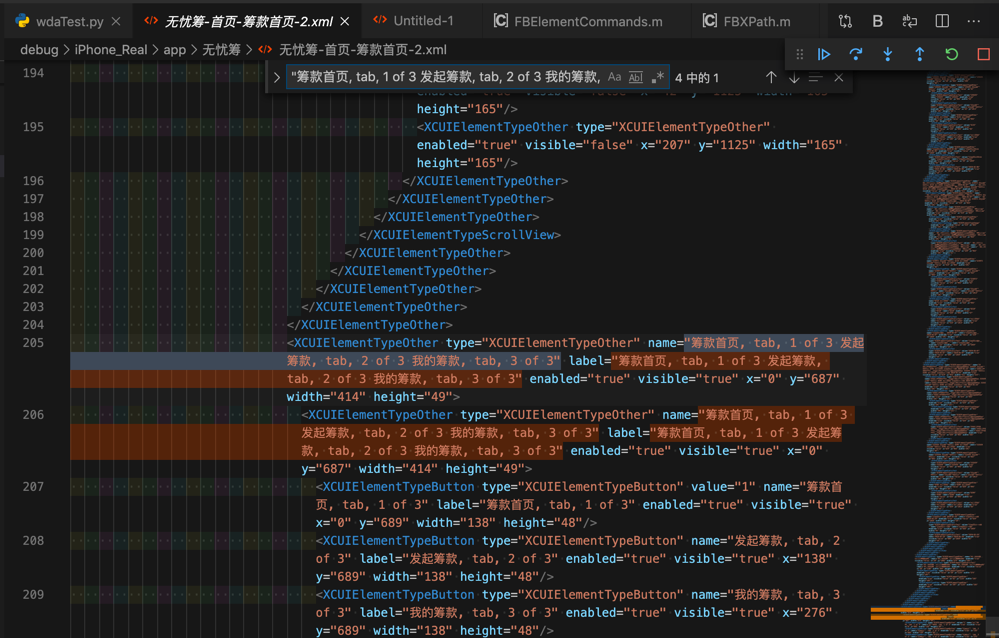
就是:底部3个按钮主菜单 的parent 和 parent的parent
-》坑就是:
如果通过上述(最详尽的)条件去定位元素,则理论上是会出现多个的
-》无法完美精准定位查询到某个想要的元素。
详见:
【未解决】自动抓包iOS的app:无忧筹点击首页的筹款首页后无法返回
wda获取到了switch的值,但是是错的
对于页面:

对应xml
<XCUIElementTypeCell type="XCUIElementTypeCell" value="0" enabled="true" visible="true" x="0" y="359" width="414" height="46">
<XCUIElementTypeOther type="XCUIElementTypeOther" enabled="true" visible="true" x="0" y="404" width="414" height="1"/>
<XCUIElementTypeStaticText type="XCUIElementTypeStaticText" value="鉴定" name="鉴定" label="鉴定" enabled="true" visible="true" x="20" y="359" width="323" height="46"/>
<XCUIElementTypeSwitch type="XCUIElementTypeSwitch" value="0" name="鉴定" label="鉴定" enabled="true" visible="true" x="343" y="366" width="51" height="32"/>
</XCUIElementTypeCell>
已经可以用代码:
newAuthenticateValue = newManualProxyValue["authenticate"]
authSwitchQuery = {"type":"XCUIElementTypeSwitch", "name": "鉴定", "enabled": "true"}
authSwitchQuery["parent_class_chains"] = [ parentCellClassChain ]
foundAuth, respInfo = self.findElement(authSwitchQuery, timeout=0.1)
找到 鉴定 对应的switch
但是获取其value值:
authSwitchElement = respInfo
curAuthValue = authSwitchElement.value # '0'
竟然是:'0'
而不是真正实际的值:'1'
规避办法:
最后无奈只能改用别的方式(bs的find,获取到xml源码)去获取值
虽然速度慢点,但是至少值是准的:
curAuthValueStr = ""
# curAuthValue = authSwitchElement.value # '0'
# curAuthValueStr = str(curAuthValue)
# Special: sometime wda element value is WRONG, actual is '1', but got '0'
# so change to bs find then get value from page source xml
curPageXml = self.get_page_source()
soup = CommonUtils.xmlToSoup(curPageXml)
authSwitchChainList = [
{
"tag": "XCUIElementTypeTable",
"attrs": self.FullScreenAttrDict
},
{
"tag": "XCUIElementTypeCell",
"attrs": {"enabled":"true", "visible":"true", "x":"0", "width":"%s" % self.X}
},
{
"tag": "XCUIElementTypeSwitch",
"attrs": {"enabled":"true", "visible":"true", "name": "鉴定"}
},
]
authSwitchSoup = CommonUtils.bsChainFind(soup, authSwitchChainList)
if authSwitchSoup:
curAuthValue = authSwitchSoup.attrs.get("value", None)
if curAuthValue:
curAuthValueStr = str(curAuthValue)
详见:
【已解决】facebook-wda获取鉴定的value值是错误的
wda找到元素,但是无法用clear_text清除值value值
界面中:

用代码已经找到 服务器 元素了:
newServerValue = newManualProxyValue["server"]
serverFieldQuery = {"type":"XCUIElementTypeTextField", "name": "服务器", "enabled": "true"}
serverFieldQuery["parent_class_chains"] = [ parentCellClassChain ]
isFound, respInfo = self.findElement(query=serverFieldQuery)
logging.debug("isFound=%s, respInfo=%s", isFound, respInfo)
if isFound:
curElement = respInfo
但是去清除当前的值
curElement.clear_text()
却不起效果
最后无奈用set_text()传入多个\b,通过一个个删除字符的方式实现了删除输入的值的效果
def iOSClearText(self, curElement):
"""iOS clear current element's text value
Note: clear_text not working, so need use other workaround to do clear text
Args:
curElement (Element): wda element
Returns:
Raises:
"""
# curElement.click()
# curElement.clear_text()
# curElement.tap_hold(2.0) # then try select All -> Delete
backspaceChar = '\b'
maxDeleteNum = 50
curElement.set_text(maxDeleteNum * backspaceChar)
return
调用:
curElement = respInfo
if isNeedClear:
# before set new value, clear current value
self.iOSClearText(curElement)
curElement.set_text(text)
间接实现clear text的效果。
详见:
【已解决】facebook-wda中元素clear清除文本值无效
无法获取元素value值
类似于页面:
AppStore中,正在下载app

xml源码是:
<XCUIElementTypeButton type="XCUIElementTypeButton" value="18%" name="正在下载" label="正在下载" enabled="true" visible="true" x="154" y="308" width="74" height="30"/>
但是通过
文件:/Users/limao/.pyenv/versions/3.8.0/Python.framework/Versions/3.8/lib/python3.8/site-packages/wda/__init__.py
@property
def value(self):
# curValue = self._prop('attribute/value')
curValue = self._prop('attribute/wdValue')
if DEBUG:
print("curValue=%s" % curValue)
return curValue
对应着代码:
文件:refer/WebDriverAgent/WebDriverAgentLib/Commands/FBElementCommands.m
[[FBRoute GET:@"/element/:uuid/attribute/:name"] respondWithTarget:self action:@selector(handleGetAttribute:)],
+ (id<FBResponsePayload>)handleGetAttribute:(FBRouteRequest *)request
{
FBElementCache *elementCache = request.session.elementCache;
XCUIElement *element = [elementCache elementForUUID:request.parameters[@"uuid"]];
if (nil == element) {
return FBResponseWithStatus([FBCommandStatus staleElementReferenceErrorWithMessage:nil
traceback:nil]);
}
id attributeValue = [element fb_valueForWDAttributeName:request.parameters[@"name"]];
attributeValue = attributeValue ?: [NSNull null];
return FBResponseWithObject(attributeValue);
}
却获取不到value值,始终是null:
20200609 01:49:34 connectionpool.py:428 DEBUG http://localhost:8100 "POST /session/710DB6C7-3669-4677-B479-C006692CC3F6/element HTTP/1.1" 200 587
20200609 01:49:34 __init__.py:178 DEBUG Return (213ms): {
"value" : {
"element-6066-11e4-a52e-4f735466cecf" : "32000000-0000-0000-4122-000000000000",
"attribute\/visible" : true,
"attribute\/name" : "正在下载",
"attribute\/value" : null,
"attribute\/accessible" : true,
"text" : "正在下载",
"label" : "正在下载",
"rect" : {
"y" : 308,
"x" : 154,
"width" : 74,
"height" : 30
},
"type" : "XCUIElementTypeButton",
"name" : "XCUIElementTypeButton",
"ELEMENT" : "32000000-0000-0000-4122-000000000000"
},
"sessionId" : "710DB6C7-3669-4677-B479-C006692CC3F6"
}
20200609 01:49:48 connectionpool.py:428 DEBUG http://localhost:8100 "GET /session/710DB6C7-3669-4677-B479-C006692CC3F6/element/32000000-0000-0000-4122-000000000000/attribute/wdValue HTTP/1.1" 200 76
20200609 01:49:48 __init__.py:178 DEBUG Return (204ms): {
"value" : null,
"sessionId" : "710DB6C7-3669-4677-B479-C006692CC3F6"
}
详见:
【未解决】研究facebook-wda和WebDriverAgent中attribute/value始终是null无法获取有效值
偶尔页面中有内容刷新,动画进行中,则无法方便的获取到页面源码
详见:
【未解决】WebDriverAgent获取iPhone页面源码报错:Code 5 Error kAXErrorIPCTimeout getting snapshot for element
页面源码中,个别元素的最大x值超出屏幕
比如页面:
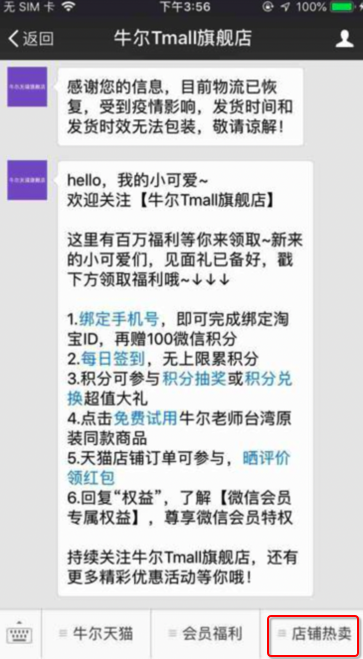
中的店铺热卖
相关部分xml是:
<XCUIElementTypeCell type="XCUIElementTypeCell" enabled="true" visible="true" x="44" y="617" width="111" height="50">
<XCUIElementTypeButton type="XCUIElementTypeButton" name="牛尔天猫" label="牛尔天猫" enabled="true" visible="true" x="44" y="617" width="111" height="49"/>
<XCUIElementTypeOther type="XCUIElementTypeOther" enabled="true" visible="true" x="59" y="666" width="96" height="1"/>
</XCUIElementTypeCell>
<XCUIElementTypeCell type="XCUIElementTypeCell" enabled="true" visible="true" x="154" y="617" width="111" height="50">
<XCUIElementTypeButton type="XCUIElementTypeButton" name="会员福利" label="会员福利" enabled="true" visible="true" x="154" y="617" width="111" height="49"/>
<XCUIElementTypeOther type="XCUIElementTypeOther" enabled="true" visible="true" x="169" y="666" width="96" height="1"/>
</XCUIElementTypeCell>
<XCUIElementTypeCell type="XCUIElementTypeCell" enabled="true" visible="true" x="264" y="617" width="112" height="50">
<XCUIElementTypeButton type="XCUIElementTypeButton" name="店铺热卖" label="店铺热卖" enabled="true" visible="true" x="264" y="617" width="112" height="49"/>
<XCUIElementTypeOther type="XCUIElementTypeOther" enabled="true" visible="true" x="279" y="666" width="97" height="1"/>
</XCUIElementTypeCell>
店铺热卖 的:x1=x0+width=264+112=376 大于 屏幕宽度375
导致原先代码逻辑判断出错:以为元素不在bottom底部区域,而被过滤掉,找不到菜单
最后是额外加了特殊处理,才可以保留和找到此菜单
详见:
【已解决】自动抓包iOS公众号:niuer-tmall中丢失部分主菜单
元素query时不完全支持visible属性
最新的结果也支持:有时候支持,有时候不支持
比如对于页面:
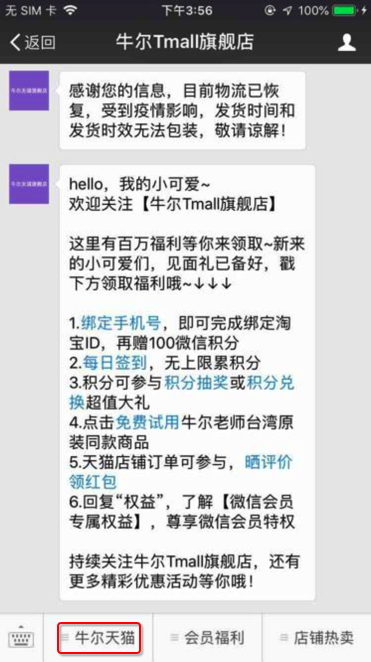
中,xml是:
<XCUIElementTypeButton type="XCUIElementTypeButton" name="牛尔天猫" label="牛尔天猫" enabled="true" visible="true" x="44" y="617" width="111" height="49"/>
query查询条件中,加了visible:
{'enabled': 'true', 'height': '49', 'label': '牛尔天猫', 'name': '牛尔天猫', 'type': 'XCUIElementTypeButton', 'width': '111', 'x': '44', 'y': '617', 'visible': 'true'}
就找不到,log是:
[200430 17:00:39][__init__.py 164] Shell: curl -X POST -d '{"using": "class chain", "value": "**/XCUIElementTypeButton[`name == '\u725b\u5c14\u5929\u732b' AND label == '\u725b\u5c14\u5929\u732b' AND enabled == 1 AND visible == 1 AND rect.x == 44 AND rect.y == 617 AND rect.width == 111 AND rect.height == 49`]"}' 'http://localhost:8100/session/E91B12B7-E999-4945-BD4F-57E818C91EA4/element'
[200430 17:00:39][connectionpool.py 221] Starting new HTTP connection (1): localhost:8100
[200430 17:00:40][connectionpool.py 428] http://localhost:8100 "POST /session/E91B12B7-E999-4945-BD4F-57E818C91EA4/element HTTP/1.1" 404 6971
[200430 17:00:40][__init__.py 178] Return (175ms): {
"value" : {
"error" : "no such element",
"message" : "unable to find an element using 'class chain', value '**\/XCUIElementTypeButton[`name == '牛尔天猫' AND label == '牛尔天猫' AND enabled == 1 AND visible == 1 AND rect.x == 44 AND rect.y == 617 AND rect.width == 111 AND rect.height == 49`]’",
。。。
去掉visible:
{'enabled': 'true', 'height': '49', 'label': '牛尔天猫', 'name': '牛尔天猫', 'type': 'XCUIElementTypeButton', 'width': '111', 'x': '44', 'y': '617'}
就能找到。
详见:
【已解决】Python中facebook-wda和WebDriverAgent中是否可以支持displayed以及是否能替换visible
【已解决】自动抓包iOS公众号:niuer-tmall定位主菜单失败
【已解决】合并最新版WebDriverAgent后测试是否支持元素的visible属性的query查询
偶尔代码无法运行,要看看服务端test manager是否正常
调试时发现偶尔卡死:
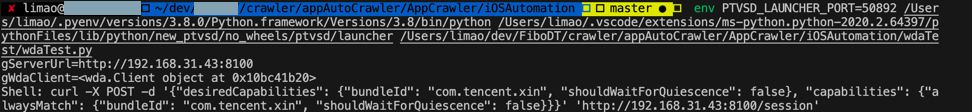
始终无法继续运行了。
以为代码改动出了问题。
后来发现是:服务端挂了:
Testing failed:
WebDriverAgentRunner:
testRunner encountered an error (Encountered a problem with the test runner after launch. (Underlying error: Lost connection to DTServiceHub))
** TEST FAILED **
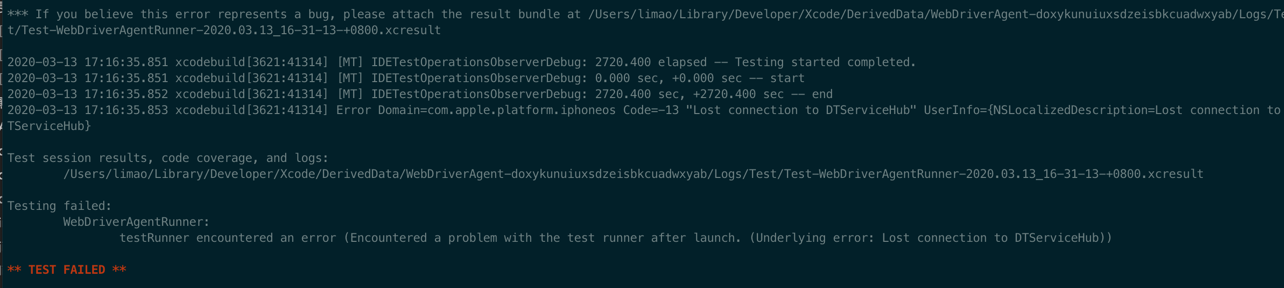
所以去重启服务:
xcodebuild -project WebDriverAgent.xcodeproj -scheme WebDriverAgentRunner -destination "id=$CUR_UDID" test
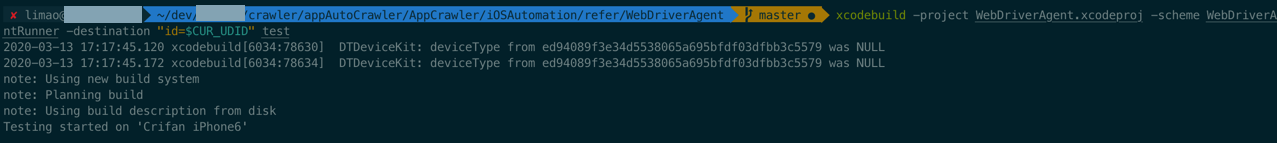
直到看到:
2020-03-13 17:17:57.615841+0800 WebDriverAgentRunner-Runner[725:273028] ServerURLHere->http://192.168.31.43:8100<-ServerURLHere
2020-03-13 17:17:57.659059+0800 WebDriverAgentRunner-Runner[725:273201] Using singleton test manager
即可。