自动安装app
此处整理用wda通过AppStore自动安装iOS的app的完整过程。
-》iPhone中用AppStore自动安装iOS的app的全过程
详见:
【已解决】iOS自动抓包app:iPhone中通过AppStore自动安装iOS的app
过程
对应着的界面分别是:
启动AppStore后的,本身默认进入了Search的tab页:

当然,代码中防止不是默认搜索Tab,也用代码去切换到此tab页了。
然后再去点击搜索框,输入要搜索的app名字:
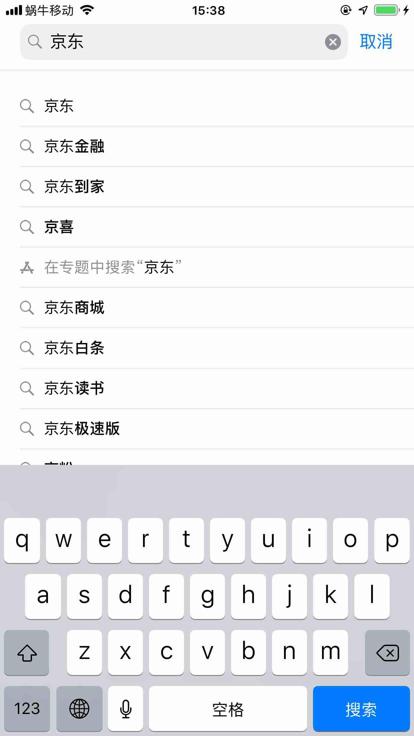
点击搜索后,进入搜索结果列表页:

然后找到列表页中第一个匹配的后,点击进入 app下载详情页:

注意:
此处的图标是 云朵☁️中间有个🔽向下的箭头 表示 重新下载
意味着你的apple账号所登录过的iPhone中之前别处已经下载过该app了
如果是全新的没有下载过的app,则前面按钮显示的是获取

另外:
如果是付费的app,则显示的是金额:
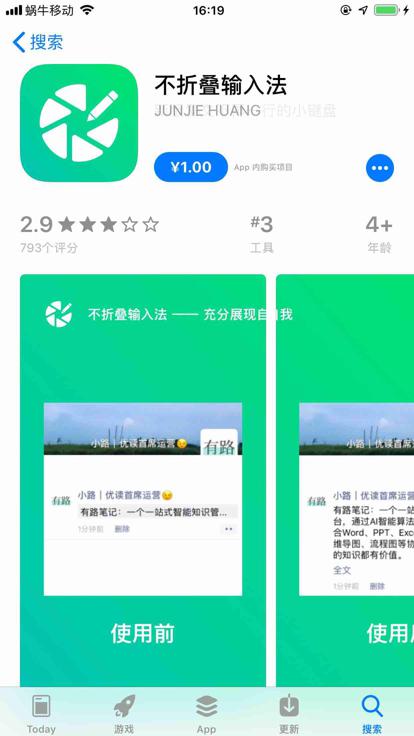
对此:代码中,检测到是付费后,提示 不支持。
除非真的打算付费,否则点击后,弹框购买:
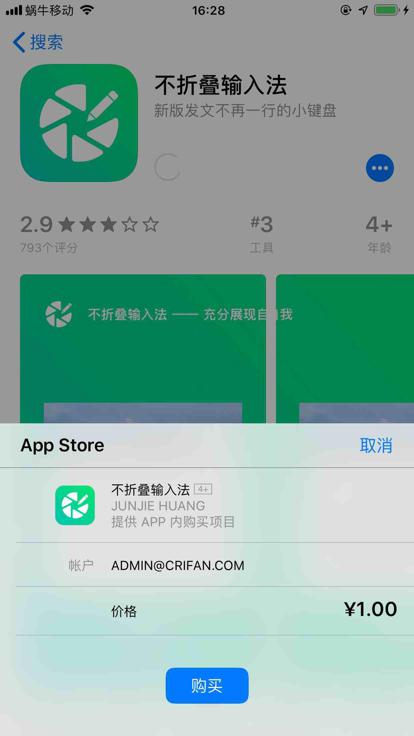
点击购买后,会真的扣费的。
点击下载按钮后:
情况1:对于 (之前已下载过的app)重新下载,则无弹框
往往会出现加载中:

情况2:对于 (全新app)获取,会弹框 安装
(借用别的app的弹框 展示)


点击安装,弹框会提示 完成:
(其他app的截图)

之后就是下载过程了:
正在下载 其中圆圈⭕️会有个蓝色进度条:

解释:
此处通过调试log日志:
[200608 14:22:43][DevicesMethods.py 1645] start get iOS page source
[200608 14:22:44][DevicesMethods.py 1658] Cost 1.57 seconds to get iOS page source
[200608 14:22:45][DevicesMethods.py 2238] Downloading 京东 progress: 0%
[200608 14:22:45][DevicesMethods.py 1645] start get iOS page source
[200608 14:22:45][DevicesMethods.py 1658] Cost 0.73 seconds to get iOS page source
[200608 14:22:45][DevicesMethods.py 2238] Downloading 京东 progress: 1%
[200608 14:22:45][DevicesMethods.py 1645] start get iOS page source
[200608 14:22:46][DevicesMethods.py 1658] Cost 0.74 seconds to get iOS page source
[200608 14:22:46][DevicesMethods.py 2238] Downloading 京东 progress: 4%
[200608 14:22:46][DevicesMethods.py 1645] start get iOS page source
[200608 14:22:47][DevicesMethods.py 1658] Cost 0.85 seconds to get iOS page source
[200608 14:22:47][DevicesMethods.py 2238] Downloading 京东 progress: 7%
[200608 14:22:47][DevicesMethods.py 1645] start get iOS page source
[200608 14:22:48][DevicesMethods.py 1658] Cost 0.80 seconds to get iOS page source
[200608 14:22:48][DevicesMethods.py 2238] Downloading 京东 progress: 9%
[200608 14:22:48][DevicesMethods.py 1645] start get iOS page source
[200608 14:22:48][DevicesMethods.py 1658] Cost 0.76 seconds to get iOS page source
[200608 14:22:48][DevicesMethods.py 2238] Downloading 京东 progress: 10%
[200608 14:22:48][DevicesMethods.py 1645] start get iOS page source
[200608 14:22:49][DevicesMethods.py 1658] Cost 0.78 seconds to get iOS page source
[200608 14:22:49][DevicesMethods.py 2238] Downloading 京东 progress: 14%
。。。
[200608 14:23:08][DevicesMethods.py 2238] Downloading 京东 progress: 60%
[200608 14:23:08][DevicesMethods.py 1645] start get iOS page source
[200608 14:23:09][DevicesMethods.py 1658] Cost 0.70 seconds to get iOS page source
[200608 14:23:09][DevicesMethods.py 2238] Downloading 京东 progress: 76%
多次调试发现:
在下载的进度超过76%之后,感觉内部就进入了 自动安装 过程
等安装完毕后,进度立刻就是100%,按钮变成 后续的 打开,表示安装完成了
-》即,推断是整体进度:
- 0~76%:下载进度
- 76%之后:安装进度
- 但是不会显示,会从76%直接跳到 打开
- 表示安装完毕
- 但是不会显示,会从76%直接跳到 打开
最终安装完成后,显示打开:

如果点击打开,即可启动app。
最后附上,部分测试后的iOS的app安装后桌面图标:

详见:
【已解决】iOS自动化:通过AppStore自动下载和安装iOS的app京东
代码
install_app_iOS 安装iOS的app
文件:src/common/DevicesMethods.py
def install_app_iOS(self, item, packages=None):
"""install iOS app
if install ok, update bundleId for input item
not install if found already installed
"""
isInstallOk = False
appInfo = None
# {'account': 'bb62512466_米家', 'bundleId': 'com.xiaomi.mihome', 'name': '米家', 'version': '4.30.2.0'}
appName = item["name"]
# for debug
# appName = "京东"
# appName = "斑马AI课"
# check if already installed
appInfo = self.getInstalledAppInfo(appName=appName)
if appInfo:
isInstallOk = True
logging.warning("Not install %s for already installed %s", appName, appInfo)
else:
# auto install app from AppStore
isInstallOk, respInfo = self.iOSinstallAppFromAppStore(appName)
logging.debug("appName=%s -> isInstallOk=%s, respInfo=%s", appName, isInstallOk, appInfo)
# {'bundleId': 'com.fenbi.ape.zebstrika', 'name': '斑马AI课', 'version': '221'}
if isInstallOk:
appInfo = respInfo
else:
errMsg = respInfo
logging.error("Fail to auto install iOS app %s, reason: %s", appName, errMsg)
if appInfo:
# update bundle id
installedBundleId = appInfo["bundleId"] # 'com.360buy.jdmobile', 'com.fenbi.ape.zebstrika'
item["bundleId"] = installedBundleId
return isInstallOk
iOSinstallAppFromAppStore 从AppStore中自动安装iOS的app
def iOSinstallAppFromAppStore(self, appName):
"""Install iOS app from AppStore
Args:
appName (str): app name
Returns:
bool, dict/str
bool: installed ok or not
if true:
dict: installed app info
if false:
str: fail reason error message
Raises:
"""
isInstallOk = False
respInfo = None
iOS_AppId_AppStore = "com.apple.AppStore"
appStoreSession = self.wdaClient.session(iOS_AppId_AppStore)
logging.debug("appStoreSession=%s" % appStoreSession)
isSwitchOk = CommonUtils.multipleRetry(
{"functionCallback": self.switchToAppStoreSearchTab},
maxRetryNum = 10,
sleepInterval = 0.5,
)
if not isSwitchOk:
respInfo = "Fail to switch to Search tab of AppStore"
return isInstallOk, respInfo
"""
<XCUIElementTypeOther type="XCUIElementTypeOther" enabled="true" visible="true" x="0" y="116" width="414" height="52">
<XCUIElementTypeSearchField type="XCUIElementTypeSearchField" name="App Store" label="App Store" enabled="true" visible="true" x="20" y="117" width="374" height="36"/>
</XCUIElementTypeOther>
"""
searchInputQuery = {"type":"XCUIElementTypeSearchField", "name":"App Store"}
isInputOk = CommonUtils.multipleRetry(
{
"functionCallback": self.wait_element_setText,
"functionParaDict": {
"locator": searchInputQuery,
"text": appName,
}
}
)
if not isInputOk:
respInfo = "Fail to input app name %s into search field" % appName
return isInstallOk, respInfo
isSearchOk = self.search_iOS(wait=0.2)
if not isSearchOk:
respInfo = "Fail to find and click Search button to trigger search for %s" % appName
return isInstallOk, respInfo
# Special: try add some wait time to avoid some special case:
# for 个人所得税 search result page, found and click 个人所得税, but sometime actually not into detail page
time.sleep(0.5)
isIntoDetailOk = CommonUtils.multipleRetry(
{
"functionCallback": self.appStoreSearchResultIntoDetail,
"functionParaDict": {
"appName": appName,
}
},
maxRetryNum = 10,
sleepInterval = 0.5,
)
if not isIntoDetailOk:
respInfo = "Fail to into app detail page for %s" % appName
return isInstallOk, respInfo
# Special: try add some wait time to avoid some special case:
# for 个人所得税 search result page, found and click 个人所得税, but sometime actually not into detail page
time.sleep(0.2)
detectRoundNum = 0
while True:
detectRoundNum += 1
logging.info("%s try auto install, round [%d] %s", "-"*20, detectRoundNum, "-"*20)
# foundOpen = False
# isDownloading = False
# isLoading = False
# foundAndClickedPopupInstall = False
# foundAndClickedDownload = False
# isDownloading, curProgress = self.appStoreDownloadingProgress()
# logging.info("isDownloading=%s, curProgress=%s", isDownloading, curProgress)
isDownloading = self.appStoreDownloading()
logging.info("isDownloading=%s", isDownloading)
if isDownloading:
# downloadingWaitTime = 0.5
downloadingWaitTime = 1.0
time.sleep(downloadingWaitTime)
logging.info("Is downloading, wait %s seconds", downloadingWaitTime)
continue
foundOpen = self.appStoreCheckOpen()
logging.info("foundOpen=%s", foundOpen)
if foundOpen:
logging.info("Found 打开 -> means %s is installed", appName)
break
isLoading = self.appStoreLoading()
logging.info("isLoading=%s", isLoading)
if isLoading:
# loadingWaitTime = 0.2
loadingWaitTime = 0.5
time.sleep(loadingWaitTime)
logging.info("Is loading, wait %s seconds", loadingWaitTime)
continue
foundAndClickedDownload, downloadButtonName = self.appStoreStartDownload(isShowErrWhenNotFound=False)
logging.info("foundAndClickedDownload=%s, downloadButtonName=%s", foundAndClickedDownload, downloadButtonName)
if foundAndClickedDownload:
logging.info("Found and clicked button %s to start download", downloadButtonName)
else:
foundMoneyButton, moneyButtonName = self.appStoreBuyAppMoneyButton()
if foundMoneyButton:
respInfo = "Not support auto install %s for need pay money %s" % (appName, moneyButtonName)
return isInstallOk, respInfo
foundAndClickedPopupInstall = self.appStoreClickPopupInstall()
logging.info("foundAndClickedPopupInstall=%s", foundAndClickedPopupInstall)
if foundAndClickedPopupInstall:
popupInstallWaitTime = 0.2
time.sleep(popupInstallWaitTime)
logging.info("After click 安装 of popup, wait %s seconds", popupInstallWaitTime)
logging.info("Install complete for %s", appName)
installedAppInfo = self.getInstalledAppInfo(appName=appName)
logging.info("installedAppInfo=%s", installedAppInfo)
if not installedAppInfo:
respInfo = "Fail to extract installed app info for %s" % appName
return isInstallOk, respInfo
isInstallOk = True
respInfo = installedAppInfo
logging.info("isInstallOk=%s, respInfo=%s", isInstallOk, respInfo)
return isInstallOk, respInfo
其他相关函数:
getInstalledAppInfo 获取已安装的app的信息
def getInstalledAppInfo(self, appName=None, appBundleId=None):
"""find app info from app name or app bundle id
Args:
appName (str): iOS app name
appBundleId (str): iOS app bundle id
Returns:
dict:
app info
eg: {'bundleId': 'com.360buy.jdmobile', 'name': '京东', 'version': '9.0.0'}
None if not found
Raises:
"""
appInfo = None
installedAppList = self.get_iOS_installedAppList()
for eachAppInfo in installedAppList:
eachAppName = eachAppInfo["name"]
eachAppBundleId = eachAppInfo["bundleId"]
if appName:
if eachAppName == appName:
appInfo = eachAppInfo
break
if appBundleId:
if eachAppBundleId == appBundleId:
appInfo = eachAppInfo
break
return appInfo
get_iOS_installedAppList 获取已安装app的列表信息
def get_iOS_installedAppList(self):
installedAppList = []
listAppCmd = 'ideviceinstaller -l'
appListStr = CommonUtils.get_cmd_lines(listAppCmd, text=True)
logging.debug("appListStr=%s", appListStr)
if appListStr:
appRawList = appListStr.split("\n")
"""
Total: 9 apps
com.dianping.dpscope - 大众点评 10.27.10.21
com.tencent.xin - 微信 7.0.12.33
com.tencent.tiantianptu - 天天P图 603040
com.didapinche.taxi - 嘀嗒出行 3
com.luojilab.LuoJiFM-IOS - 得到 7.10.361
com.suiyi.foodshop1 - 食行生鲜 49267
com.alipay.iphoneclient - 支付宝 10.1.90.8000
com.crifan.WebDriverAgentRunner.xctrunner - WebDriverAgentRunner-Runner 1
com.xiaojukeji.didi - 滴滴出行 5.4.10.904142127
"""
for eachAppStr in appRawList:
eachAppStr = eachAppStr.strip()
# foundApp = re.search("(?P<bundleId>com\.\S+)\s+-\s+(?P<name>\S+)\s+(?P<version>[\d\.]+)", eachAppStr)
# rn.notes.best - 爱思极速版 11122019
# foundApp = re.search("(?P<bundleId>[\w\.]+)\s+-\s+(?P<name>\S+)\s+(?P<version>[\d\.]+)", eachAppStr)
# 'com.kingsoft.www.office.wpsoffice - WPS Office 10.11.076659'
foundApp = re.search("(?P<bundleId>[\w\.]+)\s+-\s+(?P<name>[\S ]+)\s+(?P<version>[\d\.]+)", eachAppStr)
if foundApp:
bundleId = foundApp.group("bundleId") # 'com.dianping.dpscope'
name = foundApp.group("name") # '大众点评'
version = foundApp.group("version") # '10.27.10.21'
curAppInfo = {
"bundleId": bundleId,
"name": name,
"version": version,
}
installedAppList.append(curAppInfo)
else:
# Total: 9 apps
if eachAppStr and (not eachAppStr.startswith("Total:")):
logging.error("not match installed app item: %s", eachAppStr)
logging.debug("installedAppList=%s", installedAppList)
return installedAppList
switchToAppStoreSearchTab 切换到AppStore的Search的tab页
def switchToAppStoreSearchTab(self):
"""try find and click to switch to AppStore search tab"""
isSwitchOk = False
"""
AppStore 底部tab:
<XCUIElementTypeTabBar type="XCUIElementTypeTabBar" enabled="true" visible="true" x="0" y="687" width="414" height="49">
<XCUIElementTypeButton type="XCUIElementTypeButton" name="Today" label="Today" enabled="true" visible="true" x="2" y="688" width="80" height="48"/>
<XCUIElementTypeButton type="XCUIElementTypeButton" name="游戏" label="游戏" enabled="true" visible="true" x="85" y="688" width="80" height="48"/>
<XCUIElementTypeButton type="XCUIElementTypeButton" name="App" label="App" enabled="true" visible="true" x="168" y="688" width="78" height="48"/>
<XCUIElementTypeButton type="XCUIElementTypeButton" name="更新" label="更新" enabled="true" visible="true" x="249" y="688" width="80" height="48"/>
<XCUIElementTypeButton type="XCUIElementTypeButton" value="1" name="搜索" label="搜索" enabled="true" visible="true" x="332" y="688" width="80" height="48"/>
</XCUIElementTypeTabBar>
"""
parentTabBarClassChain = "/XCUIElementTypeTabBar[`rect.x = 0 AND rect.width = %d`]" % self.X
searchButtonQuery = {"type":"XCUIElementTypeButton", "name": "搜索", "label": "搜索", "enabled": "true"}
searchButtonQuery["parent_class_chains"] = [ parentTabBarClassChain ]
foundAndClicked = self.findAndClickElement(query=searchButtonQuery, timeout=0.2)
isSwitchOk = foundAndClicked
return isSwitchOk
wait_element_setText_iOS 给元素输入值并等待一段时间
def wait_element_setText_iOS(self, query, text):
isInputOk = False
isFound, respInfo = self.findElement(query=query)
logging.debug("isFound=%s, respInfo=%s", isFound, respInfo)
if isFound:
searchAccountElement = respInfo
searchAccountElement.set_text(text)
logging.info("has input text: %s", text)
isInputOk = True
return isInputOk
search_iOS iOS中点击弹出键盘中的Search触发搜索
def search_iOS(self, wait=1):
# 触发点击搜索按钮
foundAndClickedDoSearch = False
# <XCUIElementTypeButton type="XCUIElementTypeButton" name="Search" label="Search" enabled="true" visible="true" x="281" y="620" width="94" height="47"/>
# <XCUIElementTypeButton type="XCUIElementTypeButton" name="Search" label="搜索" enabled="true" visible="true" x="309" y="685" width="103" height="50"/>
# searchButtonQuery = {"name": "Search"}
searchButtonQuery = {"name": "Search", "type": "XCUIElementTypeButton"}
# Note: occasionally not found Search, change to find multiple time to avoid this kind of case
MaxRetryNumber = 5
curRetryNumber = MaxRetryNumber
while curRetryNumber > 0:
foundAndClickedDoSearch = self.findAndClickElement(searchButtonQuery, timeout=wait)
if foundAndClickedDoSearch:
break
curRetryNumber -= 1
if not foundAndClickedDoSearch:
logging.error("Not found and/or clicked for %s", searchButtonQuery)
return foundAndClickedDoSearch
appStoreSearchResultIntoDetail AppStore从搜索结果页中进去详情页
def appStoreSearchResultIntoDetail(self, appName):
"""for AppStore search result list page
try find first match result
then click into detail page
Args:
appName (str): app name
Returns:
bool, dict
bool: is into detail page or not
Raises:
"""
isIntoDetailOk = False
"""
搜索结果列表页 京东 重新下载:
<XCUIElementTypeOther type="XCUIElementTypeOther" enabled="true" visible="true" x="0" y="0" width="414" height="736">
<XCUIElementTypeOther type="XCUIElementTypeOther" enabled="true" visible="true" x="0" y="0" width="414" height="736">
<XCUIElementTypeCollectionView type="XCUIElementTypeCollectionView" enabled="true" visible="true" x="0" y="0" width="414" height="736">
<XCUIElementTypeCell type="XCUIElementTypeCell" name="京东-一起热爱 就现在, 新人送188元购物礼包, 四颗半星, 34.6万 个评分" label="京东-一起热爱 就现在, 新人送188元购物礼包, 四颗半星, 34.6万 个评分" enabled="true" visible="true" x="20" y="86" width="374" height="295">
<XCUIElementTypeButton type="XCUIElementTypeButton" name="重新下载" label="重新下载" enabled="true" visible="true" x="364" y="86" width="30" height="68"/>
</XCUIElementTypeCell>
<XCUIElementTypeCell type="XCUIElementTypeCell" name="京东金融-超过三亿人在用, 享24期免息,赚20亿金贴, 四颗半星, 20.8万 个评分" label="京东金融-超过三亿人在用, 享24期免息,赚20亿金贴, 四颗半星, 20.8万 个评分" enabled="true" visible="true" x="20" y="420" width="374" height="295">
<XCUIElementTypeButton type="XCUIElementTypeButton" name="打开" label="打开" enabled="true" visible="true" x="320" y="420" width="74" height="69"/>
</XCUIElementTypeCell>
</XCUIElementTypeCollectionView>
</XCUIElementTypeOther>
</XCUIElementTypeOther>
搜索结果列表页 美团 获取:
<XCUIElementTypeOther type="XCUIElementTypeOther" enabled="true" visible="true" x="0" y="0" width="414" height="736">
<XCUIElementTypeOther type="XCUIElementTypeOther" enabled="true" visible="true" x="0" y="0" width="414" height="736">
<XCUIElementTypeCollectionView type="XCUIElementTypeCollectionView" enabled="true" visible="true" x="0" y="0" width="414" height="736">
<XCUIElementTypeCell type="XCUIElementTypeCell" name="美团-吃喝玩乐 尽在美团, 美食外卖买菜买药首选美团App, 四又四分之三颗星, 94.7万 个评分" label="美团-吃喝玩乐 尽在美团, 美食外卖买菜买药首选美团App, 四又四分之三颗星, 94.7万 个评分" enabled="true" visible="true" x="20" y="86" width="374" height="295">
<XCUIElementTypeButton type="XCUIElementTypeButton" name="获取" label="获取" enabled="true" visible="true" x="320" y="86" width="74" height="68"/>
</XCUIElementTypeCell>
<XCUIElementTypeCell type="XCUIElementTypeCell" name="美团外卖-外卖订餐,送啥都快, 美食生鲜,水果下午茶, 四又四分之三颗星, 607万 个评分" label="美团外卖-外卖订餐,送啥都快, 美食生鲜,水果下午茶, 四又四分之三颗星, 607万 个评分" enabled="true" visible="true" x="20" y="420" width="374" height="295">
<XCUIElementTypeButton type="XCUIElementTypeButton" name="获取" label="获取" enabled="true" visible="true" x="320" y="420" width="74" height="69"/>
</XCUIElementTypeCell>
</XCUIElementTypeCollectionView>
</XCUIElementTypeOther>
</XCUIElementTypeOther>
"""
parentCollectionViewClassChain = "/XCUIElementTypeCollectionView[`rect.x = 0 AND rect.y = 0 AND rect.width = %d AND rect.height = %d`]" % (self.X, self.totalY)
firstMatchCellQuery = {"type":"XCUIElementTypeCell", "nameContains": appName, "enabled": "true"}
firstMatchCellQuery["parent_class_chains"] = [ parentCollectionViewClassChain ]
foundAndClicked = self.findAndClickElement(query=firstMatchCellQuery, timeout=0.2)
isIntoDetailOk = foundAndClicked
return isIntoDetailOk
appStoreDownloading AppStore中是否是正在下载
# def appStoreDownloadingProgress(self):
def appStoreDownloading(self):
"""Detect app store is downloading some app
Args:
Returns:
bool: true for found is downloading
Raises:
"""
isDownloading = False
# curProgress = ""
"""
AppStore 详情页 京东 正在下载:
<XCUIElementTypeCollectionView type="XCUIElementTypeCollectionView" enabled="true" visible="true" x="0" y="0" width="414" height="736">
<XCUIElementTypeOther type="XCUIElementTypeOther" enabled="true" visible="true" x="0" y="-536" width="414" height="736"/>
<XCUIElementTypeCell type="XCUIElementTypeCell" enabled="true" visible="true" x="0" y="200" width="414" height="231">
<XCUIElementTypeImage type="XCUIElementTypeImage" value="京东-一起热爱 就现在" name="插图" label="插图" enabled="true" visible="true" x="20" y="220" width="118" height="118"/>
<XCUIElementTypeStaticText type="XCUIElementTypeStaticText" value="京东-一起热爱 就现在" name="京东-一起热爱 就现在" label="京东-一起热爱 就现在" enabled="true" visible="true" x="154" y="227" width="216" height="28"/>
<XCUIElementTypeStaticText type="XCUIElementTypeStaticText" value="Beijing Jingdong Century Trading Co., Ltd." name="Beijing Jingdong Century Trading Co., Ltd." label="Beijing Jingdong Century Trading Co., Ltd." enabled="true" visible="false" x="154" y="257" width="232" height="39"/>
<XCUIElementTypeStaticText type="XCUIElementTypeStaticText" value="新人送188元购物礼包" name="新人送188元购物礼包" label="新人送188元购物礼包" enabled="true" visible="true" x="154" y="257" width="148" height="19"/>
<XCUIElementTypeButton type="XCUIElementTypeButton" value="18%" name="正在下载" label="正在下载" enabled="true" visible="true" x="154" y="308" width="74" height="30"/>
<XCUIElementTypeStaticText type="XCUIElementTypeStaticText" enabled="true" visible="false" x="0" y="200" width="0" height="0"/>
<XCUIElementTypeButton type="XCUIElementTypeButton" name="更多" label="更多" enabled="true" visible="true" x="366" y="310" width="28" height="28"/>
<XCUIElementTypeOther type="XCUIElementTypeOther" name="四颗半星, 35.4万个评分, 4, 购物, 17+, 年龄" label="四颗半星, 35.4万个评分, 4, 购物, 17+, 年龄" enabled="true" visible="true" x="20" y="358" width="374" height="50"/>
</XCUIElementTypeCell>
"""
# Note: here change wda query to bs.find, then revert back to use wda query
# for later bs.find will need get page source, which too slow, and even sometime crash or failed !
parentCellClassChain = "/XCUIElementTypeCell[`rect.x = 0 AND rect.width = %d`]" % self.X
downloadingButtonQuery = {"type":"XCUIElementTypeButton", "name": "正在下载", "enabled": "true"}
downloadingButtonQuery["parent_class_chains"] = [ parentCellClassChain ]
isfound, respInfo = self.findElement(query=downloadingButtonQuery, timeout=0.1)
# if isfound:
# isDownloading = isfound
# curElement = respInfo
# curValue = curElement.value # always get null
# if curValue is not None:
# curProgress = curValue
isDownloading = isfound
# # Special: above wda query find element, get value, but got null
# # so change to bs find
# curPageXml = self.get_page_source()
# soup = CommonUtils.xmlToSoup(curPageXml)
# isDownloadingChainList = [
# {
# "tag": "XCUIElementTypeCollectionView",
# "attrs": self.FullScreenAttrDict
# },
# {
# "tag": "XCUIElementTypeCell",
# "attrs": {"enabled":"true", "visible":"true", "x":"0", "width":"%s" % self.X}
# },
# {
# "tag": "XCUIElementTypeButton",
# "attrs": {"enabled":"true", "visible":"true", "name": "正在下载"}
# },
# ]
# isDownloadingSoup = CommonUtils.bsChainFind(soup, isDownloadingChainList)
# if isDownloadingSoup:
# isDownloading = True
# soupAttrDict = isDownloadingSoup.attrs
# curValue = soupAttrDict.get("value", "") # '0%'
# curProgress = curValue
# return isDownloading, curProgress
return isDownloading
appStoreCheckOpen 检测AppStore是否是下载完毕可以找到打开
def appStoreCheckOpen(self):
"""Detect whether app store is downloading compelete then can found 打开
Args:
Returns:
bool
Raises:
"""
foundOpen = False
"""
AppStore 详情页 京东 打开:
<XCUIElementTypeCollectionView type="XCUIElementTypeCollectionView" enabled="true" visible="true" x="0" y="0" width="414" height="736">
<XCUIElementTypeOther type="XCUIElementTypeOther" enabled="true" visible="true" x="0" y="-536" width="414" height="736"/>
<XCUIElementTypeCell type="XCUIElementTypeCell" enabled="true" visible="true" x="0" y="200" width="414" height="231">
<XCUIElementTypeImage type="XCUIElementTypeImage" value="京东-一起热爱 就现在" name="插图" label="插图" enabled="true" visible="true" x="20" y="220" width="118" height="118"/>
<XCUIElementTypeStaticText type="XCUIElementTypeStaticText" value="京东-一起热爱 就现在" name="京东-一起热爱 就现在" label="京东-一起热爱 就现在" enabled="true" visible="true" x="154" y="227" width="216" height="28"/>
<XCUIElementTypeStaticText type="XCUIElementTypeStaticText" value="Beijing Jingdong Century Trading Co., Ltd." name="Beijing Jingdong Century Trading Co., Ltd." label="Beijing Jingdong Century Trading Co., Ltd." enabled="true" visible="false" x="154" y="257" width="232" height="39"/>
<XCUIElementTypeStaticText type="XCUIElementTypeStaticText" value="新人送188元购物礼包" name="新人送188元购物礼包" label="新人送188元购物礼包" enabled="true" visible="true" x="154" y="257" width="148" height="19"/>
<XCUIElementTypeButton type="XCUIElementTypeButton" name="打开" label="打开" enabled="true" visible="true" x="154" y="308" width="74" height="30"/>
<XCUIElementTypeStaticText type="XCUIElementTypeStaticText" enabled="true" visible="false" x="0" y="200" width="0" height="0"/>
<XCUIElementTypeButton type="XCUIElementTypeButton" name="更多" label="更多" enabled="true" visible="true" x="366" y="310" width="28" height="28"/>
<XCUIElementTypeOther type="XCUIElementTypeOther" name="四颗半星, 35.4万个评分, 4, 购物, 17+, 年龄" label="四颗半星, 35.4万个评分, 4, 购物, 17+, 年龄" enabled="true" visible="true" x="20" y="358" width="374" height="50"/>
</XCUIElementTypeCell>
"""
parentCellClassChain = "/XCUIElementTypeCell[`rect.x = 0 AND rect.width = %d`]" % self.X
openButtonQuery = {"type":"XCUIElementTypeButton", "name": "打开", "enabled": "true"}
openButtonQuery["parent_class_chains"] = [ parentCellClassChain ]
foundOpen, respInfo = self.findElement(query=openButtonQuery, timeout=0.1)
return foundOpen
appStoreLoading 检测AppStore中是否是正在载入
def appStoreLoading(self):
"""after click start download button, check app store is loaidng or not
Args:
Returns:
bool
Raises:
"""
foundLoading = False
"""
AppStore 详情页 京东 正在载入:
<XCUIElementTypeCollectionView type="XCUIElementTypeCollectionView" enabled="true" visible="true" x="0" y="0" width="414" height="736">
<XCUIElementTypeOther type="XCUIElementTypeOther" enabled="true" visible="true" x="0" y="-536" width="414" height="736"/>
<XCUIElementTypeCell type="XCUIElementTypeCell" enabled="true" visible="true" x="0" y="200" width="414" height="231">
<XCUIElementTypeImage type="XCUIElementTypeImage" value="京东-一起热爱 就现在" name="插图" label="插图" enabled="true" visible="true" x="20" y="220" width="118" height="118"/>
<XCUIElementTypeStaticText type="XCUIElementTypeStaticText" value="京东-一起热爱 就现在" name="京东-一起热爱 就现在" label="京东-一起热爱 就现在" enabled="true" visible="true" x="154" y="227" width="216" height="28"/>
<XCUIElementTypeStaticText type="XCUIElementTypeStaticText" value="Beijing Jingdong Century Trading Co., Ltd." name="Beijing Jingdong Century Trading Co., Ltd." label="Beijing Jingdong Century Trading Co., Ltd." enabled="true" visible="false" x="154" y="257" width="232" height="39"/>
<XCUIElementTypeStaticText type="XCUIElementTypeStaticText" value="新人送188元购物礼包" name="新人送188元购物礼包" label="新人送188元购物礼包" enabled="true" visible="true" x="154" y="257" width="148" height="19"/>
<XCUIElementTypeButton type="XCUIElementTypeButton" name="正在载入" label="正在载入" enabled="true" visible="true" x="154" y="308" width="74" height="30"/>
<XCUIElementTypeStaticText type="XCUIElementTypeStaticText" enabled="true" visible="false" x="0" y="200" width="0" height="0"/>
<XCUIElementTypeButton type="XCUIElementTypeButton" name="更多" label="更多" enabled="true" visible="true" x="366" y="310" width="28" height="28"/>
<XCUIElementTypeOther type="XCUIElementTypeOther" name="四颗半星, 35.4万个评分, 4, 购物, 17+, 年龄" label="四颗半星, 35.4万个评分, 4, 购物, 17+, 年龄" enabled="true" visible="true" x="20" y="358" width="374" height="50"/>
</XCUIElementTypeCell>
"""
parentCellClassChain = "/XCUIElementTypeCell[`rect.x = 0 AND rect.width = %d`]" % self.X
loadingButtonQuery = {"type":"XCUIElementTypeButton", "name": "正在载入", "enabled": "true"}
loadingButtonQuery["parent_class_chains"] = [ parentCellClassChain ]
foundLoading, respInfo = self.findElement(query=loadingButtonQuery, timeout=0.1)
return foundLoading
appStoreStartDownload 找到重新下载或获取等按钮并点击开始下载
def appStoreStartDownload(self, isShowErrWhenNotFound=True):
"""being in app detail page inside AppStore
try find and click download button
Args:
isShowErrWhenNotFound (bool): show error log when not found element
Returns:
bool, str:
boo: found and clicked download button
str: button name
Raises:
"""
# curPageXml = self.get_page_source()
# soup = CommonUtils.xmlToSoup(curPageXml)
foundAndClicked = False
downloadButtonName = ""
"""
AppStore 详情页 京东 重新下载:
<XCUIElementTypeCollectionView type="XCUIElementTypeCollectionView" enabled="true" visible="true" x="0" y="0" width="414" height="736">
<XCUIElementTypeOther type="XCUIElementTypeOther" enabled="true" visible="true" x="0" y="-536" width="414" height="736"/>
<XCUIElementTypeCell type="XCUIElementTypeCell" enabled="true" visible="true" x="0" y="200" width="414" height="231">
<XCUIElementTypeImage type="XCUIElementTypeImage" value="京东-一起热爱 就现在" name="插图" label="插图" enabled="true" visible="true" x="20" y="220" width="118" height="118"/>
<XCUIElementTypeStaticText type="XCUIElementTypeStaticText" value="京东-一起热爱 就现在" name="京东-一起热爱 就现在" label="京东-一起热爱 就现在" enabled="true" visible="true" x="154" y="227" width="216" height="28"/>
<XCUIElementTypeStaticText type="XCUIElementTypeStaticText" value="Beijing Jingdong Century Trading Co., Ltd." name="Beijing Jingdong Century Trading Co., Ltd." label="Beijing Jingdong Century Trading Co., Ltd." enabled="true" visible="false" x="154" y="257" width="232" height="39"/>
<XCUIElementTypeStaticText type="XCUIElementTypeStaticText" value="新人送188元购物礼包" name="新人送188元购物礼包" label="新人送188元购物礼包" enabled="true" visible="true" x="154" y="257" width="148" height="19"/>
<XCUIElementTypeButton type="XCUIElementTypeButton" name="重新下载" label="重新下载" enabled="true" visible="true" x="154" y="308" width="74" height="31"/>
<XCUIElementTypeStaticText type="XCUIElementTypeStaticText" enabled="true" visible="false" x="0" y="200" width="0" height="0"/>
<XCUIElementTypeButton type="XCUIElementTypeButton" name="更多" label="更多" enabled="true" visible="true" x="366" y="310" width="28" height="29"/>
<XCUIElementTypeOther type="XCUIElementTypeOther" name="四颗半星, 34.6万个评分, 5, 购物, 17+, 年龄" label="四颗半星, 34.6万个评分, 5, 购物, 17+, 年龄" enabled="true" visible="true" x="20" y="358" width="374" height="51"/>
</XCUIElementTypeCell>
<XCUIElementTypeOther type="XCUIElementTypeOther" name="新功能" label="新功能" enabled="true" visible="true" x="0" y="430" width="414" height="49">
<XCUIElementTypeButton type="XCUIElementTypeButton" name="版本历史记录" label="版本历史记录" enabled="true" visible="true" x="290" y="439" width="104" height="34"/>
</XCUIElementTypeOther>
<XCUIElementTypeCell type="XCUIElementTypeCell" name="版本 9.0.0, 1 周前, 京东9.0,全新启航 不负每一份热爱!618 惊喜剧透 火力全开! 5.29 超嗨预售抢先购 定金膨胀不止5倍 御兽刮刮乐解锁千万红包 5.30 超省百亿消费券 0.99元享超值券包 5.31超燃大势新品赏 大牌新品1元抢 6.1 开门红 狂撒超级百亿补贴 6.2 大牌爆品全聚惠 极致性价比更有24期免息 6.5 京东超级品牌日 全球好物 超级盛典 6.8 PLUS DAY Plus会员购物限时返20倍京豆 5.31-6.15 来京东 看爱豆 选大牌 瓜分3亿京豆 6.1-6.18 狂欢嗨潮 福利驾到 全品类接力庆生钜惠 各品牌携手感恩回馈 京东618十七周年庆 一起热爱就现在!感恩有你 最近更新: 【全新首页】首页风格焕然一新,更灵动,更轻松 【家庭号】家人购物,贴心代付,专享家庭权益 【极速到家】买水买药,商超便利,半小时达 【排行榜】爆款单品,潮物推荐,跟榜购好物 【到手好价】折扣促销,极速支付,轻松享好价 【花样晒单】主题晒单,互动玩法,不止是购物" label="版本 9.0.0, 1 周前, 京东9.0,全新启航 不负每一份热爱!618 惊喜剧透 火力全开! 5.29 超嗨预售抢先购 定金膨胀不止5倍 御兽刮刮乐解锁千万红包 5.30 超省百亿消费券 0.99元享超值券包 5.31超燃大势新品赏 大牌新品1元抢 6.1 开门红 狂撒超级百亿补贴 6.2 大牌爆品全聚惠 极致性价比更有24期免息 6.5 京东超级品牌日 全球好物 超级盛典 6.8 PLUS DAY Plus会员购物限时返20倍京豆 5.31-6.15 来京东 看爱豆 选大牌 瓜分3亿京豆 6.1-6.18 狂欢嗨潮 福利驾到 全品类接力庆生钜惠 各品牌携手感恩回馈 京东618十七周年庆 一起热爱就现在!感恩有你 最近更新: 【全新首页】首页风格焕然一新,更灵动,更轻松 【家庭号】家人购物,贴心代付,专享家庭权益 【极速到家】买水买药,商超便利,半小时达 【排行榜】爆款单品,潮物推荐,跟榜购好物 【到手好价】折扣促销,极速支付,轻松享好价 【花样晒单】主题晒单,互动玩法,不止是购物" enabled="true" visible="true" x="20" y="478" width="374" height="104"/>
AppStore 详情页 钉钉 获取:
<XCUIElementTypeCollectionView type="XCUIElementTypeCollectionView" enabled="true" visible="true" x="0" y="0" width="414" height="736">
<XCUIElementTypeOther type="XCUIElementTypeOther" enabled="true" visible="true" x="0" y="-536" width="414" height="736"/>
<XCUIElementTypeCell type="XCUIElementTypeCell" enabled="true" visible="true" x="0" y="200" width="414" height="231">
<XCUIElementTypeImage type="XCUIElementTypeImage" value="钉钉" name="插图" label="插图" enabled="true" visible="true" x="20" y="220" width="118" height="118"/>
<XCUIElementTypeStaticText type="XCUIElementTypeStaticText" value="钉钉" name="钉钉" label="钉钉" enabled="true" visible="true" x="154" y="227" width="45" height="28"/>
<XCUIElementTypeStaticText type="XCUIElementTypeStaticText" value="DingTalk (China) Information Technology Co., Ltd." name="DingTalk (China) Information Technology Co., Ltd." label="DingTalk (China) Information Technology Co., Ltd." enabled="true" visible="false" x="154" y="257" width="199" height="39"/>
<XCUIElementTypeStaticText type="XCUIElementTypeStaticText" value="阿里巴巴旗下移动办公平台" name="阿里巴巴旗下移动办公平台" label="阿里巴巴旗下移动办公平台" enabled="true" visible="true" x="154" y="257" width="184" height="19"/>
<XCUIElementTypeButton type="XCUIElementTypeButton" name="获取" label="获取" enabled="true" visible="true" x="154" y="308" width="74" height="31"/>
<XCUIElementTypeStaticText type="XCUIElementTypeStaticText" enabled="true" visible="false" x="0" y="200" width="0" height="0"/>
<XCUIElementTypeButton type="XCUIElementTypeButton" name="更多" label="更多" enabled="true" visible="true" x="366" y="310" width="28" height="29"/>
<XCUIElementTypeOther type="XCUIElementTypeOther" name="两颗半星, 213万个评分, 2, 商务, 4+, 年龄" label="两颗半星, 213万个评分, 2, 商务, 4+, 年龄" enabled="true" visible="true" x="20" y="358" width="374" height="51"/>
</XCUIElementTypeCell>
"""
# downloadP = re.compile("(获取)|(重新下载)")
# downloadChainList = [
# {
# "tag": "XCUIElementTypeCollectionView",
# "attrs": self.FullScreenAttrDict
# },
# {
# "tag": "XCUIElementTypeCell",
# "attrs": {"enabled":"true", "visible":"true", "x":"0", "width":"%s" % self.X}
# },
# {
# "tag": "XCUIElementTypeButton",
# "attrs": {"enabled":"true", "visible":"true", "name": downloadP}
# },
# ]
# downloadSoup = CommonUtils.bsChainFind(soup, downloadChainList)
# if downloadSoup:
# self.clickElementCenterPosition(downloadSoup)
# foundAndClickedDownload = True
# return foundAndClickedDownload
# Note: to avoid possible later get page slow or even fail
# change to wda query
parentCellClassChain = "/XCUIElementTypeCell[`rect.x = 0 AND rect.width = %d`]" % self.X
downloadButtonNameList = ["获取", "重新下载"]
for eachDownloadButtonName in downloadButtonNameList:
curDownloadButtonQuery = {"type":"XCUIElementTypeButton", "name": eachDownloadButtonName, "enabled": "true"}
curDownloadButtonQuery["parent_class_chains"] = [ parentCellClassChain ]
foundAndClicked = self.findAndClickElement(query=curDownloadButtonQuery, timeout=0.1, isShowErrLog=isShowErrWhenNotFound)
if foundAndClicked:
downloadButtonName = eachDownloadButtonName
break
return foundAndClicked, downloadButtonName
appStoreBuyAppMoneyButton 检测AppStore中是否有¥金额,表示是收费应用
def appStoreBuyAppMoneyButton(self):
"""being in app detail page inside AppStore
try find buy app button which has money text like ¥1.00
Args:
Returns:
bool, str:
boo: found and clicked download button
str: button name
Raises:
"""
foundMoneyButton = False
moneyButtonName = ""
"""
AppStore 详情页 不折叠输入法 带金额的购买按钮 ¥1.00:
<XCUIElementTypeCollectionView type="XCUIElementTypeCollectionView" enabled="true" visible="true" x="0" y="0" width="414" height="736">
<XCUIElementTypeOther type="XCUIElementTypeOther" enabled="true" visible="false" x="0" y="-672" width="414" height="736"/>
<XCUIElementTypeCell type="XCUIElementTypeCell" enabled="true" visible="true" x="0" y="64" width="414" height="211">
<XCUIElementTypeImage type="XCUIElementTypeImage" value="不折叠输入法" name="插图" label="插图" enabled="true" visible="true" x="20" y="64" width="118" height="118"/>
<XCUIElementTypeStaticText type="XCUIElementTypeStaticText" value="不折叠输入法" name="不折叠输入法" label="不折叠输入法" enabled="true" visible="true" x="154" y="71" width="134" height="27"/>
<XCUIElementTypeStaticText type="XCUIElementTypeStaticText" value="JUNJIE HUANG" name="JUNJIE HUANG" label="JUNJIE HUANG" enabled="true" visible="false" x="154" y="101" width="108" height="19"/>
<XCUIElementTypeStaticText type="XCUIElementTypeStaticText" value="新版发文不再一行的小键盘" name="新版发文不再一行的小键盘" label="新版发文不再一行的小键盘" enabled="true" visible="true" x="154" y="101" width="184" height="19"/>
<XCUIElementTypeButton type="XCUIElementTypeButton" name="¥1.00" label="¥1.00" enabled="true" visible="true" x="154" y="152" width="74" height="30"/>
<XCUIElementTypeStaticText type="XCUIElementTypeStaticText" value="App 内购买项目" name="App 内购买项目" label="App 内购买项目" enabled="true" visible="true" x="234" y="152" width="62" height="30"/>
<XCUIElementTypeButton type="XCUIElementTypeButton" name="更多" label="更多" enabled="true" visible="true" x="366" y="154" width="28" height="28"/>
<XCUIElementTypeOther type="XCUIElementTypeOther" name="三颗星, 793个评分, 3, 工具, 4+, 年龄" label="三颗星, 793个评分, 3, 工具, 4+, 年龄" enabled="true" visible="true" x="20" y="202" width="374" height="50"/>
</XCUIElementTypeCell>
"""
parentCellClassChain = "/XCUIElementTypeCell[`rect.x = 0 AND rect.width = %d`]" % self.X
moneyButtonQuery = {"type":"XCUIElementTypeButton", "nameContains": "¥", "enabled": "true"}
moneyButtonQuery["parent_class_chains"] = [ parentCellClassChain ]
foundMoneyButton, respInfo = self.findElement(query=moneyButtonQuery, timeout=0.1)
if foundMoneyButton:
curElement = respInfo
# internally use first non-empty of element.wdValue, element.wdLabel, not expected meaning
# curName = curElement.text
# so change to name, Note: has changed facebook-wad get name from self._prop('name') to self._prop('attribute/name')
curName = curElement.name
if curName is not None:
moneyButtonName = curName
return foundMoneyButton, moneyButtonName
appStoreClickPopupInstall AppStore中点击弹框开始安装
def appStoreClickPopupInstall(self):
"""after click start download button, try find popup install window then click install
Args:
Returns:
bool
Raises:
"""
"""
AppStore 详情页 淘宝 弹框 安装:
<XCUIElementTypeOther type="XCUIElementTypeOther" enabled="true" visible="true" x="0" y="515" width="414" height="221">
<XCUIElementTypeTable type="XCUIElementTypeTable" enabled="true" visible="true" x="0" y="515" width="414" height="120">
<XCUIElementTypeCell type="XCUIElementTypeCell" enabled="true" visible="true" x="0" y="515" width="414" height="77">
<XCUIElementTypeOther type="XCUIElementTypeOther" enabled="true" visible="true" x="16" y="590" width="398" height="1"/>
<XCUIElementTypeImage type="XCUIElementTypeImage" enabled="true" visible="false" x="55" y="533" width="40" height="41"/>
<XCUIElementTypeStaticText type="XCUIElementTypeStaticText" value="手机淘宝 - 淘到你说好  TAOBAO (CHINA) SOFTWARE CO.,LTD APP" name="手机淘宝 - 淘到你说好  TAOBAO (CHINA) SOFTWARE CO.,LTD APP" label="手机淘宝 - 淘到你说好  TAOBAO (CHINA) SOFTWARE CO.,LTD APP" enabled="true" visible="true" x="110" y="530" width="234" height="48"/>
</XCUIElementTypeCell>
<XCUIElementTypeCell type="XCUIElementTypeCell" enabled="true" visible="true" x="0" y="591" width="414" height="45">
<XCUIElementTypeStaticText type="XCUIElementTypeStaticText" value="帐户" name="帐户" label="帐户" enabled="true" visible="true" x="16" y="606" width="79" height="16"/>
<XCUIElementTypeStaticText type="XCUIElementTypeStaticText" value="[email protected]" name="[email protected]" label="[email protected]" enabled="true" visible="true" x="111" y="606" width="134" height="16"/>
</XCUIElementTypeCell>
</XCUIElementTypeTable>
<XCUIElementTypeOther type="XCUIElementTypeOther" enabled="true" visible="true" x="0" y="635" width="414" height="101">
<XCUIElementTypeOther type="XCUIElementTypeOther" enabled="true" visible="true" x="16" y="635" width="398" height="1"/>
<XCUIElementTypeOther type="XCUIElementTypeOther" enabled="true" visible="true" x="0" y="655" width="414" height="69"/>
<XCUIElementTypeButton type="XCUIElementTypeButton" name="安装" label="安装" enabled="true" visible="true" x="165" y="667" width="84" height="37"/>
</XCUIElementTypeOther>
</XCUIElementTypeOther>
"""
parentOtherClassChain = "/XCUIElementTypeOther[`rect.x = 0 AND rect.width = %d`]" % self.X
installButtonQuery = {"type":"XCUIElementTypeButton", "name": "安装", "enabled": "true"}
installButtonQuery["parent_class_chains"] = [ parentOtherClassChain ]
foundAndClickedInstall = self.findAndClickElement(query=installButtonQuery, timeout=0.1, isShowErrLog=False)
return foundAndClickedInstall