等待元素出现
现象:对于代码:
resultASelector = "h3[class^='t'] a"
searchResultAList = await page.querySelectorAll(resultASelector)
调试时可以正常运行,可以找到元素:
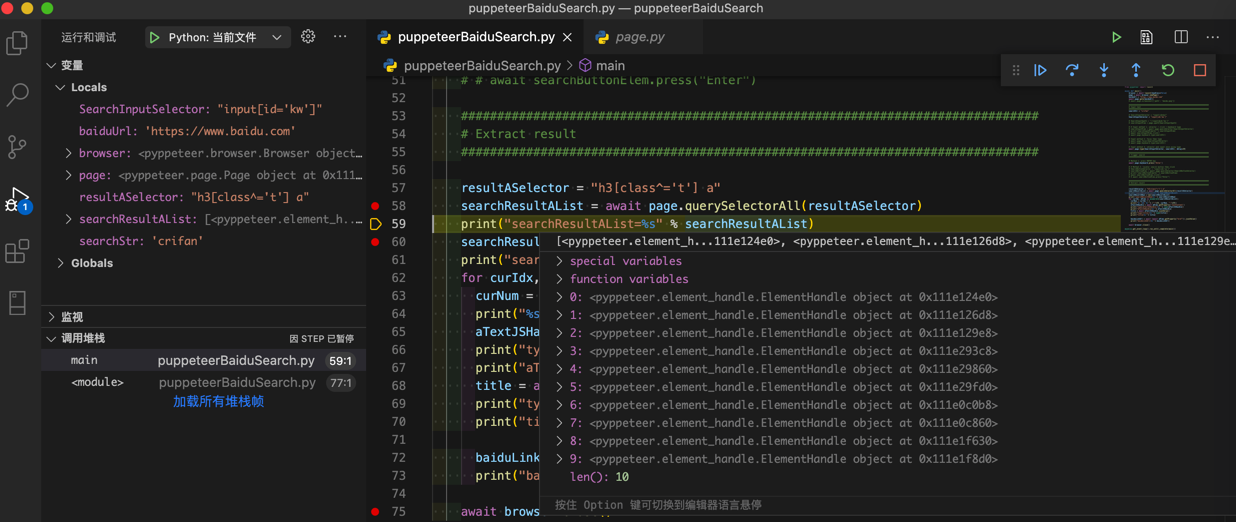
直接运行时,却找不到元素了:
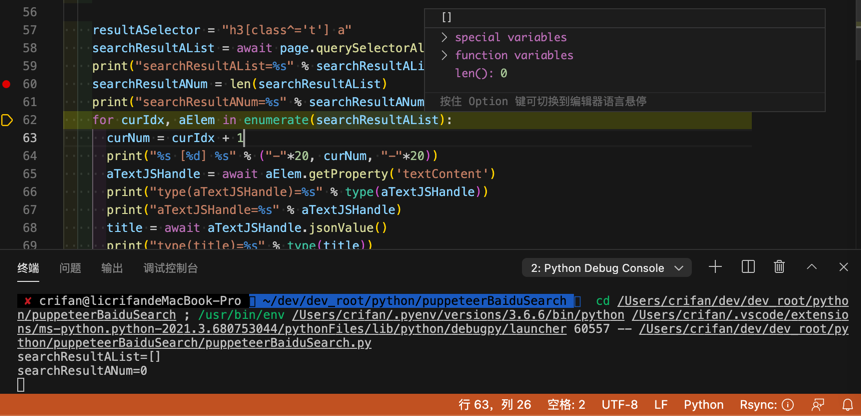
原因:页面重新加载了,但是内容还没显示出来。所以找不到元素。
解决办法:等待页面加载完毕。再去查找元素,就可以找到了。
如何确保页面加载完毕?
核心逻辑:找到页面加载完毕,一定会显示(出现)的元素,去等待其出现,即可。
此处,百度搜索后,一定会出现(显示)的元素是:
<span class="nums_text">百度为您找到相关结果约2,370,000个</span>
对应等待元素出现
(好的)方法1:
querySelector+sleep代码
SearchFoundWordsSelector = 'span.nums_text' SearchFoundWordsXpath = "//span[@class='nums_text']" # Method 2: wait element showing SingleWaitSeconds = 1 while not await page.querySelector(SearchFoundWordsSelector): print("Still not found %s, wait %s seconds" % (SearchFoundWordsSelector, SingleWaitSeconds)) await asyncio.sleep(SingleWaitSeconds)
- (不够好的)方法2:直接wait等待
- 代码
# # Method 1: just wait await page.waitFor(2000) # millisecond - 评价:不够好,不能精确判断元素是否出现
- 代码