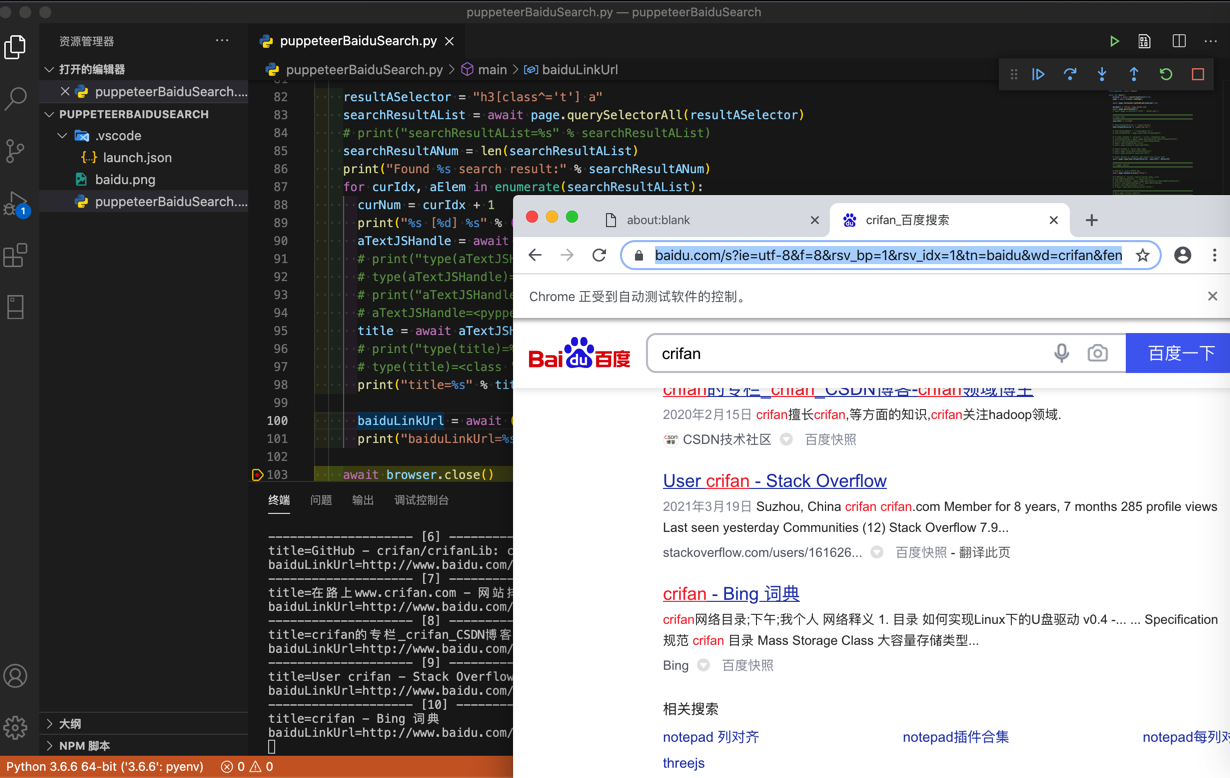获取元素属性
获取元素属性可以用:someElement.getProperty('propertyName')
举例:
<h3 class="t"><a data-click="{
'F':'778317EA',
'F1':'9D73F1E4',
'F2':'4CA6DE6B',
'F3':'54E5243F',
'T':'1616767238',
'y':'EFBCEFBE'
}" href="https://www.baidu.com/link?url=nDSbU9I2MSInD6Tq7Je06wZD-CiTQ-ckokscP4kiXneJcS0UWUPIqWHMjLDyn5uW&wd=&eqid=919e8ff000236bc300000004605de906" target="_blank"><em>crifan</em> (<em>Crifan</em> Li) · GitHub</a></h3>
中的a元素中的href和文本值
对于已经找到元素的列表:
resultASelector = "h3[class^='t'] a"
searchResultAList = await page.querySelectorAll(resultASelector)
# print("searchResultAList=%s" % searchResultAList)
searchResultANum = len(searchResultAList)
print("Found %s search result:" % searchResultANum)
后去获取文本值text和属性值href:
for curIdx, aElem in enumerate(searchResultAList):
curNum = curIdx + 1
print("%s [%d] %s" % ("-"*20, curNum, "-"*20))
aTextJSHandle = await aElem.getProperty('textContent')
# print("type(aTextJSHandle)=%s" % type(aTextJSHandle))
# type(aTextJSHandle)=<class 'pyppeteer.execution_context.JSHandle'>
# print("aTextJSHandle=%s" % aTextJSHandle)
# aTextJSHandle=<pyppeteer.execution_context.JSHandle object at 0x10309c9b0>
title = await aTextJSHandle.jsonValue()
# print("type(title)=%s" % type(title))
# type(title)=<class 'str'>
print("title=%s" % title)
baiduLinkUrl = await (await aElem.getProperty("href")).jsonValue()
print("baiduLinkUrl=%s" % baiduLinkUrl)
输出:
Found 10 search result:
-------------------- [1] --------------------
title=在路上on the way - 走别人没走过的路,让别人有路可走
baiduLinkUrl=http://www.baidu.com/link?url=eGTzEXXlMw-hnvXYSFk8t4VSZPck1dougn7YhfCwBf3ZzGJEHdZYsoAQK-4GBJuP
-------------------- [2] --------------------
title=crifan – 在路上
baiduLinkUrl=http://www.baidu.com/link?url=l6jXejlgARrWj34ODgKWZ9BeNKwyYZLRhLb5B8oDFVqNpHoco8a_qbAdD1m-t_cf
...
效果: