不要故意用错误语法
遇到一些新手,在写代码时,本身逻辑不是很清晰,又参考了别人一些错误的写法,导致代码无法输出预期结果。
下面举例来解释,什么叫故意写错,用了错误的语法,以及正确的语法是什么样的,应该怎么写。
举例:故意写错变量类型
看到
代码中有很多错误的写法,且感觉是,被别人故意设计成这样的。
现在去详细解释如下:
对于代码:
# Function:
# 演示错误的代码,应该如何改为正确的代码
# Qpython3-CSDN论坛
# https://bbs.csdn.net/topics/395926666
# Author: Crifan Li
# Update: 20200225
age=3
name=("tom")
weight=55
print("我叫%s,我今年%b岁,我的体重是%.2f公斤"%(name,age,weight))
去调试运行,肯定会报错:
unsupported format character 'b' (0x62) at index 9
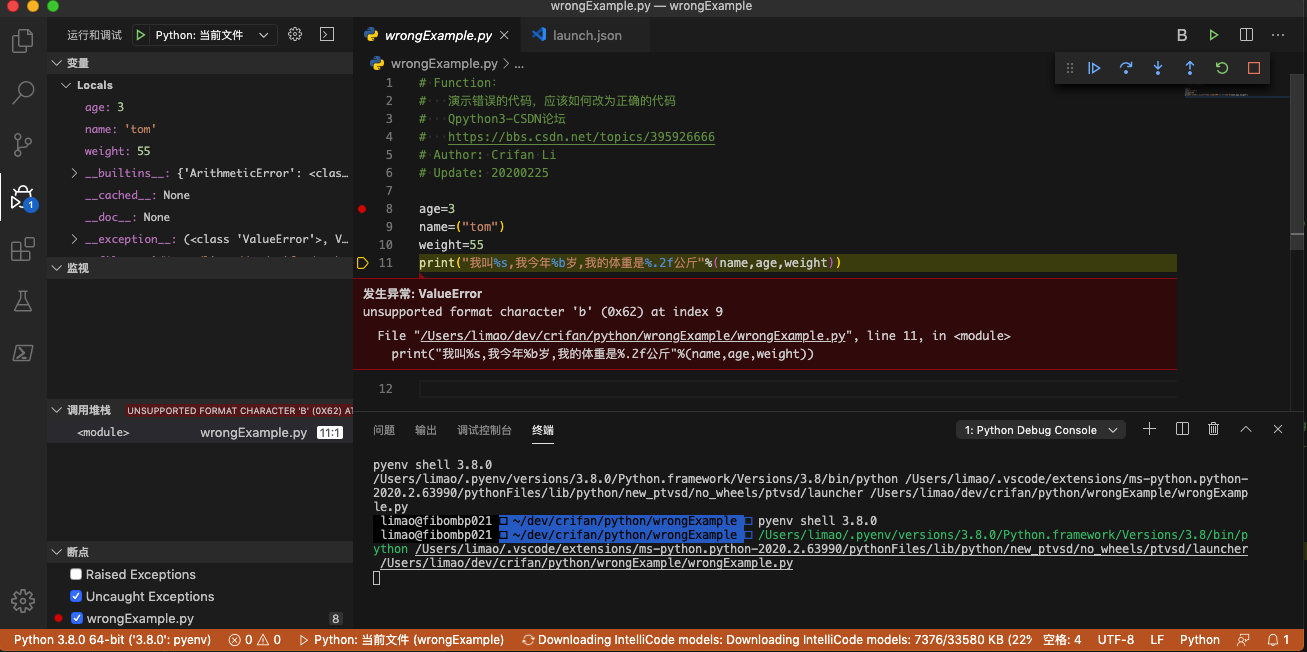
所以,应该改为:
# Function:
# 演示错误的代码,应该如何改为正确的代码
# Qpython3-CSDN论坛
# https://bbs.csdn.net/topics/395926666
# Author: Crifan Li
# Update: 20200225
age=3
# name=("tom")
# weight=55
# print("我叫%s,我今年%b岁,我的体重是%.2f公斤"%(name,age,weight))
# ValueError: unsupported format character 'b' (0x62) at index 9
name="tom" # 显示指明是str字符串,而不是 看起来像是tuple元祖,实际上不是
weight=55.0 # 显示指明是float浮点数
# %d 用于格式化 integer整数
print("我叫%s,我今年%d岁,我的体重是%.2f公斤"%(name,age,weight))
# 我叫tom,我今年3岁,我的体重是55.00公斤
其中:
不要假装是tuple,但实际却是str
name=("tom")
是错误的示范和写法
因为(xxx, yyy)是标准的tuple元祖的语法
上述写法很容易让人产生误解,以为name是个tuple元祖变量
但实际上其却等价于:
name="tom"
name实际上是个str字符串变量
所以,本来就应该改为正常的标准的写法:
name="tom"
才对。
去加上type变量类型的打印,就容易对比看出区别了:
name=("tom")
print("type(name)=%s" % type(name))
# type(name)=<class 'str’>
# normlTupleValue = ("tom", "tony")
print("type(normlTupleValue)=%s" % type(normlTupleValue))
# type(normlTupleValue)=<class 'tuple'>
不要故意用错误的格式化写法
%d 是用来格式化显示数字的
%b,是没见过的写法
即,此处的age是3岁,3个是integer整型数字,应该用%d去格式化输出,而不应该是%b
以及:weight=55
本意是:身体体重是55公斤
然后往往是个float浮点数,即有小数的部分的
所以后续是去用浮点数的%.2f去格式化显示的
但是此处初始化时的写法却是
weight=55
此时,weight是int=integer=整型
而不是我们希望的:
float=浮点数
应该改为:
weight=55.0
才对。
加上type变量类型的打印,就容易看出区别来了:
weight=55
print("type(weight)=%s" % type(weight))
# type(weight)=class 'int'
weight=55.0 # 显示指明是float浮点数
print("type(weight)=%s" % type(weight))
# type(weight)=class 'float'
最终完整代码是:
# Function:
# 演示错误的代码,应该如何改为正确的代码
# Qpython3-CSDN论坛
# https://bbs.csdn.net/topics/395926666
# Author: Crifan Li
# Update: 20200225
age=3
# name=("tom") # 看起来像是tuple元祖,实际上不是
# print("type(name)=%s" % type(name)) # type(name)=<class ‘str’>
# normlTupleValue = ("tom", "tony")
# print("type(normlTupleValue)=%s" % type(normlTupleValue)) # type(normlTupleValue)=<class ‘tuple’>
name="tom" # 显示指明是str字符串
# weight=55
# print("type(weight)=%s" % type(weight)) # type(weight)=<class ‘int’>
weight=55.0 # 显示指明是float浮点数
# print("type(weight)=%s" % type(weight)) # type(weight)=<class ‘float’>
# print("我叫%s,我今年%b岁,我的体重是%.2f公斤"%(name,age,weight))
# ValueError: unsupported format character ‘b’ (0x62) at index 9
# %d 用于格式化 integer整数
print("我叫%s,我今年%d岁,我的体重是%.2f公斤"%(name,age,weight))
# 我叫tom,我今年3岁,我的体重是55.00公斤
调试输出效果:
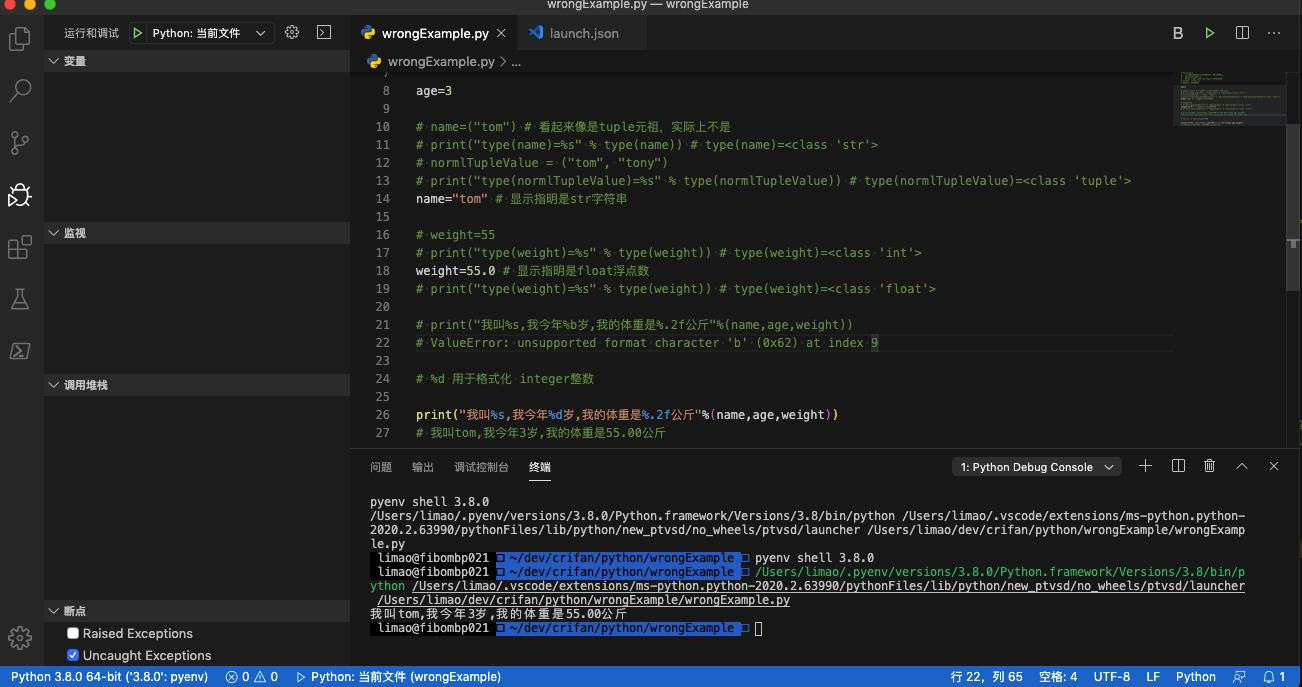
另外,关于Python中print参数的字符串格式化支持哪些,详见附录: