如何更新数据
对于已有一个MongoDB的记录,想要去更新其中的部分数据,有如下几种方式:
MongoDB shell
官网举例
db.col.update( { "count" : { $gt : 5 } } , { $set : { "test5" : "OK"} },true,true );
举例:设置active为Y
mongo shell中去插入新字段
db.question.update({}, {$set: {"active": "Y"}}, {upsert: false, multi: true})
输出:
> db.question.update({}, {$set: {"active": "Y"}}, {upsert: false, multi: true})
WriteResult({ "nMatched" : 883, "nUpserted" : 0, "nModified" : 883 })
效果:
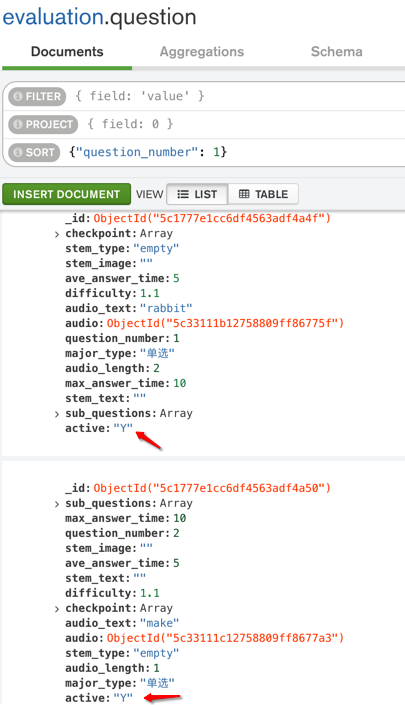
pymongo
通过PyMongo去更新某个记录的部分数据
举例:
insertResult = mongoDstCollection.insert_one(dstBookInfo)
logging.debug("insertResult=%s", insertResult)
newDstRecordId = insertResult.inserted_id
logging.debug("newDstRecordId=%s", newDstRecordId)
# update inserted id into existing old source record
mergedId = ""
if newDstRecordId:
mergedId = str(newDstRecordId)
logging.debug("mergedId=%s", mergedId) # '5bd28426bfaa44216e98a496'
updateResult = mongoSrcCollection.update_one(filter={"_id": curSrcBookIdOjb}, update={"$set": {"mergedId": mergedId}})
logging.debug("updateResult=%s", updateResult)
matched_count = updateResult.matched_count
modified_count = updateResult.modified_count
logging.debug("matched_count=%s, modified_count=%s", matched_count, modified_count)