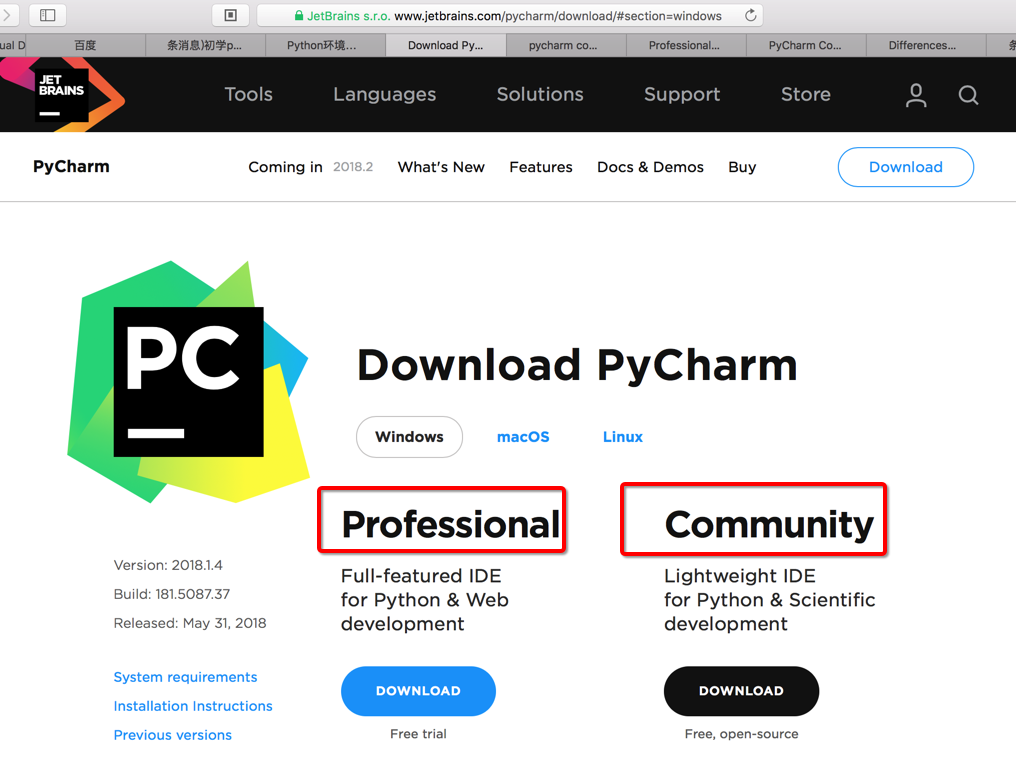| General comparison |
- Web development with JavaScript, CoffeeScript, TypeScript, HTML/CSS and more
- Frameworks: Django, Flask, Google App Engine, Pyramid, web2py
- Remote development capabilities: Remote run/debug, VM support
- Database & SQL support UML & SQLAlchemy Diagrams
- Scientific Tools
点评:后续可能会用到的功能点:- Flask,Django
- Remote run/debug
- SQLAlchemy Diagrams
|
- Intelligent Editor
- Graphical Debugger
- Refactorings
- Code Inspections
- Version Control Integration
|
| Python, Frameworks & Tools |
- Cython
- Django
- AppEngine
- Flask
- Jinja2
- Mako
- web2py
- Pyramid
- Profiler
- SQLAlchemy
- IPython Notebook
- Diagrams
- Remote interpreters, remote debugging, Vagrant, Docker
- Duplicate code detection
- Code coverage
- .po files support
- BDD support
- Profiler integration
- Thread Concurrency Visualization
|
- Core Python language support
- Code Inspections
- Refactoring
- Local debugger
- Test runners
- reStructuredText support
- PyQt
- PyGTK
- Package management
- Virtualenv/Buildout
- Python console
|
| Platform |
- CSS/HAML/SASS/LESS/Stylus
- Database/SQL
- JavaScript and JS Debugger
- Perforce, TFS
- FTP/SFTP/FTPS remote host deployment
- TextMate bundles
- REST Client
- Puppet
- File watchers
|
- XML, HTML, YAML, JSON, RelaxNG
- Git, Mercurial, CVS, Subversion, GitHub
- IntelliLang
- Local terminal
- Task management
|