git支持
PyCharm对于代码版本管理工具:git
支持的也很好。有很多细节功能值得一提,体现了智能之处:
文件名改动提示
git提交代码时,文件名改动都可以检测出来并提示你:
某次把unit.py改为了units.py,然后commit提交代码之前,就可以看到对应提示:
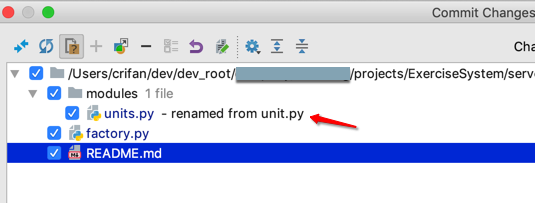
很是人性化。
检测出.gitignore排除的文件残留在git记录的项目中
当去编辑.gitignore,加上.idea/后,目的是,排除和项目代码无关的PyCharm的一些配置文件
此时,PyCharm会检测到此改动,并且提示你:
.gitignore中发现排除了一些文件
但是却(由于之前没排除,而加入)存在项目中
所以会问你如何操作
点击查看详情
此时,会自动列出代码:
# in directory: /Users/crifan/dev/dev_root/xxx/StorybookQueryServer
git rm --cached --force ".idea/inspectionProfiles/Project_Default.xml"
git rm --cached --force ".idea/dictionaries/crifan.xml"
git rm --cached --force ".idea/markdown-exported-files.xml"
你点击OK后,即可从git本地缓存中删除这些之前误操作保存到git中的文件
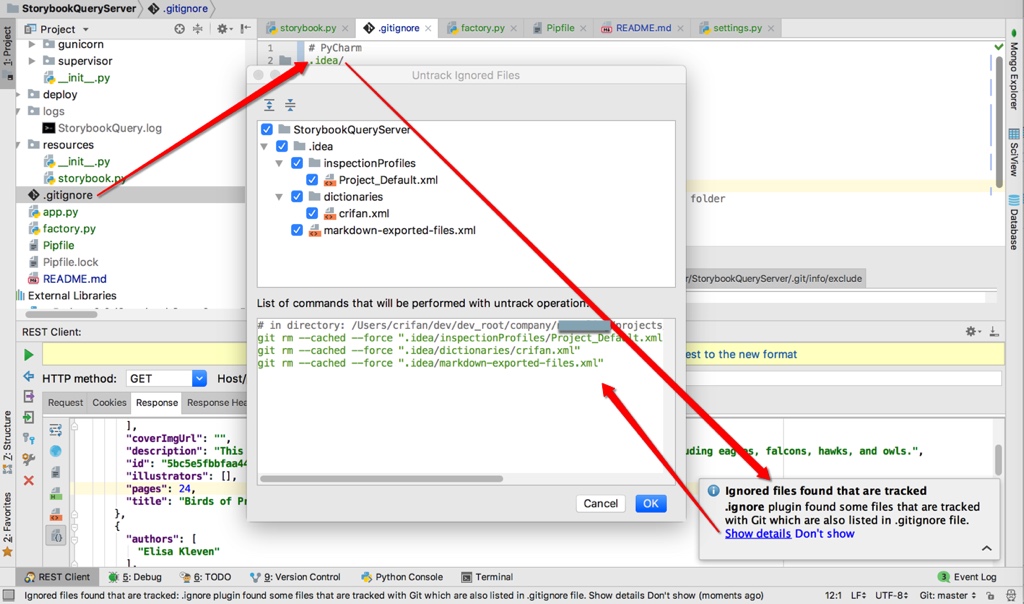
然后再去commit提交时:
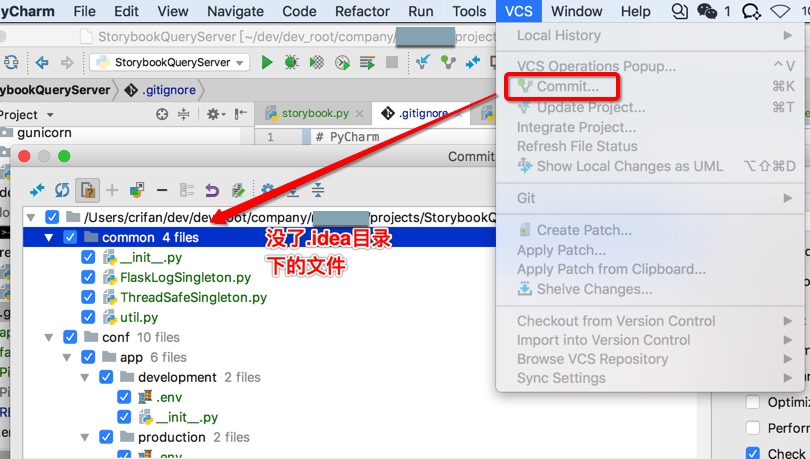
即可发现,已经去除掉了刚才还存在的.idea文件夹中的那些文件
-》由此自动帮你检测出问题,还给出问题的解决方案的IDE,才叫真的智能。
对于.gitignore的智能支持
安装了.ignore插件后,自动检测出并提示:
Would you like to add unversioned files to the .gitignore file?
意思是:虽然有些文件之前被放到了.gitignore中,但是却也被加入到了git中了:
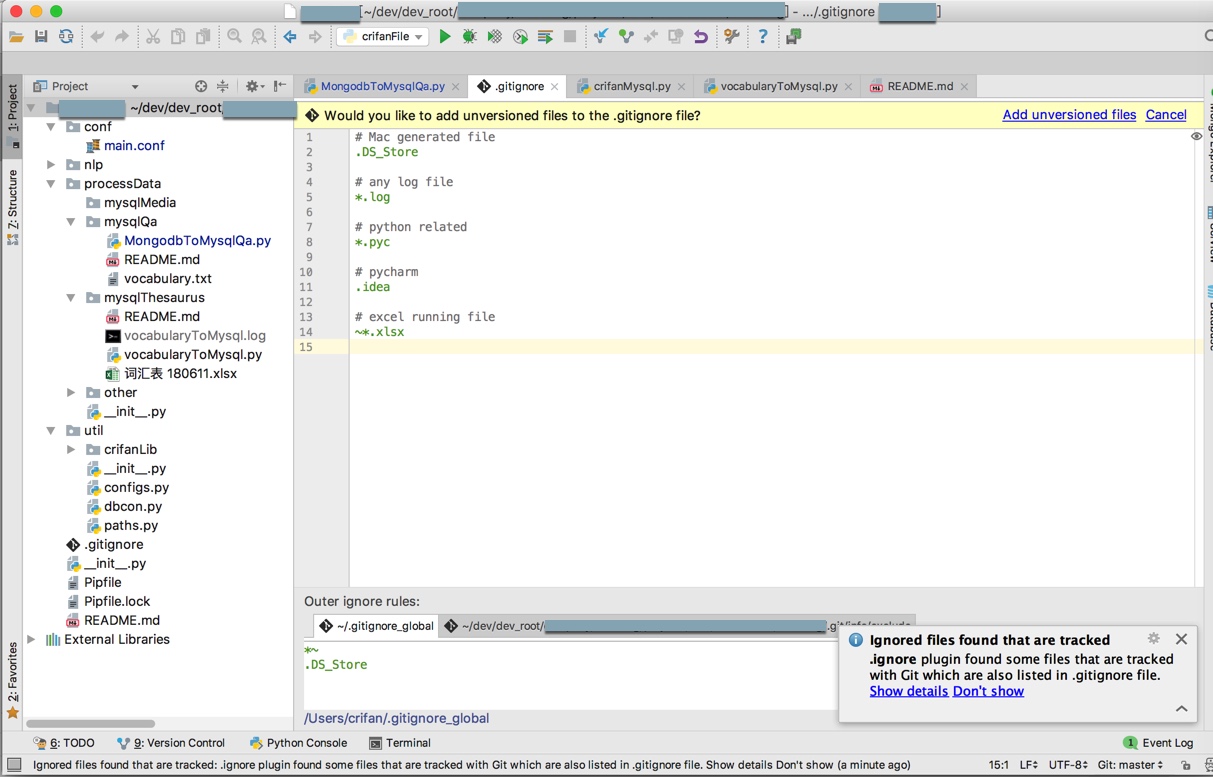
点击Add unversioned files,弹框Untrack Ignored Files:
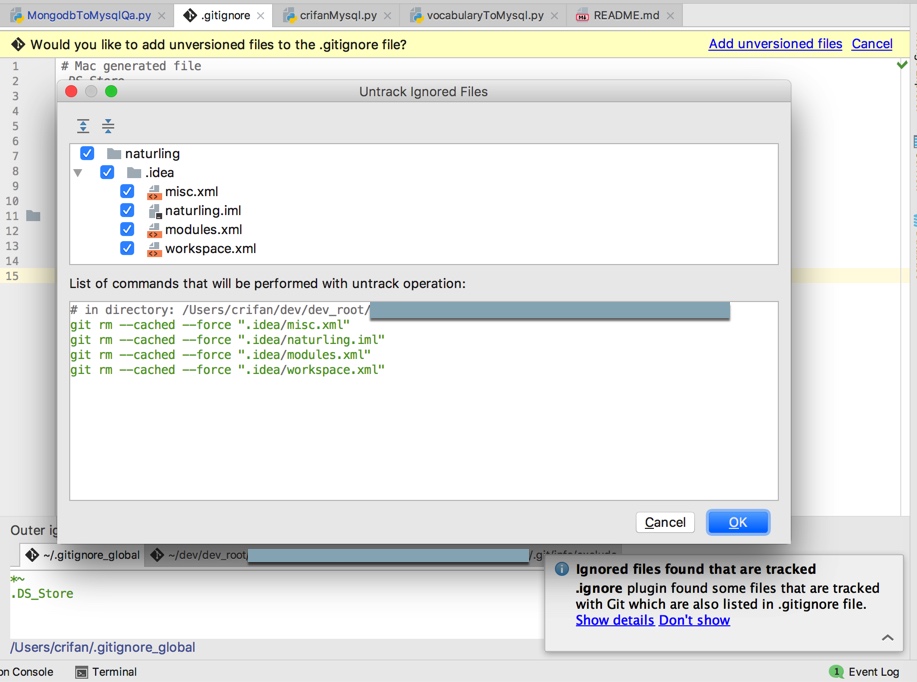
# in directory: /Users/crifan/dev/dev_root/xxx
git rm --cached --force ".idea/misc.xml"
git rm --cached --force ".idea/naturling.iml"
git rm --cached --force ".idea/modules.xml"
git rm --cached --force ".idea/workspace.xml"
意思是:之前已经把PyCharm的项目配置.idea目录加到git管理中了,但是此处.gitignore中却又排除管理了:
# pycharm
.idea/
所以有点自相矛盾了。
而此处的处理是:
继续把.idea/加入到项目管理中。
而把.gitignore中改为:
# pycharm
#.idea/
即可。