看到和抓到的源码不同
同一个url,浏览器直接打开和用scrapy去打开,html内容不一样,所以查找元素的xpath写法也不同
举例:
https://www.youtube.com/watch?v=23t1f8d2ISs&list=PLHOR8x-IicVJDAmJWZmJ-IMu1x3lTAld5
用Safari浏览器打开的效果是:
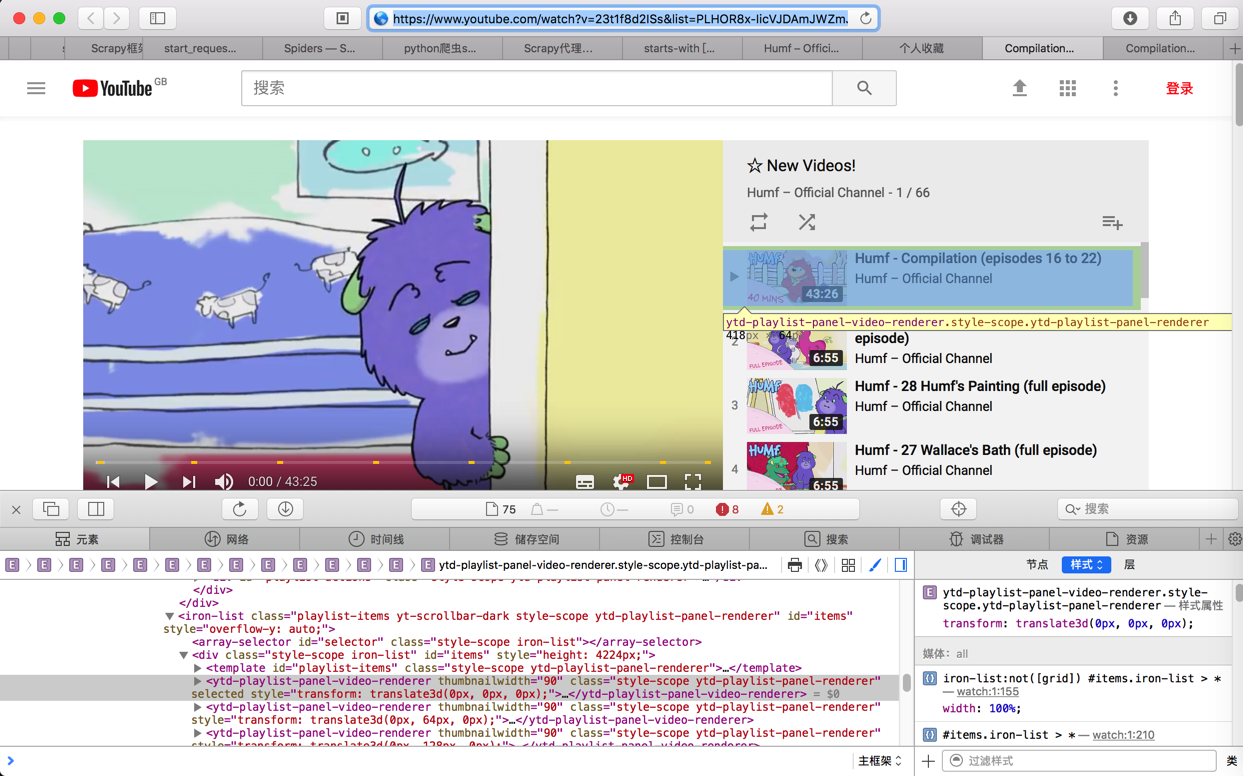
对应要找到元素的xpath写法是:
//*[@id="items"]/ytd-playlist-panel-video-renderer[1]
但是用Scrapy的shell中用view(response)保存后打开的本地html:
file:///private/var/folders/46/2hjxz38n22n3ypp_5f6_p__00000gn/T/tmpAwKXVT.html
的预览效果是:
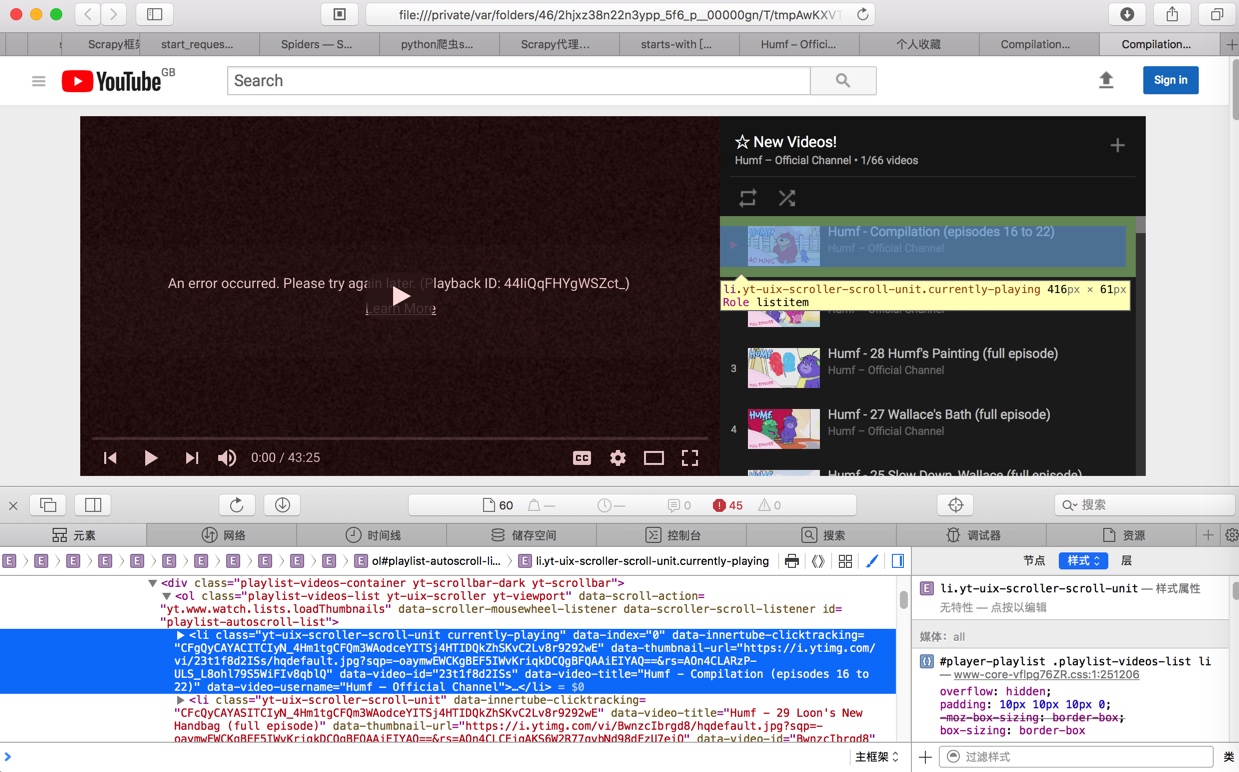
对应xpath是:
//*[@id="playlist-autoscroll-list"]/li[1]
即,网页中看到内容,和Scarpy抓到的内容,不一样,对应要找的元素的xpath也就不一样了.
最后用:
>>> response.xpath('//ol[@id="playlist-autoscroll-list"]')
[<Selector xpath='//ol[@id="playlist-autoscroll-list"]' data=u'<ol id="playlist-autoscroll-list" class='>]
>>> response.xpath('//ol[@id="playlist-autoscroll-list"]/li')
才能找到要的元素:
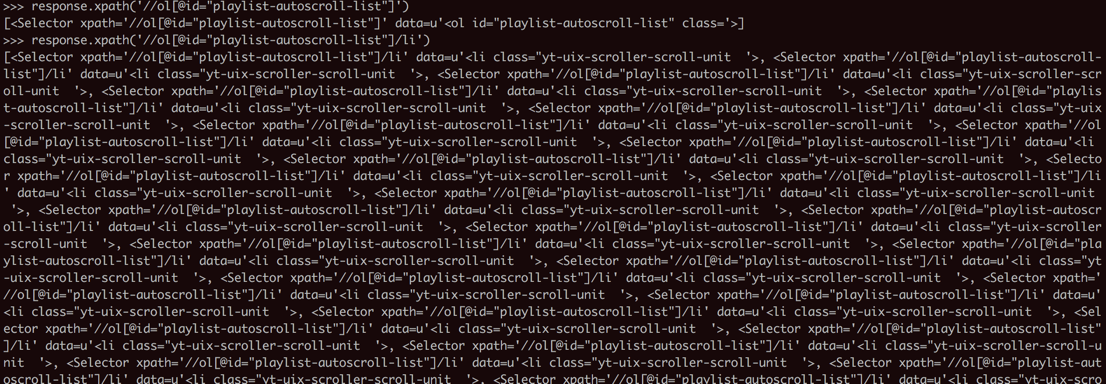
心得:
用scrapy的shell的view(response)去打开浏览器,然后再去看html的xpath -》这样往往可以省去很多的调试时间
否则就会出现之前的问题:
在用浏览器打开的页面中,调试了半天,找到想要的url的内容,结果实际上scrapy得到的html已经不一样,无法用之前写法得到想要的内容。