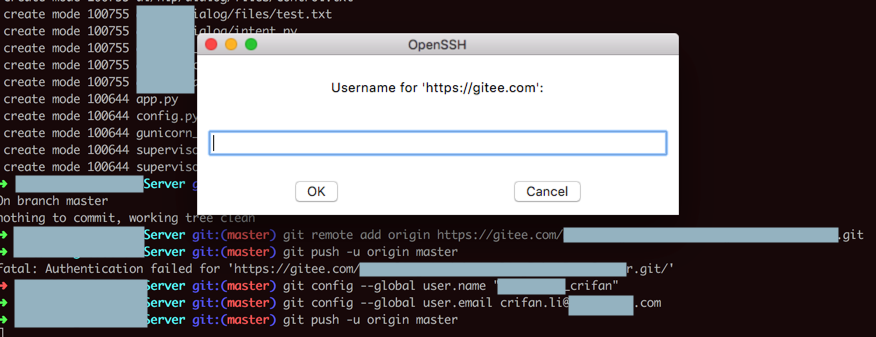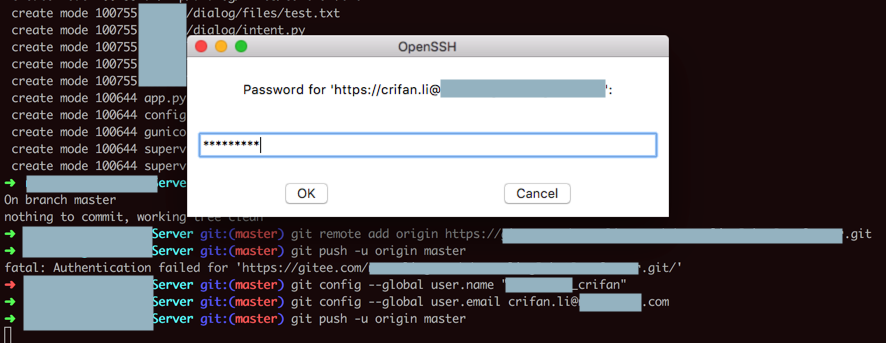fatal Authentication failed for
现象:git clone或git push报错:
remote: You do not have permission to pull from the repository via HTTPS
fatal: Authentication failed for 'https://gitee.com/crifan/xxx.git/'
原因:(密码已更新导致了)之前本地保存的账号和密码不对(失效了)
解决办法:更换(更新)对应账号和密码
操作步骤:
git config –global user.name your_account_name
git config –global user.email your_email_address
举例
git config --global user.name crifan
git config --global user.email [email protected]
然后再去
git clone
git push
等操作,即可弹框分别让你输入用户名和密码:
- 用户名
- 密码
根据提示去输入,即可。
Mac的iTerm中可能看不到用户名和密码输入框
在Mac中iTerm的终端时,此处是看不到弹框的,需要
手动用 快捷键 Command + ` 去切换,才能看到(OpenSSH的)弹框窗口
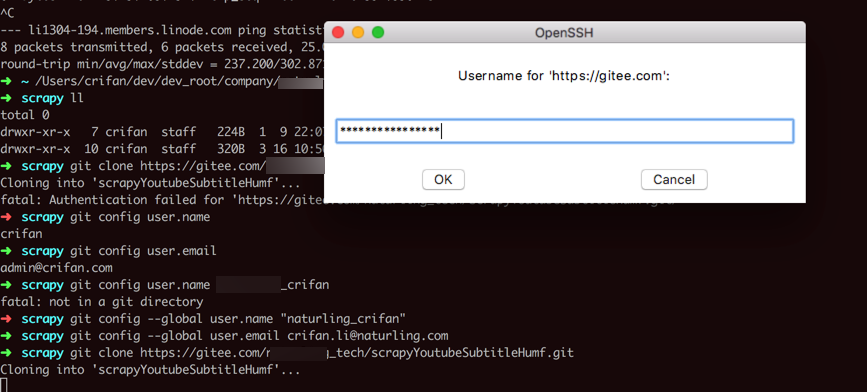
否则,看不到弹框时,就会让人很懵,不知道怎么回事。