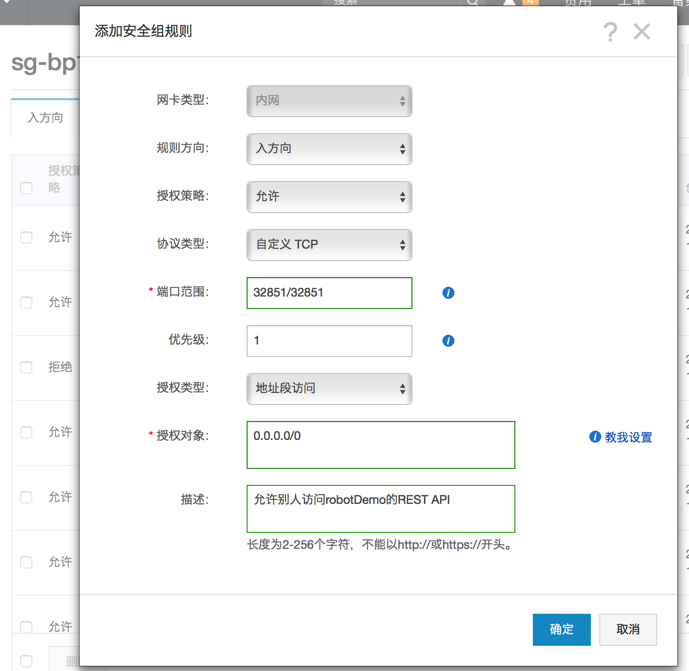项目部署
此处项目部署相关内容有:
- 上传代码 = 同步代码
Fabric
- 部署Python项目环境
gunicornsupervisor- 相关
- 后台任务
Celery
- 后台任务
- 相关
gunicorn
常见问题
org.apache.http.conn.HttpHostConnectException Connect to failed Operation timed out
现象:Flask的app,本地用gunicorn去运行是正常的,但是部署到线上后,用客户端去访问api出错:
org.apache.http.conn.HttpHostConnectException: Connect to x.x.x.x:port [/x.x.x.x] failed: Operation timed out (Connection timed out)
对应的Postman也无法访问线上端口:
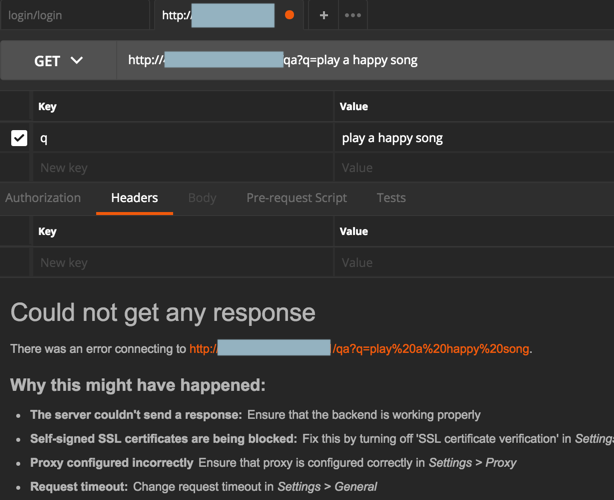
可能原因 + 解决办法 + 操作步骤:
- 线上环境是 阿里云的服务器。阿里云有个安全组,默认把非常用端口关闭了,导致此处无法访问对应端口。
- 解决办法:去阿里云的安全组中开通允许外部访问此端口
- 解决办法:去阿里云的安全组中开通允许外部访问此端口
gunicorn默认不允许非本机访问端口- 解决办法:修改
gunicorn配置的端口监听,允许外部访问端口- 把
Flask中app的host改为0.0.0.0- 文件:
app.pyif __name__ == "__main__": app.run( host="0.0.0.0", port=SERVER_PORT, debug=DEBUG )
- 文件:
- 把
gunicorn中的host改为0.0.0.0- 文件:
gunicorn_config.py#bind = '127.0.0.1:32851' # 绑定ip和端口号 bind = '0.0.0.0:32851' # 绑定ip和端口号
- 文件:
- 把
- 解决办法:修改
supervisor
部署celery+redis的Python项目
此处把本地Mac中正常工作的celery+redis部署到在线CentOS中的步骤是:
CentOS中安装redis
yum -y install redis
更新supervisord的配置
文件:/etc/supervisord.d/supervisord_server.conf
[program:redis]
directory=/xx/robotDemo
command=/usr/bin/redis-server
autostart=true
autorestart=true
stdout_logfile=/xx/robotDemo/logs/redis-%(program_name)s-stdout.log
stdout_logfile_maxbytes=2MB
stdout_logfile_backups=10
stderr_logfile=/xx/robotDemo/logs/redis-%(program_name)s-stderr.log
stderr_logfile_maxbytes=2MB
stderr_logfile_backups=10
[program:robotDemo_CeleryWorker]
command=/root/.local/share/virtualenvs/robotDemo-dwdcgdaG/bin/celery worker -A app.celeryApp
directory=/xx/robotDemo
autostart=true
autorestart=true
stdout_logfile=/xx/robotDemo/logs/celery-worker-%(program_name)s-stdout.log
stdout_logfile_maxbytes=2MB
stdout_logfile_backups=10
stderr_logfile=/xx/robotDemo/logs/celery-worker-%(program_name)s-stderr.log
stderr_logfile_maxbytes=2MB
stderr_logfile_backups=10
[program:robotDemo]
command=/root/.local/share/virtualenvs/robotDemo-dwdcgdaG/bin/gunicorn -c gunicorn_config.py app:app
directory=/xx/robotDemo
startsecs=0
stopwaitsecs=0
autostart=true
autorestart=true
killasgroup=true
stopasgroup=true
stdout_logfile=/xx/robotDemo/logs/supervisord-%(program_name)s-stdout.log
stdout_logfile_maxbytes=2MB
stdout_logfile_backups=10
stderr_logfile=/xx/robotDemo/logs/supervisord-%(program_name)s-stderr.log
stderr_logfile_maxbytes=2MB
stderr_logfile_backups=10
说明:
- 本地此处之前已经配置好了
supervisord的配置,默认是加载:/etc/supervisord.conf- 其中最后是有相关逻辑:
[include] ;files = supervisord.d/*.ini files = /etc/supervisord.d/*.conf - 所以保证了
/etc/supervisord.d/中的supervisord_server.conf能被执行到。
- 其中最后是有相关逻辑:
supervisord_server.conf中的配置顺序是rediscelery worker- 其中用到
redis
- 其中用到
flask的app:robotDemo- 用到
celery worker + redis
- 用到