用Markdown写API文档
举例: 一个GET方法,用于获取验证码的接口: 在postman中已经调试完毕:
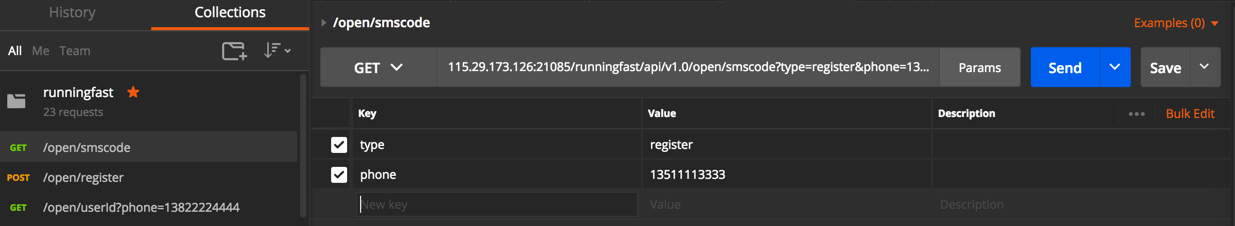 然后去(推荐)有道云笔记中编写markdown:
然后去(推荐)有道云笔记中编写markdown:
# API接口
## 注册
### 获取验证码
目前有4种短信验证码,对应的type是:
- 注册短信验证码: register
- 修改密码短信验证码: changePassword
- 修改手机短信验证码: changePhoneNumber
- 验证手机号短信验证码: verifyPhoneNumber
#### Request
- Method: **GET**
- URL: ```/v1.0/open/smscode?type={type}&phone={phone}```
- register for new user: ```/v1.0/open/smscode?type=register&phone=13811119999```
- forgot password: ```/v1.0/open/smscode?type=changePassword&phone=13822224444```
- Headers:
- Body:
```
```
#### Response
- Body
```
{
"code": 200,
"data": "730781",
"message": "OK"
}
```
注意:为了防止短信验证码被滥用,短信如果发送后,需要隔60s才能重新发送。
对应的效果:
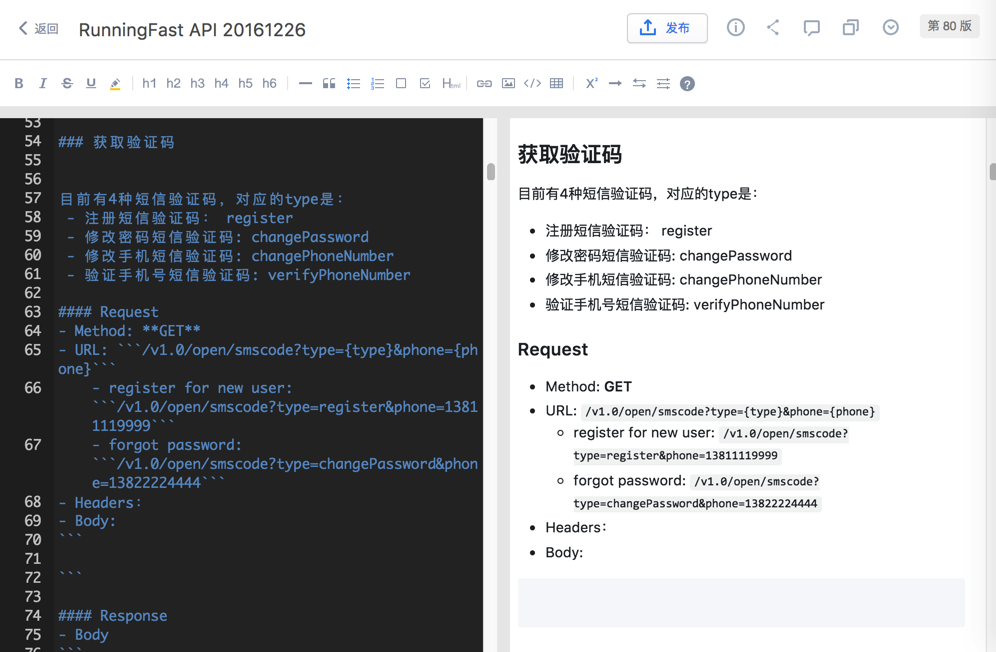
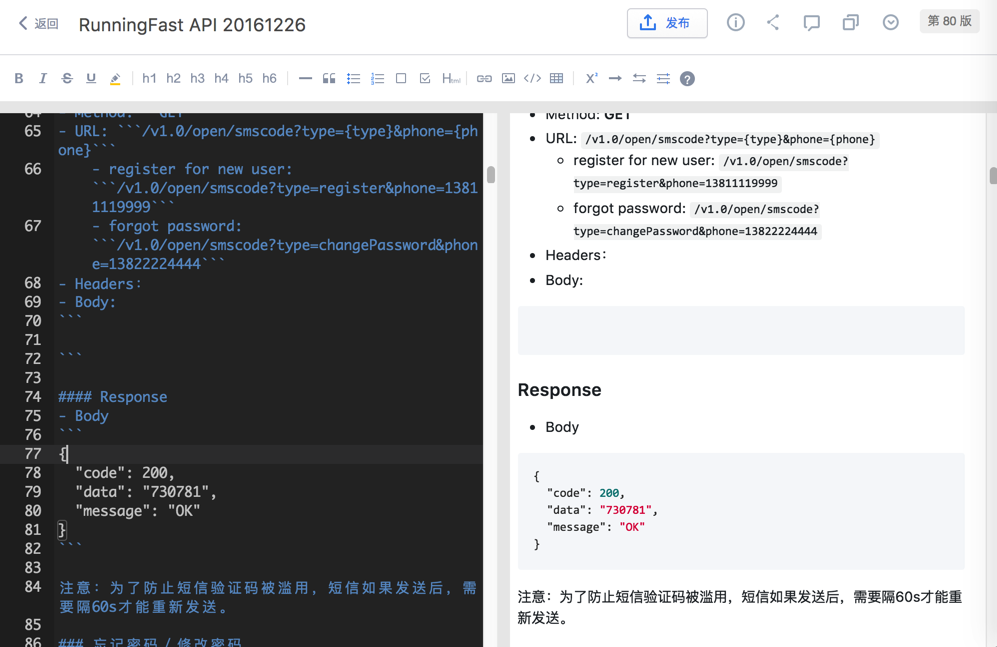
另外,再举个有request也有response的POST的例子:
### 创建新用户
#### Reuqest
- Method: **POST**
- URL: ```/v1.0/open/register```
- Headers: Content-Type:application/json
- Body:
```
{
"phone" : "13511112222",
"smsCode" : "730781",
"email" : "[email protected]",
"firstName" : "crifan",
"lastName" : "Li",
"password" : "654321",
"facebookUserId" : "123907074803456"
}
```
#### Response
- Body
```
{
"code": 200,
"data": {
"avatarUrl": "",
"createdAt": "2016-10-24T20:39:46",
"curRole": "IdleNoRole",
"email": "[email protected]",
"errandorRating": 0,
"facebookUserId": "123907074803456",
"firstName": "crifan",
"id": "user-4d51faba-97ff-4adf-b256-40d7c9c68103",
"isOnline": false,
"lastName": "Li",
"location": {
"createdAt": null,
"fullStr": null,
"id": null,
"latitude": null,
"longitude": null,
"shortStr": null,
"updatedAt": null
},
"locationId": null,
"password": "654321",
"phone": "13511112222",
"shareCodeCount": 0,
"updatedAt": "2016-10-24T20:39:46"
},
"message": "new user has created"
}
```
markdown生成文档的效果:
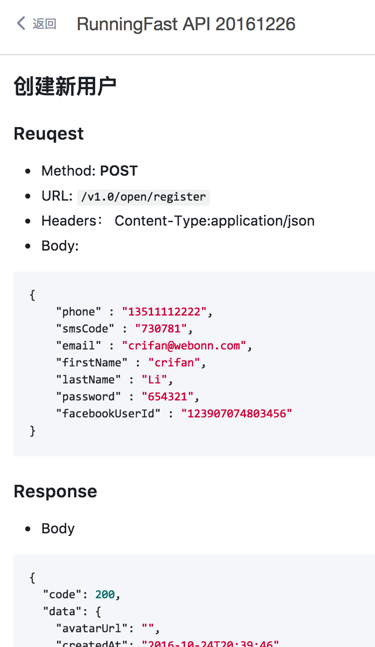
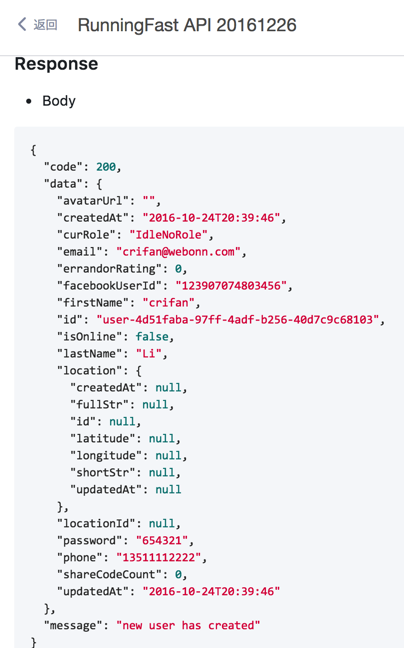
所以后续其他接口,均可参考上面的GET/POST等接口的写法,去写出对应的markdown的源文件,生成API文档后,效果还是不错的。
当然,也可以用其他Markdown编辑器去写md文件,去生成对应API文档。
另外,再附上,在写具体单个API接口之前的声明的部分:
# 文档说明
## 服务器API地址
前缀:
```http://115.29.173.126:21084/runningfast/api```
完整的API地址为:```前缀```+```具体接口路径```
比如,获取验证码都接口为:
```http://115.29.173.126:21084/runningfast/api``` + ```/v1.0/open/smscode```
->
```http://115.29.173.126:21084/runningfast/api/v1.0/open/smscode```
## 调用接口说明
- 如果参数格式是==JSON==的话:提交request请求时必须添加header头:==Content-Type:application/json==
- 请求中是否要包含头信息:==Authorization:{accesstoken}==
- 接口中==包含==```/open/```的:不需要添加
- 接口中==不包含==```/open/```:需要添加
- 说明该接口都需要对应的权限才可以访问,所以需要在请求中包含头信息:```Authorization:{accesstoken}```
- 当access token无效或者已过期时,返回:
```
{
"code": 401,
"message": "invalid access token: wrong or expired"
}
```
- 所有的接口的返回形式都是统一为:
- 正常返回
```
{
"code": 200,
"message": "OK",
"data": 某种类型的数据,比如字符串,数字,字典等等
}
```
- 错误返回
```
{
"code": 具体的错误码,
"message": "具体的错误信息字符串"
}
```
文档效果:
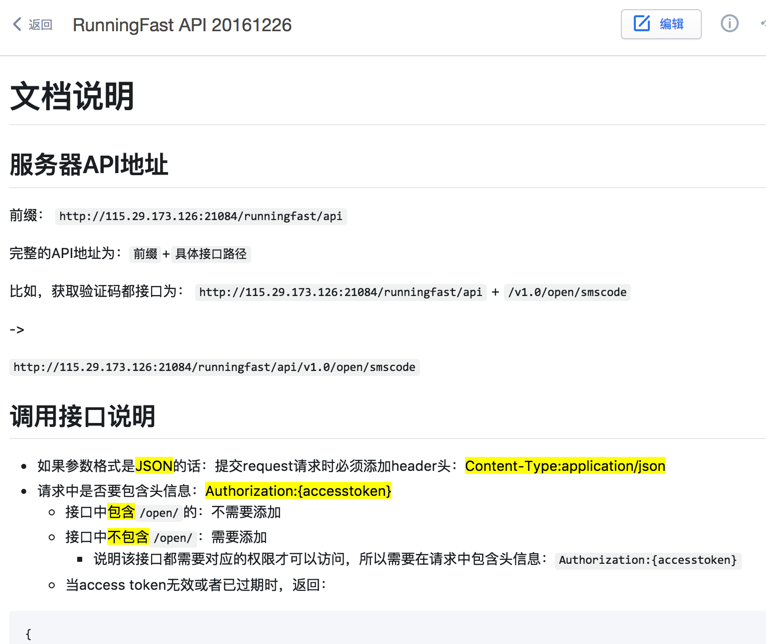

- 优点:简单易上手
- 缺点:后续API更新后,需要及时更新markdown的文档内容