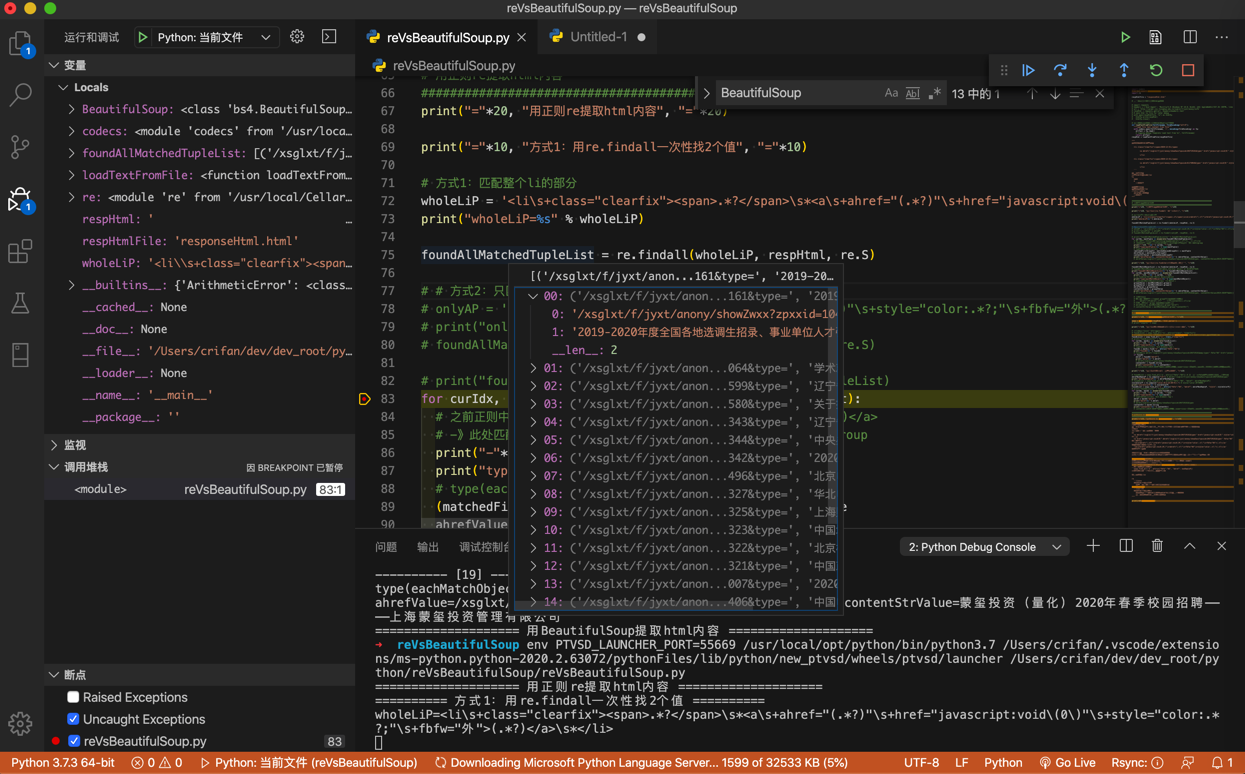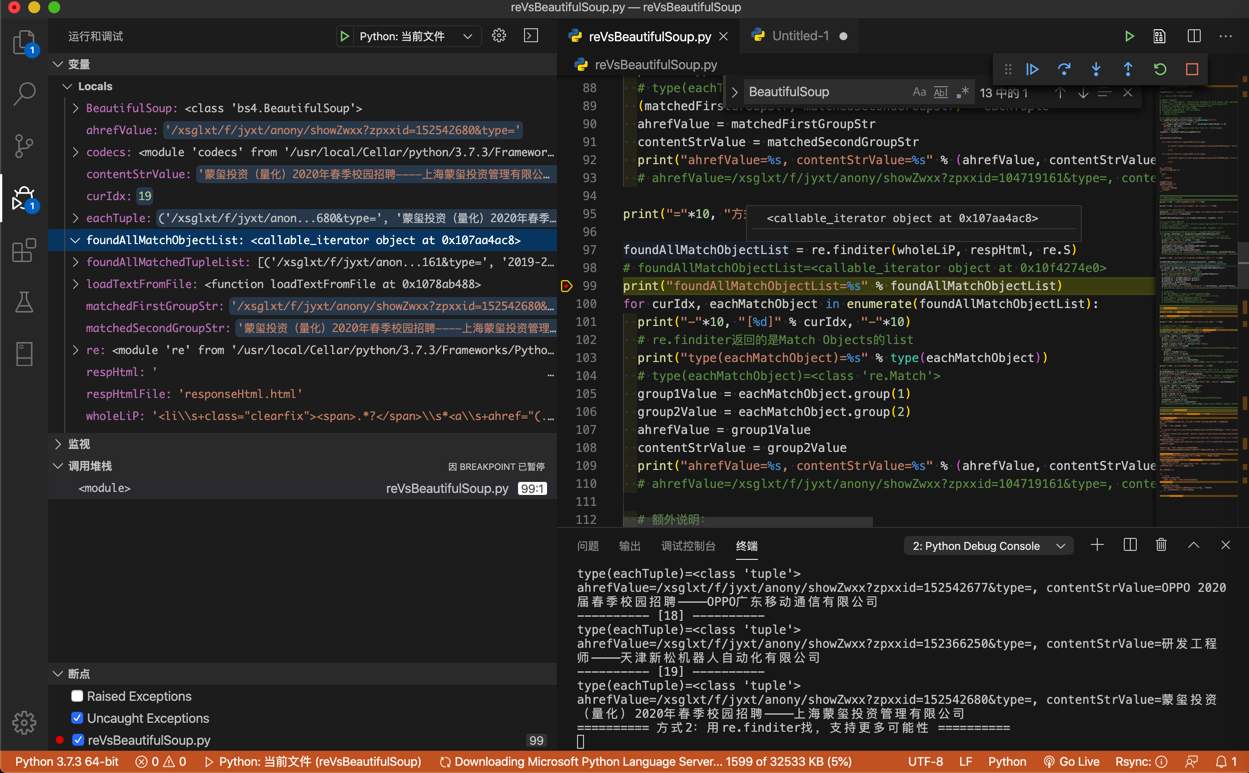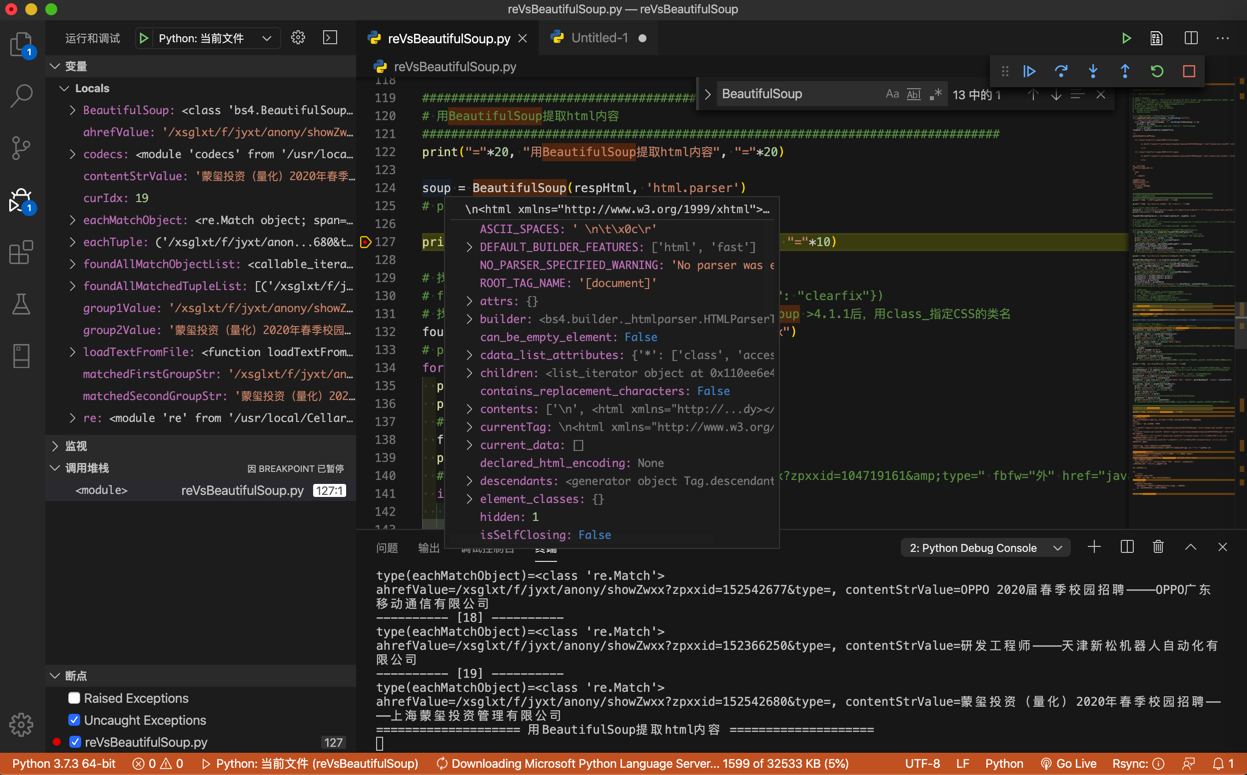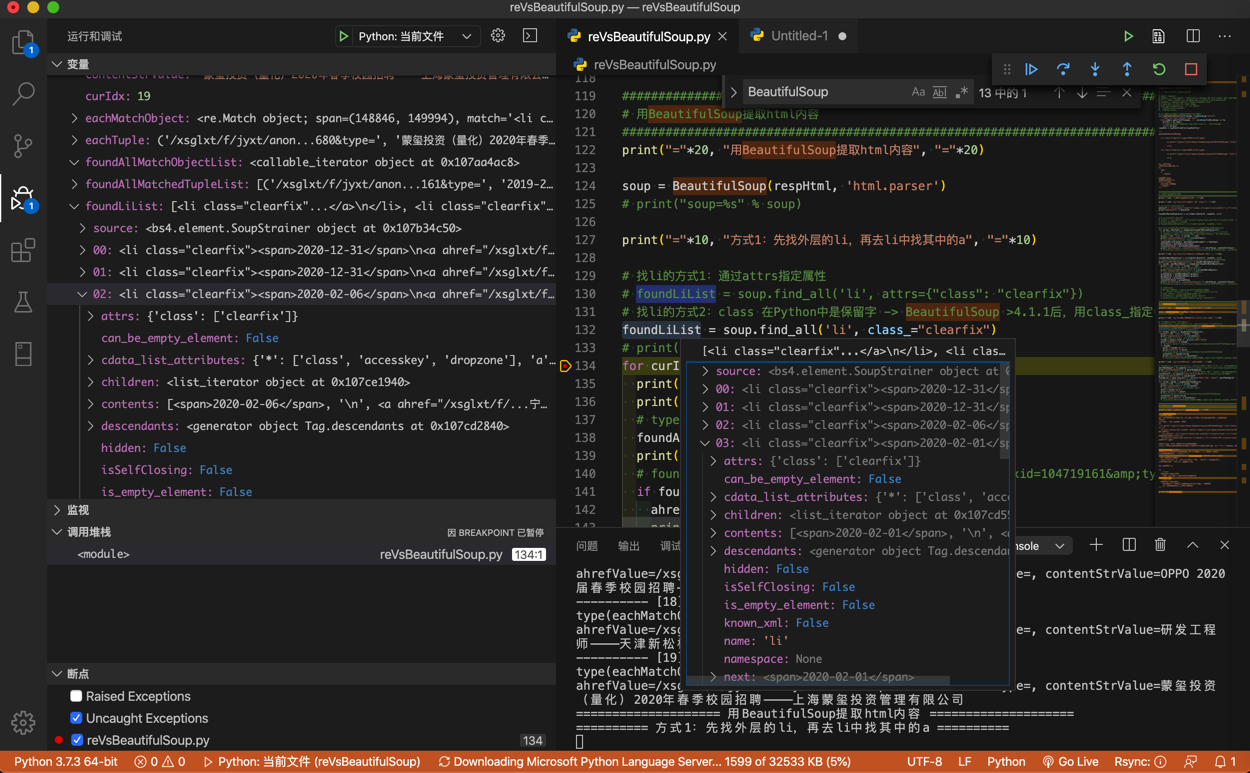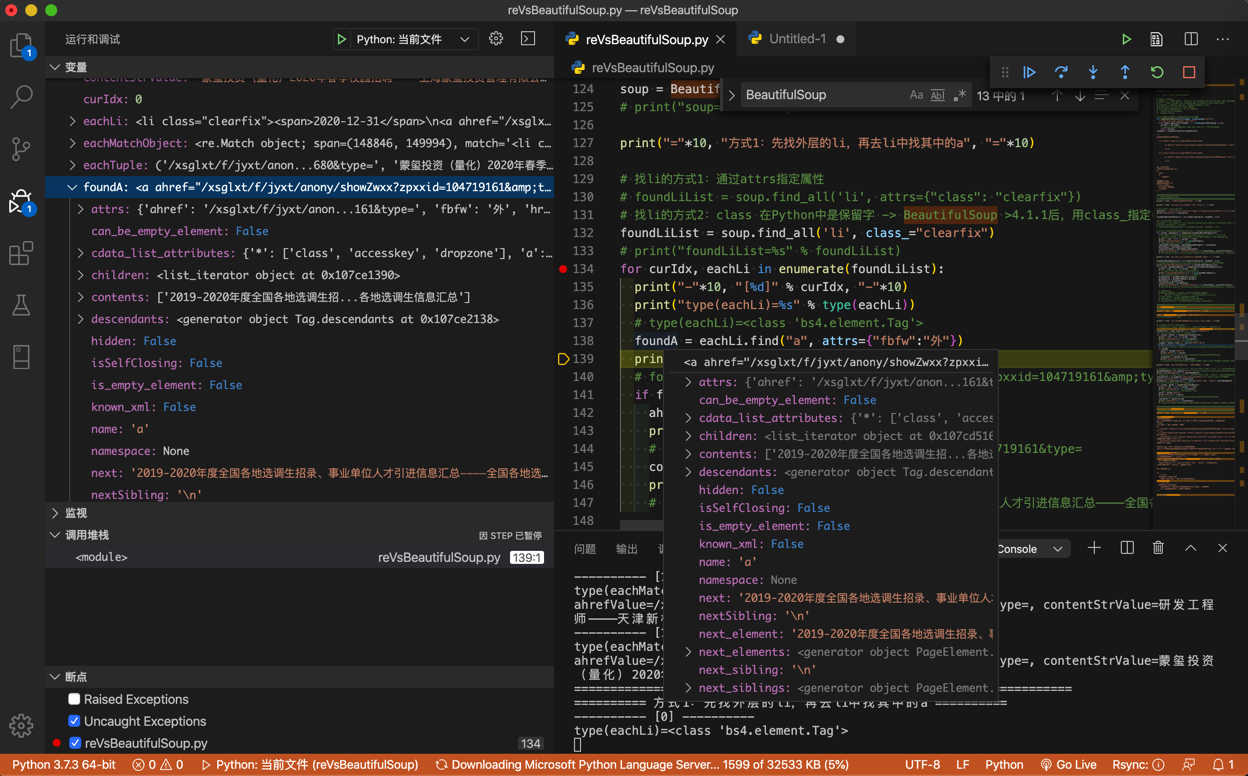BeautifulSoup和re详细对比
下面就通过具体的例子,即:
以之前回复的这个帖子,来详细解释:
- 如何从HTML中提取所需内容
- BeautifulSoup的写法
find的用法find_all的用法
- re正则的写法
re.findall的用法re.finditer的用法
- BeautifulSoup的写法
详细代码如下:
# Function: 通过对比说明如何用BeautifulSoup和正则re去提取html中的内容
# 举例所用需求来自此帖:
# python正则表达式提取空列表-CSDN论坛
# https://bbs.csdn.net/topics/395845984
# 后已经整理至教程:
# 网页解析利器:BeautifulSoup
# http://book.crifan.com/books/html_parse_tool_beautifulsoup/website
# Author: Crifan Li
# Update: 20200216
import codecs
from bs4 import BeautifulSoup
import re
respHtmlFile = "responseHtml.html"
# 第一次:初始化,保存html到文件
import requests
headers = {'User-Agent': 'Mozilla/5.0 (Windows NT 10.0; Win64; x64) AppleWebKit/537.36 (KHTML, like Gecko) Chrome/80.0.3987.106 Safari/537.36'}
url = 'http://career.cic.tsinghua.edu.cn/xsglxt/f/jyxt/anony/xxfb'
respHtml = requests.get(url, headers=headers).text
# save html to file for later debug
with open(respHtmlFile, "w") as htmlFp:
htmlFp.write(respHtml)
htmlFp.close()
# # 后续调试:从文件中读取html代码,方便调试
# def loadTextFromFile(fullFilename, fileEncoding="utf-8"):
# """load file text content from file"""
# with codecs.open(fullFilename, 'r', encoding=fileEncoding) as fp:
# allText = fp.read()
# # logging.debug("Complete load text from %s", fullFilename)
# return allText
# respHtml = loadTextFromFile(respHtmlFile)
"""
【要处理的html的源码】
<li class="clearfix"><span>2020-12-31</span>
<a ahref="/xsglxt/f/jyxt/anony/showZwxx?zpxxid=104719161&type=" href="javascript:void(0)" style="color:#ff0000;" fbfw="外">2019-2020年度全国各地选调生招录、事业单位人才引进信息汇总————全国各地选调生信息汇总</a>
</li>
<li class="clearfix"><span>2020-12-31</span>
<a ahref="/xsglxt/f/jyxt/anony/showZwxx?zpxxid=41174064&type=" href="javascript:void(0)" style="color:#ff0000;" fbfw="外">学术就业相关资讯————清华大学学生职业发展指导中心</a>
</li>
...
【背景解释】
上述html元素结构是:
li
span
a
中文文字
【需求说明】
假如要提取的是:
每个li中a的:
ahref的链接地址
中文文字
"""
################################################################################
# 用正则re提取html内容
################################################################################
print("="*20, "用正则re提取html内容", "="*20)
print("="*10, "方式1:用re.findall一次性找2个值", "="*10)
# 方式1:匹配整个li的部分
wholeLiP = '<li\s+class="clearfix"><span>.*?</span>\s*<a\s+ahref="(.*?)"\s+href="javascript:void\(0\)"\s+style="color:.*?;"\s+fbfw="外">(.*?)</a>\s*</li>'
print("wholeLiP=%s" % wholeLiP)
foundAllMatchedTupleList = re.findall(wholeLiP, respHtml, re.S)
# # 方式2:只匹配a的部分
# onlyAP = '<a\s+ahref="(.*?)"\s+href="javascript:void\(0\)"\s+style="color:.*?;"\s+fbfw="外">(.*?)</a>'
# print("onlyAP=%s" % onlyAP)
# foundAllMatchedTupleList = re.findall(onlyAP, respHtml, re.S)
# print("foundAllMatchedTupleList=%s" % foundAllMatchedTupleList)
for curIdx, eachTuple in enumerate(foundAllMatchedTupleList):
# 之前正则中有2个括号,对应2个group组:ahref="(.*?)",和 >(.*?)</a>
# -》此处匹配到的值是个tuple元素,是2个元素,分别对应着之前的2个group
print("-"*10, "[%d]" % curIdx, "-"*10)
print("type(eachTuple)=%s" % type(eachTuple))
# type(eachTuple)=<class 'tuple'>
(matchedFirstGroupStr, matchedSecondGroupStr) = eachTuple
ahrefValue = matchedFirstGroupStr
contentStrValue = matchedSecondGroupStr
print("ahrefValue=%s, contentStrValue=%s" % (ahrefValue, contentStrValue))
# ahrefValue=/xsglxt/f/jyxt/anony/showZwxx?zpxxid=104719161&type=, contentStrValue=2019-2020年度全国各地选调生招录、事业单位人才引进信息汇总————全国各地选调生信息汇总
print("="*10, "方式2:用re.finditer找,支持更多可能性", "="*10)
foundAllMatchObjectList = re.finditer(wholeLiP, respHtml, re.S)
# foundAllMatchObjectList=<callable_iterator object at 0x10f4274e0>
print("foundAllMatchObjectList=%s" % foundAllMatchObjectList)
for curIdx, eachMatchObject in enumerate(foundAllMatchObjectList):
print("-"*10, "[%d]" % curIdx, "-"*10)
# re.finditer返回的是Match Objects的list
print("type(eachMatchObject)=%s" % type(eachMatchObject))
# type(eachMatchObject)=<class 're.Match'>
group1Value = eachMatchObject.group(1)
group2Value = eachMatchObject.group(2)
ahrefValue = group1Value
contentStrValue = group2Value
print("ahrefValue=%s, contentStrValue=%s" % (ahrefValue, contentStrValue))
# ahrefValue=/xsglxt/f/jyxt/anony/showZwxx?zpxxid=104719161&type=, contentStrValue=2019-2020年度全国各地选调生招录、事业单位人才引进信息汇总————全国各地选调生信息汇总
# 额外说明:
# 如果你前面正则中是named group带命名的组,比如:
# ... ahref="(?P<ahref>.*?)" ... >(?P<contentStr>.*?)</a>
# 那么也可以通过group name组名去获取值:
# ahrefValue = eachMatchObject.group("ahref")
# contentStrValue = eachMatchObject.group("contentStr")
################################################################################
# 用BeautifulSoup提取html内容
################################################################################
print("="*20, "用BeautifulSoup提取html内容", "="*20)
soup = BeautifulSoup(respHtml, 'html.parser')
# print("soup=%s" % soup)
print("="*10, "方式1:先找外层的li,再去li中找其中的a", "="*10)
# 找li的方式1:通过attrs指定属性
# foundLiList = soup.find_all('li', attrs={"class": "clearfix"})
# 找li的方式2:class 在Python中是保留字 -> BeautifulSoup >4.1.1后,用class_指定CSS的类名
foundLiList = soup.find_all('li', class_="clearfix")
# print("foundLiList=%s" % foundLiList)
for curIdx, eachLi in enumerate(foundLiList):
print("-"*10, "[%d]" % curIdx, "-"*10)
print("type(eachLi)=%s" % type(eachLi))
# type(eachLi)=<class 'bs4.element.Tag'>
foundA = eachLi.find("a", attrs={"fbfw":"外"})
print("foundA=%s" % foundA)
# foundA=<a ahref="/xsglxt/f/jyxt/anony/showZwxx?zpxxid=104719161&type=" fbfw="外" href="javascript:void(0)" style="color:#ff0000;">2019-2020年度全国各地选调生招录、事业单位人才引进信息汇总————全国各地选调生信息汇总</a>
if foundA:
ahref = foundA["ahref"]
print("ahref=%s" % ahref)
# ahref=/xsglxt/f/jyxt/anony/showZwxx?zpxxid=104719161&type=
contentStr = foundA.string
print("contentStr=%s" % contentStr)
# contentStr=2019-2020年度全国各地选调生招录、事业单位人才引进信息汇总————全国各地选调生信息汇总
print("="*10, "方式2:直接找a,加上限定条件", "="*10)
# foundAList = soup.find_all('a', attrs={"fbfw":"外"}) # 只加上一个fbfw的限定条件,此处也是可以的
ahrefNonEmptyP = re.compile("\S+") # ahref="/xsglxt/f/jyxt/anony/showZwxx?zpxxid=104719161&type="
print("ahrefNonEmptyP=%s" % ahrefNonEmptyP)
# foundAList = soup.find_all('a', attrs={"fbfw":"外", "ahref": ahrefNonEmptyP})
styleColorP = re.compile("color:#[a-zA-Z0-9]+;") # style="color:#ff0000;"
print("styleColorP=%s" % styleColorP)
foundAList = soup.find_all('a', attrs={"fbfw":"外", "ahref": ahrefNonEmptyP, "style": styleColorP})
# print("foundAList=%s" % foundAList)
for curIdx, eachA in enumerate(foundAList):
print("-"*10, "[%d]" % curIdx, "-"*10)
print("type(eachA)=%s" % type(eachA))
# type(eachA)=<class 'bs4.element.Tag'>
ahref = eachA["ahref"]
print("ahref=%s" % ahref)
# ahref=/xsglxt/f/jyxt/anony/showZwxx?zpxxid=104719161&type=
contentStr = eachA.string
print("contentStr=%s" % contentStr)
# contentStr=2019-2020年度全国各地选调生招录、事业单位人才引进信息汇总————全国各地选调生信息汇总
################################################################################
# 对比:re vs BeautifulSoup
################################################################################
print("="*20, "对比:re vs BeautifulSoup", "="*20)
reVsBeautifulSoup = """
re正则的缺点:
万一html源代码改动了,即使改动很小,则之前已有的re正则表达式就失效了
举例:
只是a的属性的顺序变化一点点
从
<a ahref="/xsglxt/f/jyxt/anony/showZwxx?zpxxid=104719161&type=" href="javascript:void(0)" style="color:#ff0000;" fbfw="外">2019-2020年度全国各地选调生招录、事业单位人才引进信息汇总————全国各地选调生信息汇总</a>
改为:
<a href="javascript:void(0)" ahref="/xsglxt/f/jyxt/anony/showZwxx?zpxxid=104719161&type=" fbfw="外" style="color:#ff0000;">2019-2020年度全国各地选调生招录、事业单位人才引进信息汇总————全国各地选调生信息汇总</a>
之前正则:
'<a\s+ahref="(.*?)"\s+href="javascript:void\(0\)"\s+style="color:.*?;"\s+fbfw="外">(.*?)</a>'
就无效了,就要再去改为:
'<a\s+href="javascript:void\(0\)"\s+ahref="(.*?)"\s+fbfw="外"\s+style="color:.*?;">(.*?)</a>'
才可以匹配到。
更别说,万一html中代码有其他更大的变化
甚至是部分语法不规范的html代码,re正则根本就没法写,因为太复杂,复杂到写不出来
BeautifulSoup的优点:
与之相对:上述的,html代码的小改动,比如属性值出现的顺序不同
甚至大点的变化,多出其他属性值
甚至部分语法不规范的html代码,BeautifulSoup都可以很好的内部处理掉
而之前的代码,比如:
soup.find_all('a', attrs={"fbfw":"外", "ahref": nonEmptyP})
都可以很好的继续工作,而无需改动。
汇总起来就是:
re
性能:好
支持html程度:有限
仅限于不是很复杂的,比较规整的html
BeautifulSoup
性能:中等
支持html程度:很好
不仅支持复杂的html,还支持html内部元素和位置变化
对于不规范的html也有很好的支持
"""
print(reVsBeautifulSoup)
bs和re函数返回变量类型
此处调试期间,可以看到对应变量的类型:
- 正则re
re.findall返回的是匹配的元祖tuple的列表:<class 'tuple'>的listre.finditer返回的是匹配对象Match Object的列表:<class 're.Match'>的list
- BeautifulSoup
BeautifulSoup返回的soup变量的详情:- 而
BeautifulSoup的find_all返回的是标签元素的列表:<class 'bs4.element.Tag'>的list - 而
BeautifulSoup的find返回的是单个标签元素:<class 'bs4.element.Tag'>
BeautifulSoup vs 正则re
最后总结各自的优缺点:
- re
- 性能:好
- 支持html程度:有限
- 仅限于不是很复杂的,比较规整的html
- 常用函数
re.searchre.findallre.finditer
- BeautifulSoup
- 性能:中等
- 支持html程度:很好
- 不仅支持复杂的html
- 还支持html网页源码内部元素和位置变化时,往往
bs的代码也无需改动
- 还支持html网页源码内部元素和位置变化时,往往
- 对于不规范的html也有很好的支持
- 不仅支持复杂的html
- 常用函数
soup.findsoup.findall