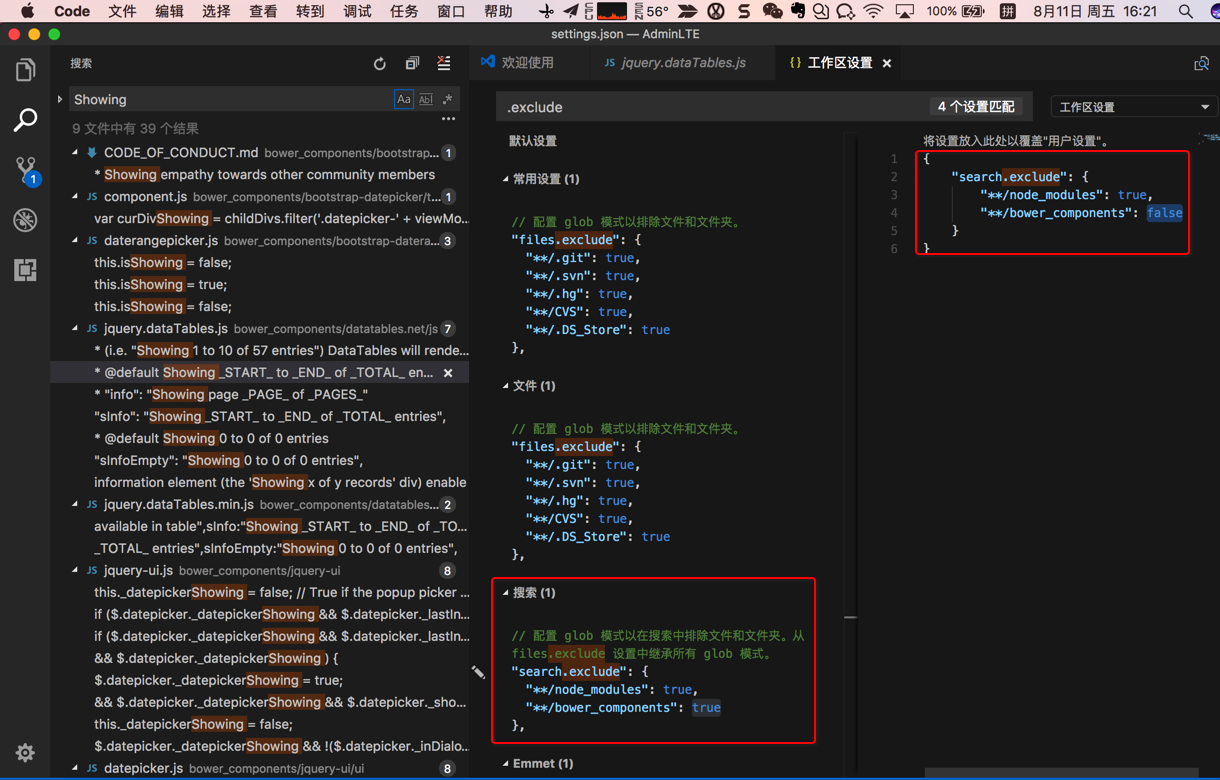普通搜索
注意事项
有些东西搜不到是因为被默认排除了node_modules
如果在VSCode中无法搜索到,确定存在的内容,则很可能是和我此处遇到的现象一样:
很多项目通过npm安装很多库到node_modules中,通过bower安装库到bower_components中,
而VSCode此处默认是通过:
"search.exclude": {
"**/node_modules": true,
"**/bower_components": true
},
排除了这两个文件夹到,从而导致搜索不到。
解决办法:
对于此处,取消掉bower_components的排除设置,改为false,不排除。
Code-》首选项-》设置-》搜索:
拷贝上述的配置,放到右边到用户设置(或者是工作区设置)
把bower_components改为false即可: